Documentation
-
Introduction
-
Getting Started
-
Admin Panel
-
Administrative controls
-
User Panel
-
FAQ
Timesheet
Your users can record their daily working records from this section. The below steps can be followed for the managing timesheet in the user panel:
Login as users
Select the "Timesheet" option from the left menu
To create a timesheet record your user needs to select the time schedule, write the work description, and click on the "Submit" button.

They can update the timesheet by clicking on the edit icon from the list.

After modifying the changes they need to click on the "Update" button to save the changes.

They can delete the timesheet by clicking on the delete icon from the list.
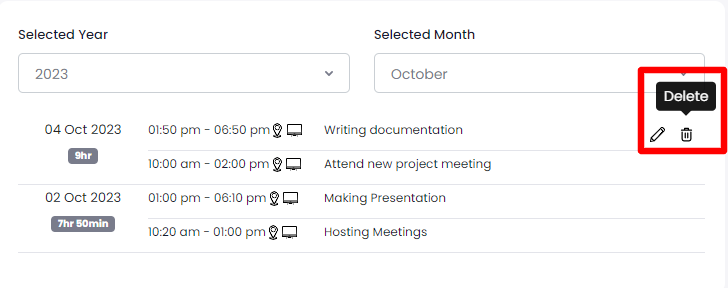
How can we help?
Contact us and we'll get back to you as soon as possible
