Documentation
-
Introduction
-
Basics
-
Getting Started
-
Managing users
-
Academic activities
-
Exam management
-
Accounting
-
School’s back office
-
Ekattor settings
-
Parent’s Panel
-
Addons
-
Video tutorials
- How to install Ekattor
- How to admit student in Ekattor
- How to take attendance in Ekattor
- How to manage class routine and syllabus in Ekattor
- How to manage class and subject in Ekattor
- How to manage class room and department in Ekattor
- How to manage event calendar in Ekattor
- How to manage exam & marks in Ekattor
-
FAQ
Teachers permission
In this panel, superadmin and admin can control and monitor the teacher's permission. For this, you have to follow the steps below:
- Log in to the user panel.
- Select the "User" panel from the left menu.
- Choose the "Teacher permission" from the sub-menu.
- Filter the Class and section.
- Assign the permission by clicking the "Yes" and "No" buttons.
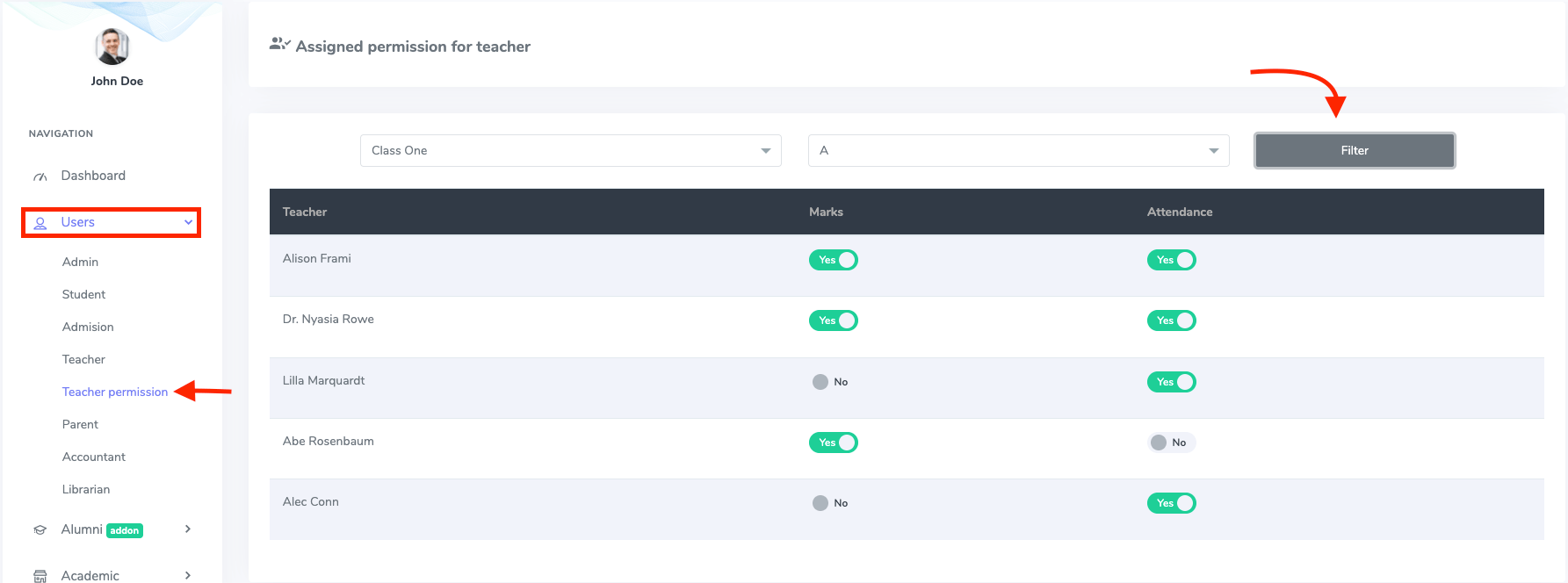
Figure 1. Ekattor ERP Teacher's Permission
How can we help?
Contact us and we'll get back to you as soon as possible
