Documentation
-
Introduction
-
Getting started
-
Course management
-
Student’s learning process
-
Earning from course selling
-
Administrative controls
-
Academy LMS Mobile App
-
Installable addons
-
Installable themes
-
Video tutorial
-
FAQ
-
Student Flutter App
- Student mobile application
- Manage account with mobile app
- Purchasing course with mobile app
- Managing wishlist in mobile app
- Course play with mobile app
- Join live class with mobile app
- Offline course play for mobile app
- Join course forum with mobile app
- Purchasing course bundle with mobile app
- Course play from my bundles in mobile app
-
Academy LMS Affiliate addon
-
Blogs
-
Video Subscription Service
- What is Video Subscription Service in Academy LMS
- How to purchase a package from Video Subscription Service
- Configuring the video subscription service with your application
- Adding videos to the subscription service
- Managing my videos on the Video Subscription Service
- Managing my subscription packages on the Video Subscription Service
- Managing domain in the Video Subscription Service
- Managing my profile
-
Creativeitem
Course Forum
"Course form" addon enhances the facility to make a discussion between the course instructor and students. Enrolled students can publish a question, and it will become visible to the course instructor and other fellow students. They can make the solution of their problem by discussing it in this addon.
You have to install this addon to use it on your application. Now, you have to follow the simple steps below:
- Before installing the process, we highly recommend you check your application version. For this, you have to navigate to the "About" option from the "Settings" menu.
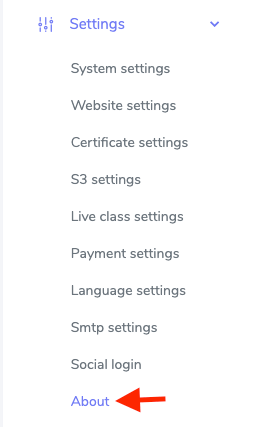
Figure 1. Academy LMS Checking Application Version
- If you are running the mentioned version, then you are ready to install this addon.
- Download the addon you want to install on your application from Codecanyon.
- Unzip the downloaded file.
- You will get two folders inside the file. One for documentation and the other for the addon folder.
- Do not try to remove or rename any folder.
- Go back to the application and log in as an admin.
- Select the "Addon" option from the left menu.
- Click on the "Install addon."
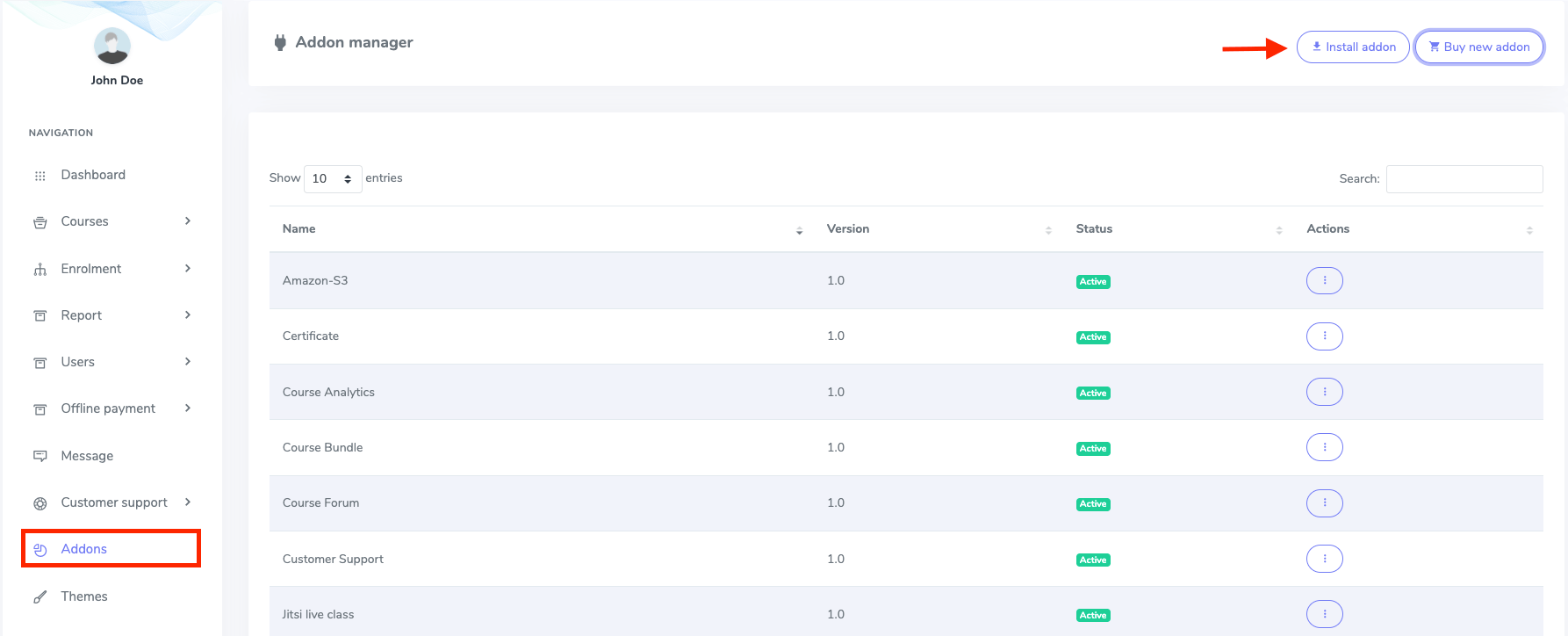
Figure 2. Academy LMS Addon Manager List
- Provide the purchase code.
- Upload the zip file from your device.
- Click on the "Install addon" button.
- You will get a success message notification.
To make the solution to a question, you have to navigate:
- Log in to the user panel.
- Select the "My course" option.
- Select a course for discussion.
- Scroll down the page.
- Select the "Form" option.
In this feature, you can search questions, like, or reply to individual questions. To publish a new question, you have to select the "Ask a new question" option.
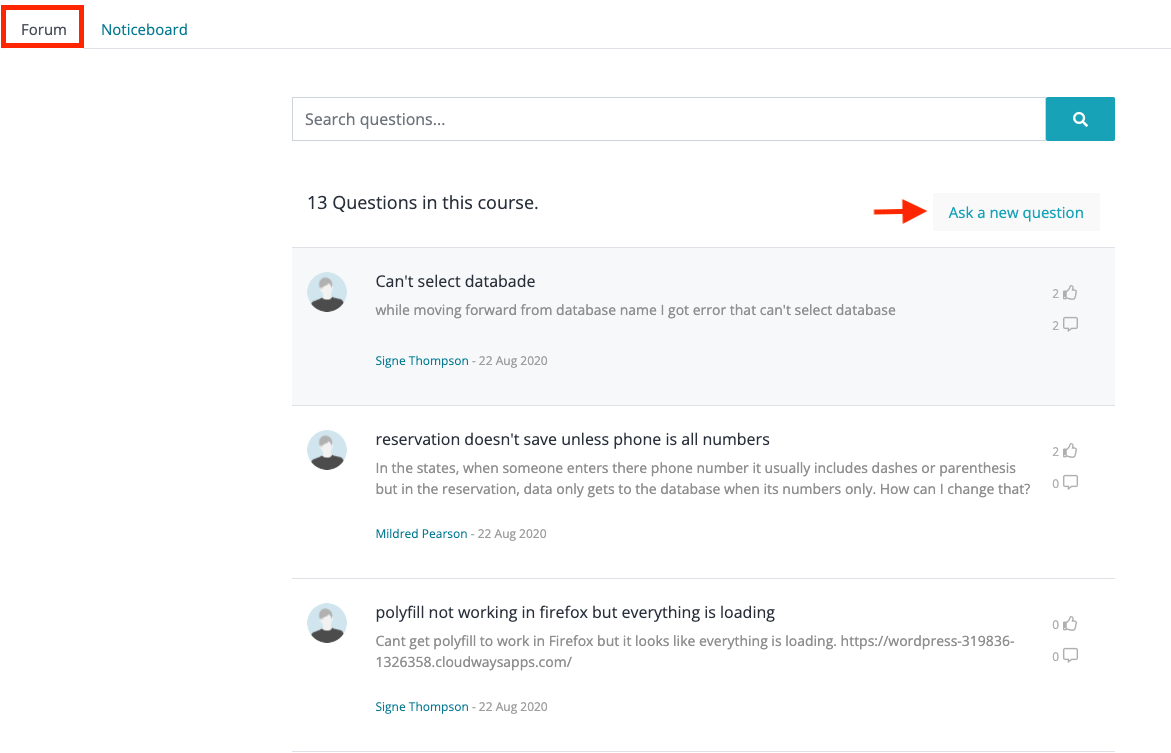
Figure 3. Academy LMS Asking New Question From Course Forum
Now, you have to provide:
- Question title or summary.
- Details about your question.
- Click on the "Publish" button to save your question.
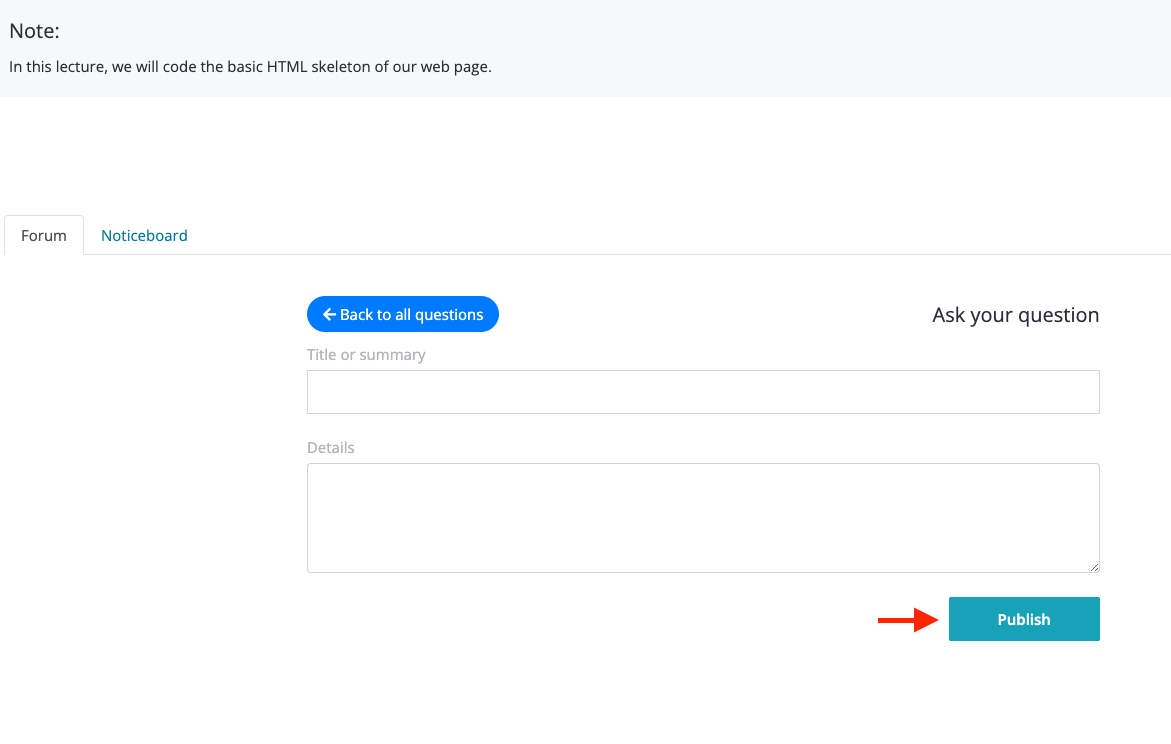
Figure 4. Academy LMS Publishing Question from Course Forum
Contact us and we'll get back to you as soon as possible
