Documentation
-
Introduction
-
Getting started
-
Course management
-
Student’s learning process
-
Earning from course selling
-
Administrative controls
-
Academy LMS Mobile App
-
Installable addons
-
Installable themes
-
Video tutorial
-
FAQ
-
Student Flutter App
- Student mobile application
- Manage account with mobile app
- Purchasing course with mobile app
- Managing wishlist in mobile app
- Course play with mobile app
- Join live class with mobile app
- Offline course play for mobile app
- Join course forum with mobile app
- Purchasing course bundle with mobile app
- Course play from my bundles in mobile app
-
Academy LMS Affiliate addon
-
Blogs
-
Video Subscription Service
- What is Video Subscription Service in Academy LMS
- How to purchase a package from Video Subscription Service
- Configuring the video subscription service with your application
- Adding videos to the subscription service
- Managing my videos on the Video Subscription Service
- Managing my subscription packages on the Video Subscription Service
- Managing domain in the Video Subscription Service
- Managing my profile
-
Creativeitem
How course progress works
Students can show their course progress. This course progress works in a specific system. If your students:
- Provide a ticked mark after watching each lesson.
- Read the attachments and provide a ticked mark.
- Participate in the quizzes and answer the questions and give a ticked mark.

The course instructor can also see individual students' course progress from their panel. For this, the course instructor can follow the steps below.
- Log in as a course instructor.
- Go to the "Course" option from the left menu.
- Click on the "Manage course" option.
- Select a course from the list.
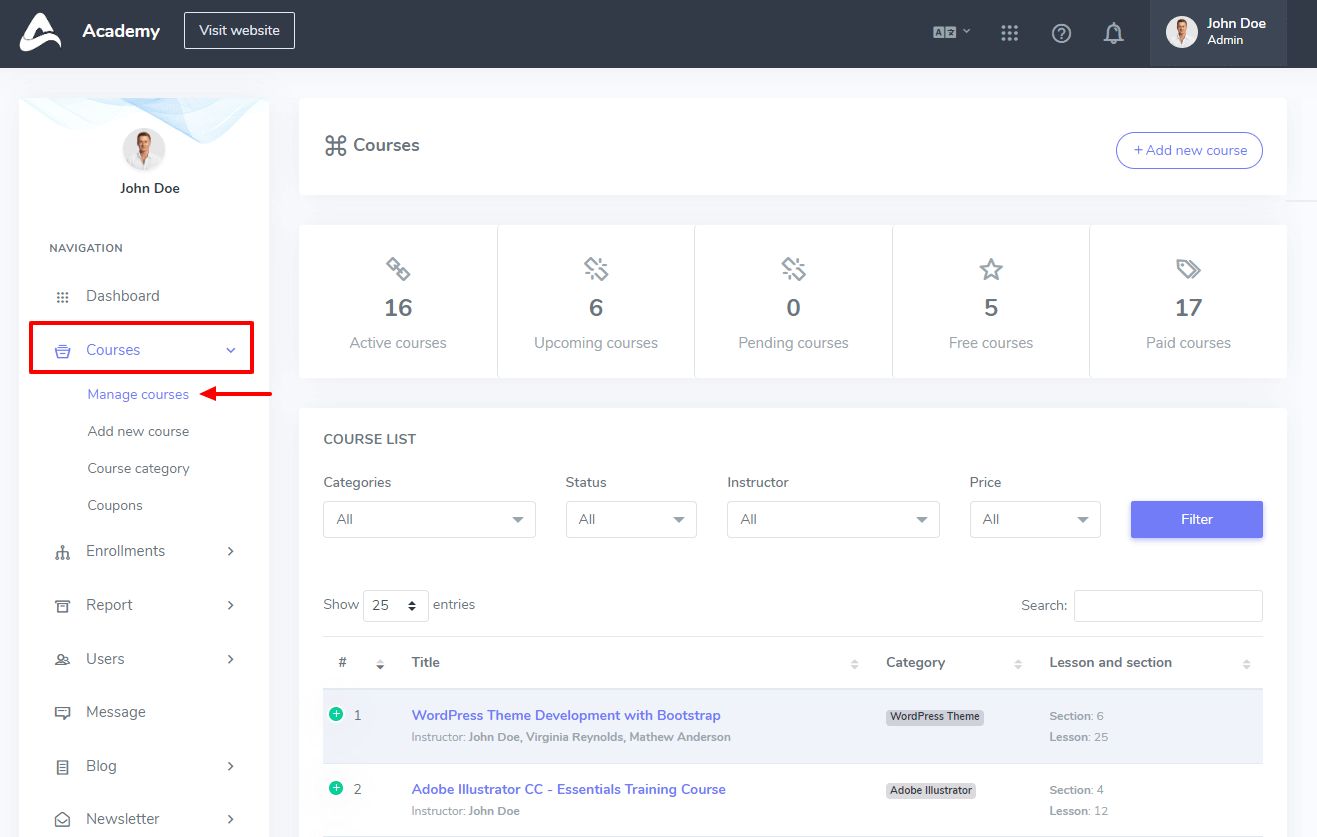
- Navigate to the "Academic progress" option.

How can we help?
Contact us and we'll get back to you as soon as possible
