Documentation
-
Introduction
-
Getting started
-
Course management
-
Student’s learning process
-
Earning from course selling
-
Administrative controls
-
Academy LMS Mobile App
-
Installable addons
-
Installable themes
-
Video tutorial
-
FAQ
-
Student Flutter App
- Student mobile application
- Manage account with mobile app
- Purchasing course with mobile app
- Managing wishlist in mobile app
- Course play with mobile app
- Join live class with mobile app
- Offline course play for mobile app
- Join course forum with mobile app
- Purchasing course bundle with mobile app
- Course play from my bundles in mobile app
-
Academy LMS Affiliate addon
-
Blogs
-
Video Subscription Service
- What is Video Subscription Service in Academy LMS
- How to purchase a package from Video Subscription Service
- Configuring the video subscription service with your application
- Adding videos to the subscription service
- Managing my videos on the Video Subscription Service
- Managing my subscription packages on the Video Subscription Service
- Managing domain in the Video Subscription Service
- Managing my profile
-
Creativeitem
Tax
You add tax on your course selling prices in Academy LMS. You can add tax from the "System settings" as a percentage. If you add the tax to the course price, your students have to purchase that course with the tax price.
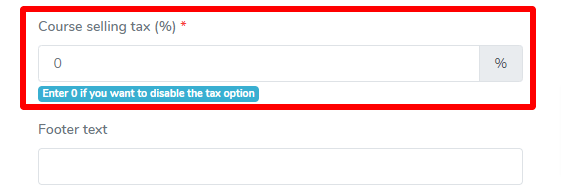
Figure 1. Academy LMS Adding Course Selling Tax
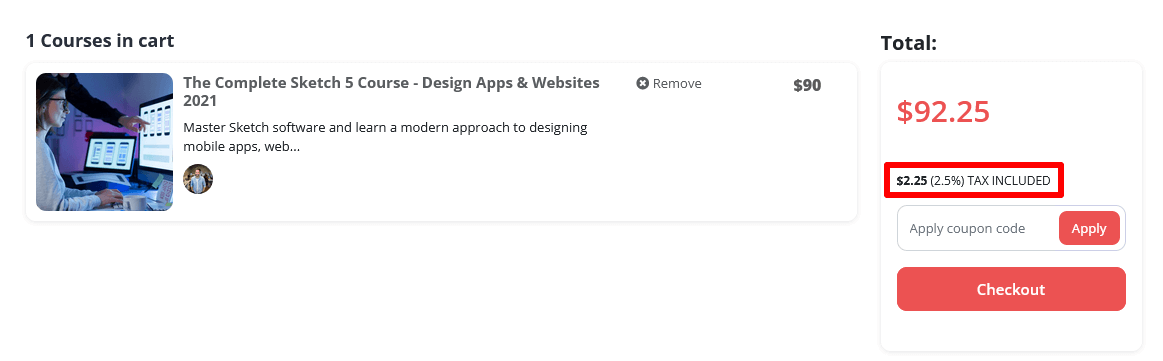
Figure 2. Academy LMS Course Checkout Page
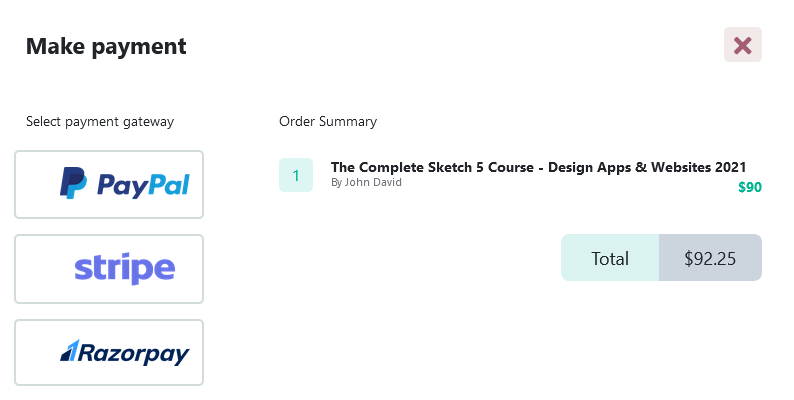
Figure 3. Academy LMS Course Purchasing Page
For example,
Your course price is $55 and you have added 2% as tax.
$55x2%= $1.1 [Your course tax is $1.1. Your student has to provide this amount extra as tax with course price]
So the course price is:
$55+$1.1=$56.1
So, the student has to pay $56.1 for purchasing a course.
NB: To disable this tax amount, you can provide the 0% tax in the "System settings" option.
Contact us and we'll get back to you as soon as possible
