Documentation
-
Introduction
-
Getting Started
-
Login credentials
-
Addons
-
Sociopro Timeline
-
Sociopro Profile
-
Sociopro Group
-
Sociopro Page
-
Sociopro blogs
-
Sociopro Event
-
Sociopro videos and shorts
-
Sociopro Marketplace
-
Sociopro story
-
Messaging & Notifications
-
Admin panel
-
Settings
-
FAQ
Adding products
Sociopro's marketplace is normally described as a marketplace where your users can purchase or sell their products with one another. Users can add, remove, filter, or search their results on the marketplace. They can also make real-time conversations with buyers or sellers.
Your users can add multiple products to the platform. To add a product to the marketplace, your users can follow the steps below:
- Log in to the application.
- Select the "Marketplace" option from the left menu.
- Click on the "+" icon to add a new product.
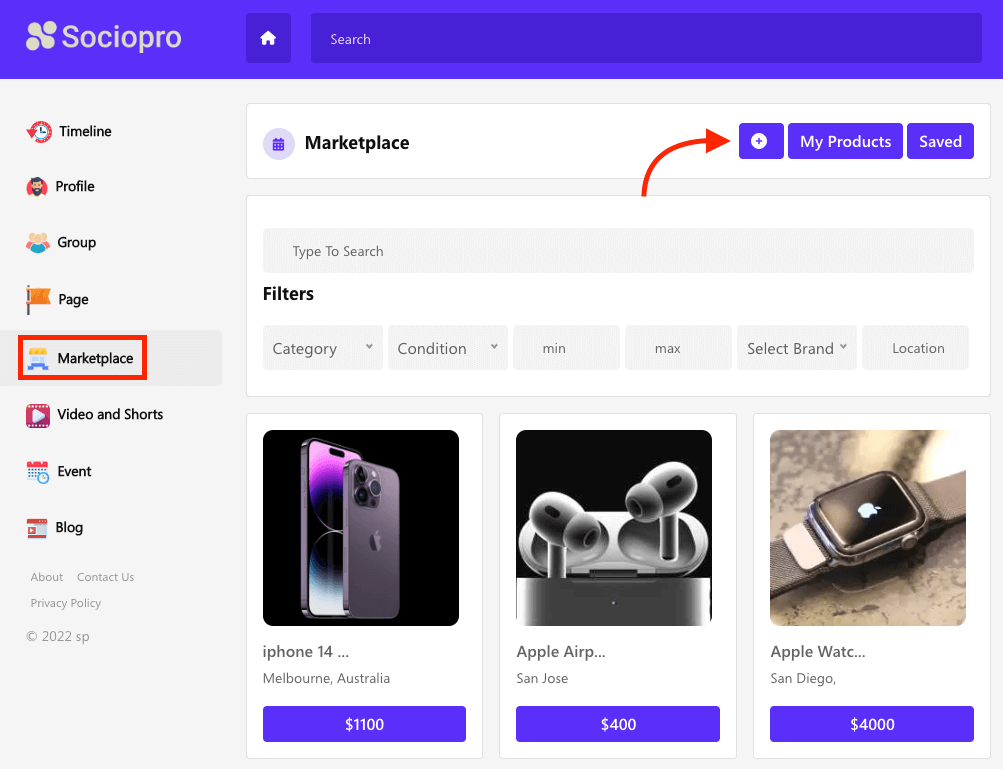
- Provide product title, title, price, and location.
- Select the product category, condition, status, brand, and description.
- Upload the product images. (Users can upload images from their devices)
- Click on the "Submit" button.
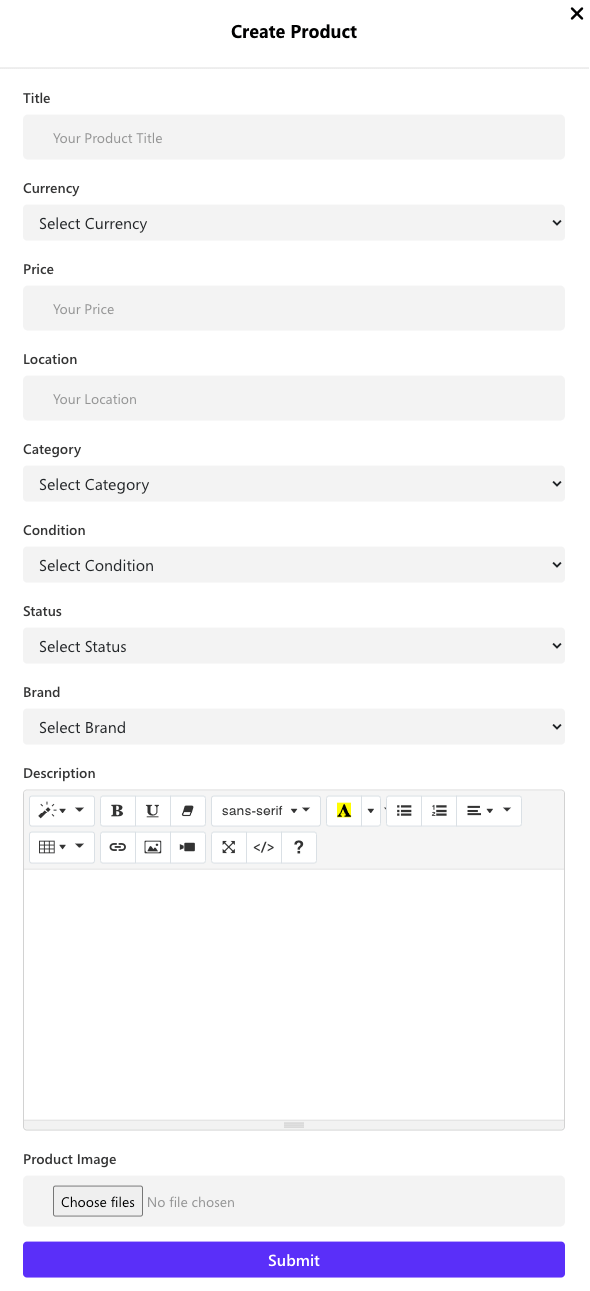
The product has been updated on the platform. Now, other users can see or purchase products in the application.
Contact us and we'll get back to you as soon as possible
