Documentation
-
Introduction
-
Getting Started
-
Login credentials
-
Addons
-
Sociopro Timeline
-
Sociopro Profile
-
Sociopro Group
-
Sociopro Page
-
Sociopro blogs
-
Sociopro Event
-
Sociopro videos and shorts
-
Sociopro Marketplace
-
Sociopro story
-
Messaging & Notifications
-
Admin panel
-
Settings
-
FAQ
Group members
Your users can see the group members. If the group is public, everyone in the application can see the group members. But the group is private, only the group's people can see the group members.
To manage the group members from the group, the group admin can follow the steps below:
- Log in to the application.
- Select the "Group" option from the left menu.
- Select a group from the list.
- Choose the "People" option.
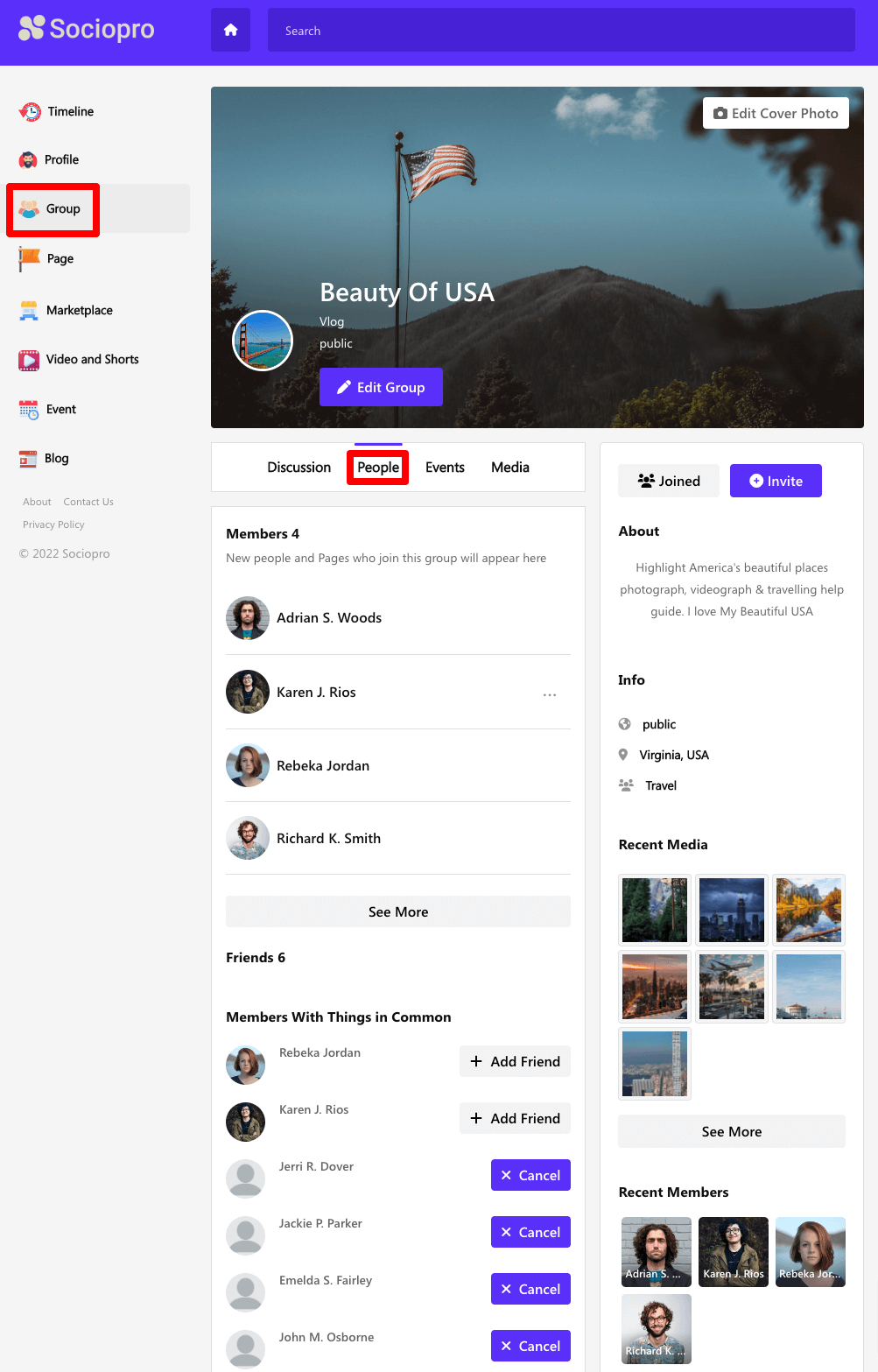
- Users can see the group members.
How can we help?
Contact us and we'll get back to you as soon as possible
