Documentation
-
Introduction
-
Getting Started
-
Login credentials
-
Addons
-
Sociopro Timeline
-
Sociopro Profile
-
Sociopro Group
-
Sociopro Page
-
Sociopro blogs
-
Sociopro Event
-
Sociopro videos and shorts
-
Sociopro Marketplace
-
Sociopro story
-
Messaging & Notifications
-
Admin panel
-
Settings
-
FAQ
Page cover image
A cover photo is a large banner image that introduces other pages or users to the individuality of artists, public figures, businesses, brands, or organizations page. The page followed or liked users can see the page's cover images from their timeline if the page change or updates cover images.
The page admin can upload the cover photo of a page. For this, they can follow the steps below:
- Log in to the application.
- Go to the "Page" option from the left menu.
- Select a page from the list.
- Click on the "Edit Cover Photo" button on the top right side.
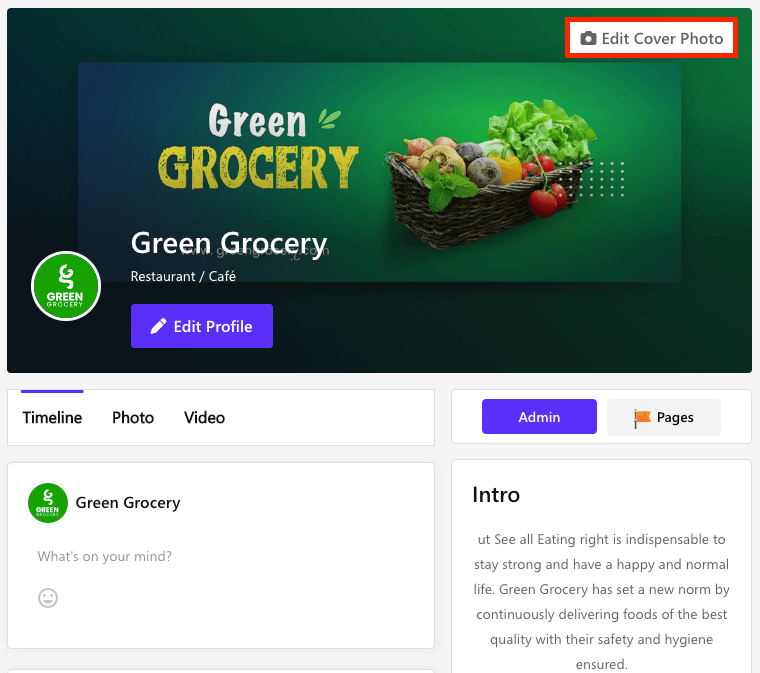
- Upload a new cover photo from the device.
- Click on the "Upload" button
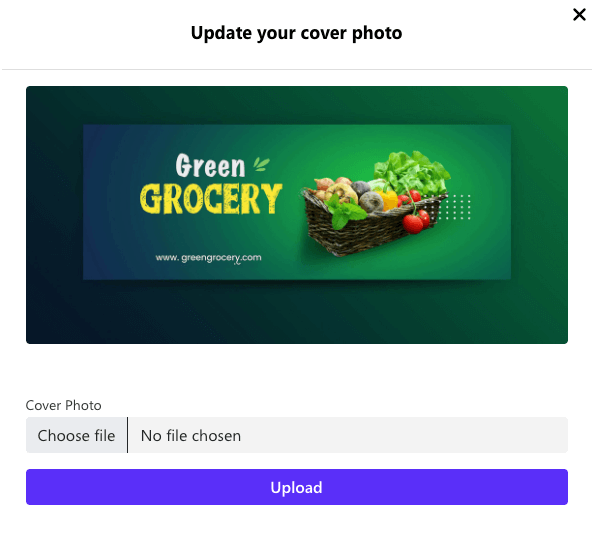
How can we help?
Contact us and we'll get back to you as soon as possible
