Documentation
-
Introduction
-
Getting Started
-
Login credentials
-
Addons
-
Sociopro Timeline
-
Sociopro Profile
-
Sociopro Group
-
Sociopro Page
-
Sociopro blogs
-
Sociopro Event
-
Sociopro videos and shorts
-
Sociopro Marketplace
-
Sociopro story
-
Messaging & Notifications
-
Admin panel
-
Settings
-
FAQ
Purchasing products from the Sociopro marketplace
Your users can purchase products and make delivery by themself through their conversation. They can make conversation between buyers and sellers in Sociopro. For this, they can follow the step below:
- Log in to the application.
- Select the "Marketplace" option from the left menu.
- Choose a product from the list.
- Click on the blue button from the selected item.
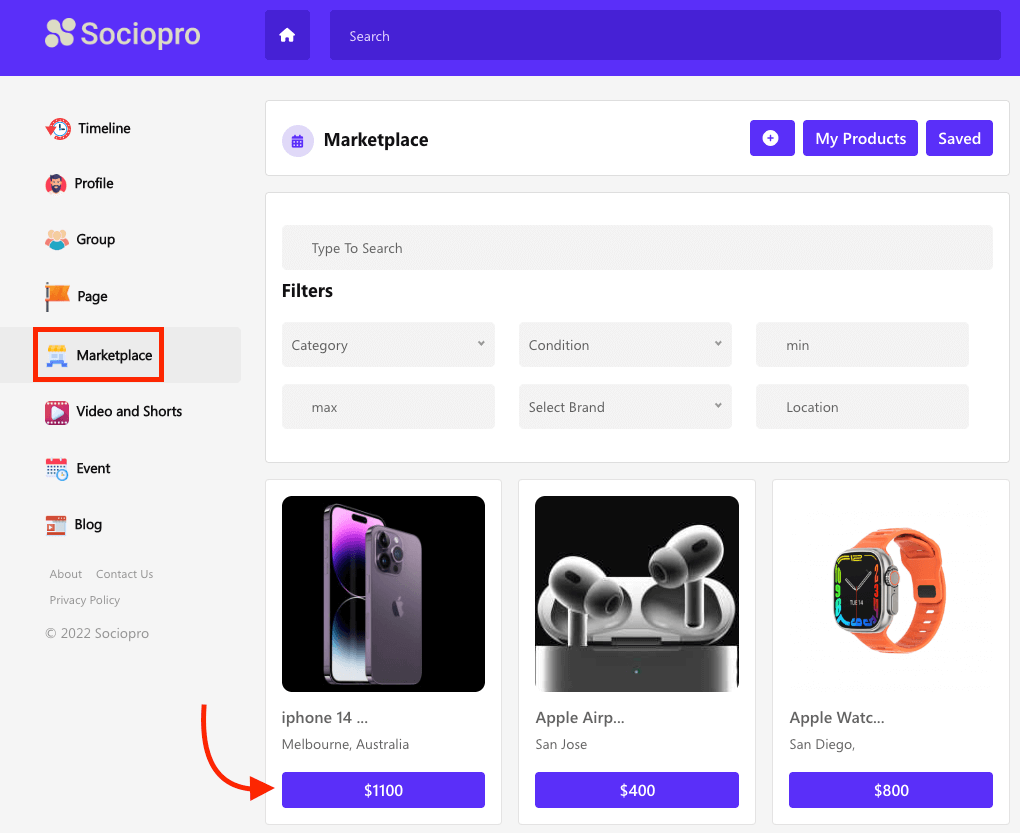
- Select the "Chat" icon to make a conversation with that product seller.
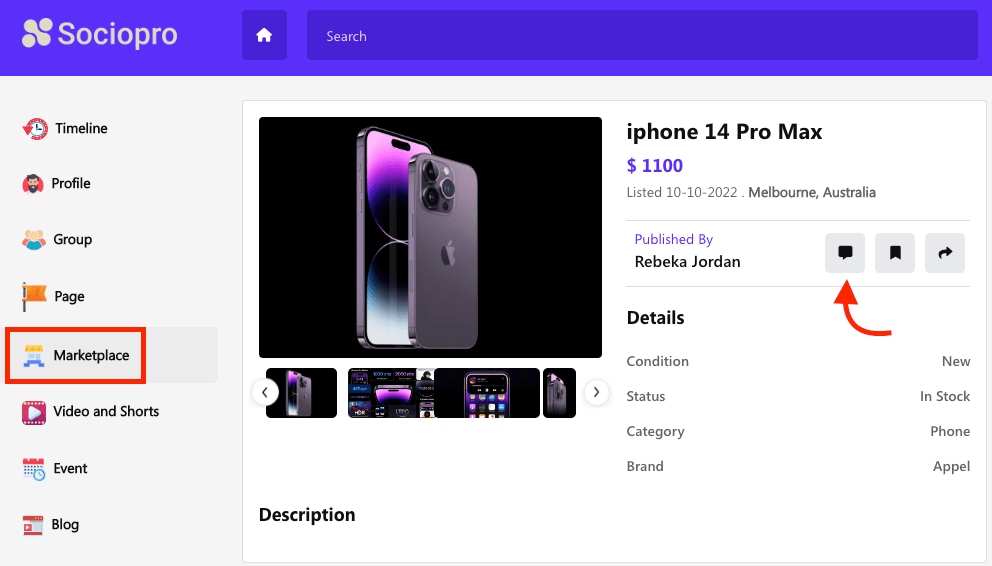
Your users can also search for their products on the search bar. They can filter their result with the product category, condition, price, brand, and location.
How can we help?
Contact us and we'll get back to you as soon as possible
