Documentation
-
Introduction
-
Getting Started
-
Login credentials
-
Addons
-
Sociopro Timeline
-
Sociopro Profile
-
Sociopro Group
-
Sociopro Page
-
Sociopro blogs
-
Sociopro Event
-
Sociopro videos and shorts
-
Sociopro Marketplace
-
Sociopro story
-
Messaging & Notifications
-
Admin panel
-
Settings
-
FAQ
Suggested Pages
Your users can see the suggested page list from their Sociopro account. This list depends on the user's friend's page following activities.
For example, if a user's friend likes a page named "X." The user can also see the page name "X" on their suggested page list.
The suggested page list is always updated based on their friend's page-like activities. Your users can like a page and see that page's post on their timeline through the suggested page.
To navigate the suggested page, the user can follow the steps below:
- Log in to the application.
- Go to the "Page" option from the left menu.
- Click on the "Suggested page" option.
- Users can see the list of suggested pages here.
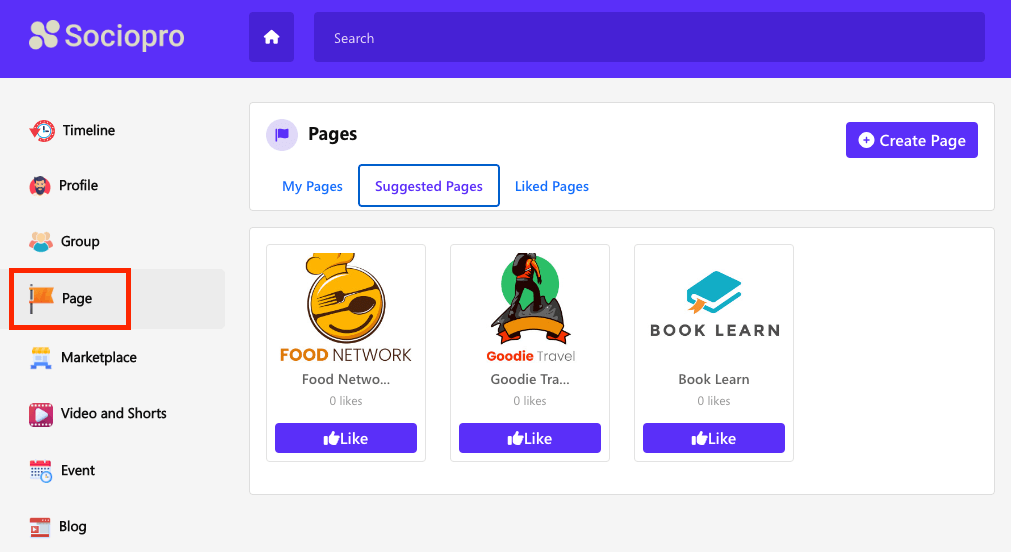
Contact us and we'll get back to you as soon as possible
