Documentation
-
Introduction
-
Getting Started
-
Login credentials
-
Addons
-
Sociopro Timeline
-
Sociopro Profile
-
Sociopro Group
-
Sociopro Page
-
Sociopro blogs
-
Sociopro Event
-
Sociopro videos and shorts
-
Sociopro Marketplace
-
Sociopro story
-
Messaging & Notifications
-
Admin panel
-
Settings
-
FAQ
Group creating
A Sociopro group is a platform for discussion, a number of common interested people who can share their opinions, ideas, thoughts, questions, and so on. In Sociopro, groups let people connect around common objects, interests, and activities. Users can join or invite their friends to groups if they want.
How to create a group:
Sociopro offers users to create multiple groups in an account. users can create a group within a few clicks. To create a group, users can follow the steps below:
- Log in to the application.
- Go to the "Group" option.
- Click on the "Create New Group" option button on the top.
sociopro-group-1.png
- Choose the privacy of the post (Users can make their group public or private)
- Provide the group title, sub-title, and description of the group.
- Set the activation status of the group.
- Upload the group's image.
- Click on the "Create group" button.
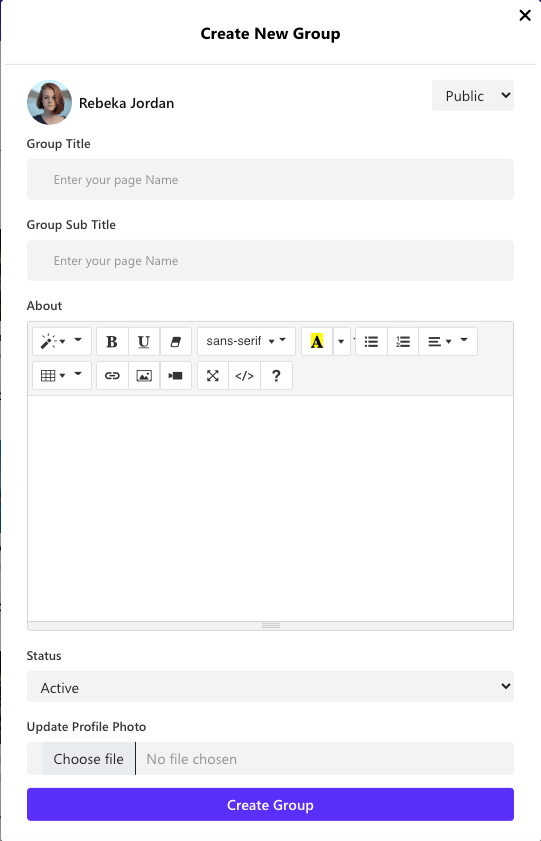
BN: If the user selects the "Public" option for privacy, any user can see the posts or discussions. If the user selects the "Private" option for privacy, other users have to join the group to see the post or discussions.
Contact us and we'll get back to you as soon as possible
