Documentation
-
Introduction
-
Getting Started
-
Login credentials
-
Addons
-
Sociopro Timeline
-
Sociopro Profile
-
Sociopro Group
-
Sociopro Page
-
Sociopro blogs
-
Sociopro Event
-
Sociopro videos and shorts
-
Sociopro Marketplace
-
Sociopro story
-
Messaging & Notifications
-
Admin panel
-
Settings
-
FAQ
Personal details
In Sociopro personal information describes a user's introduction. Other users can know more about a user after seeing their personal information. Users can update their personal information at any time they want. They can update their intro. An intro helps to describe a user in summary. They can also update their info.
To update the intro, users can follow the steps below:
- Log in to the application.
- Select the "Profile" option from the left menu.
- Click on the "Edit Bio" option.
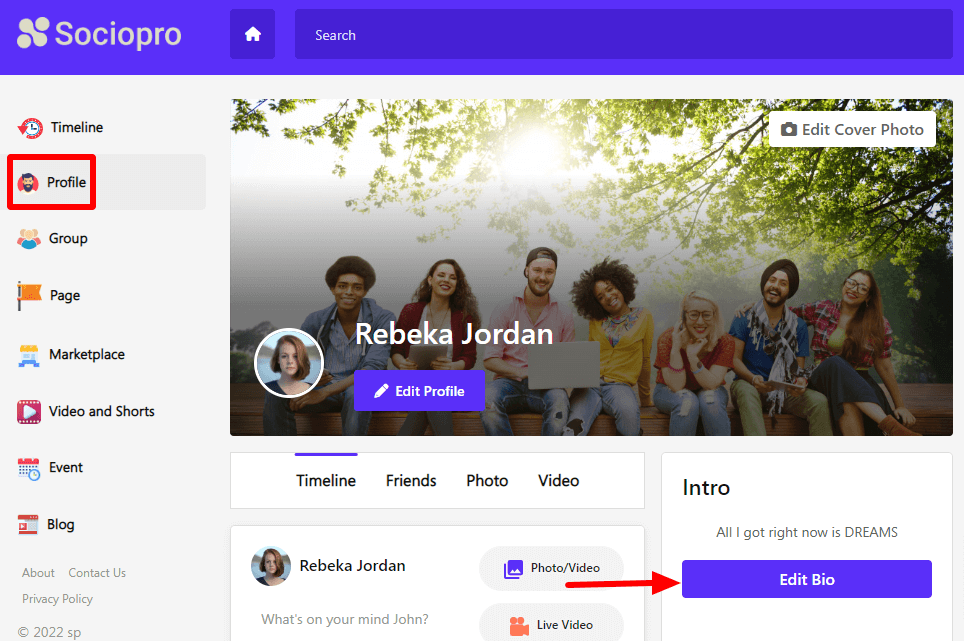
- Write down the bio and click on the "Save Bio" option.
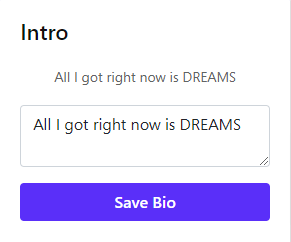
To update the info, users can follow the steps below:
- Log in to the application.
- Select the "Profile" option from the left menu.
- Click on the "Edit Info" option.
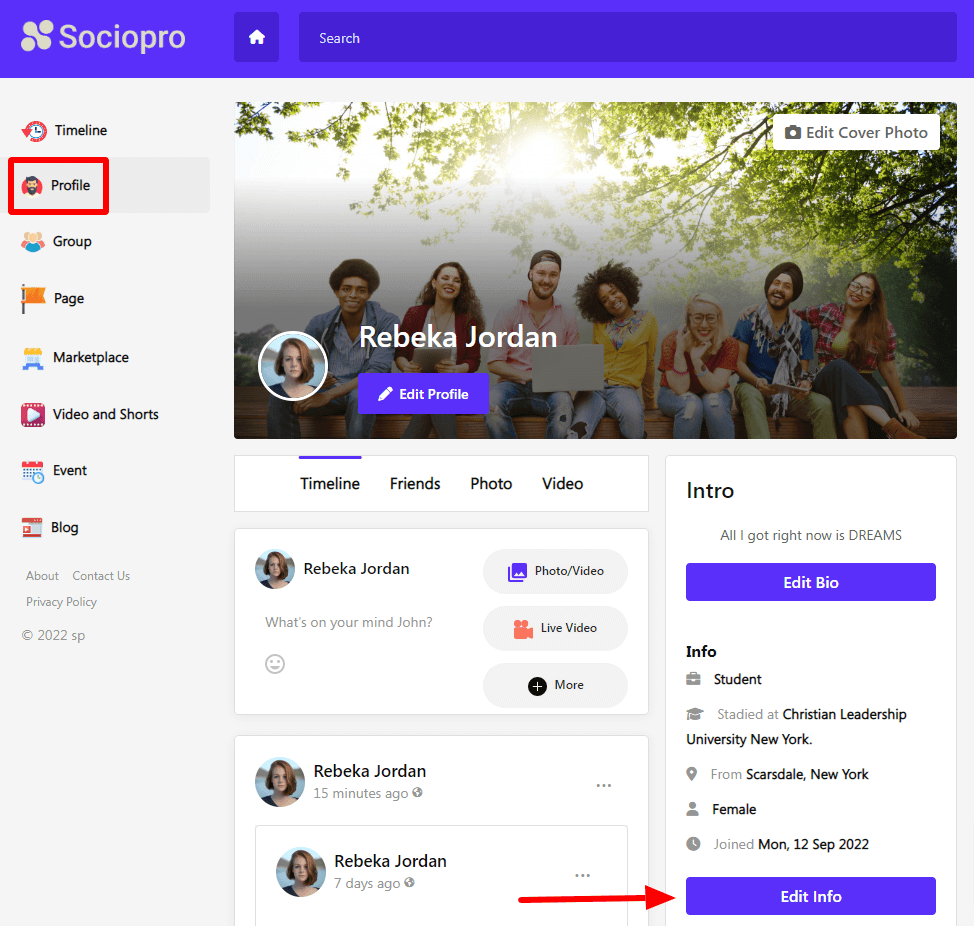
- Update required information.
- Click on the "Save" button.
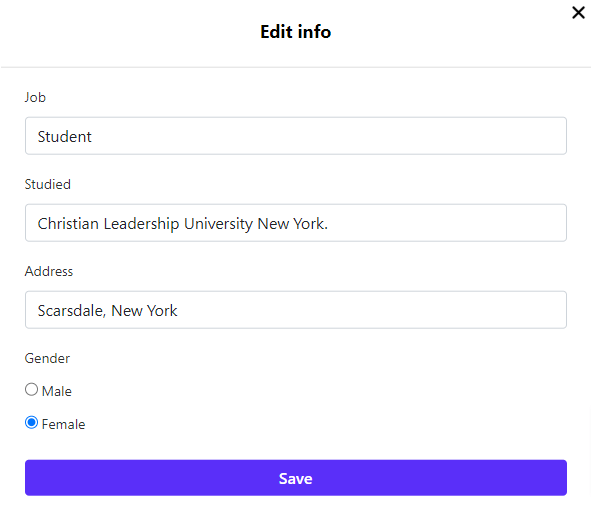
How can we help?
Contact us and we'll get back to you as soon as possible
