Documentation
-
Introduction
-
Getting Started
-
Login credentials
-
Addons
-
Sociopro Timeline
-
Sociopro Profile
-
Sociopro Group
-
Sociopro Page
-
Sociopro blogs
-
Sociopro Event
-
Sociopro videos and shorts
-
Sociopro Marketplace
-
Sociopro story
-
Messaging & Notifications
-
Admin panel
-
Settings
-
FAQ
Sharing products from the Sociopro marketplace
Your users can share a product to their timeline, message, group, or other social media like Facebook, Twitter, Linkedin, and Telegram. To share a product, users can follow the steps below:
- Log in to the application.
- Select the "Marketplace" option from the left menu.
- Choose a product from the list.
- Click on the blue button from the selected item.
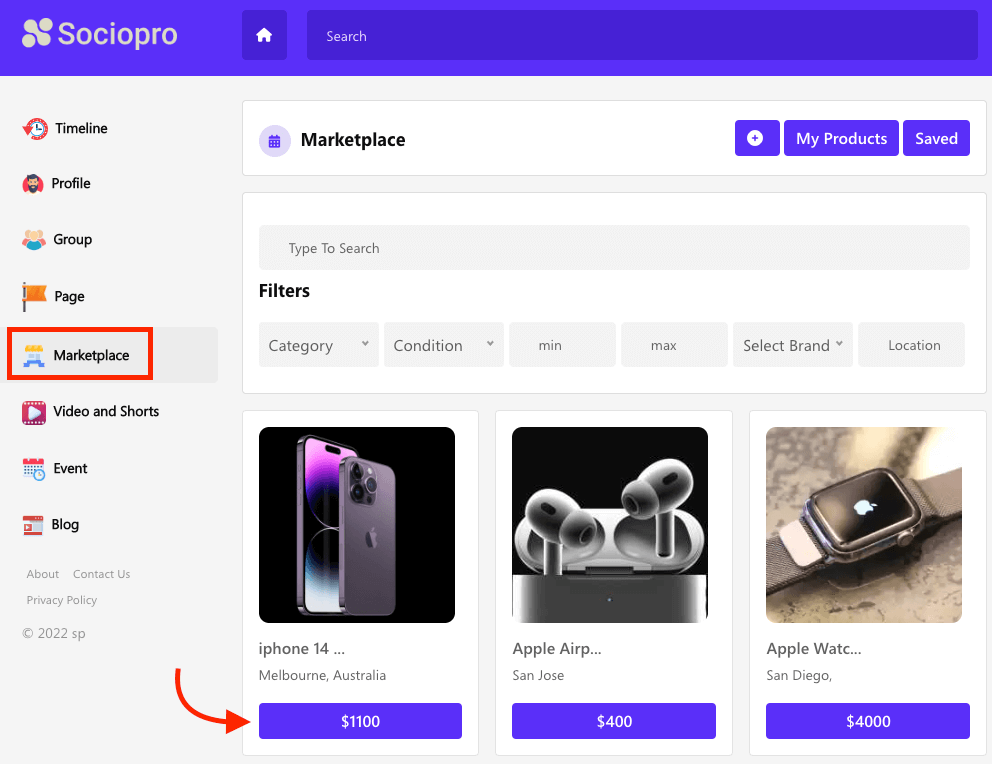
- Select the "Share" icon for that product.
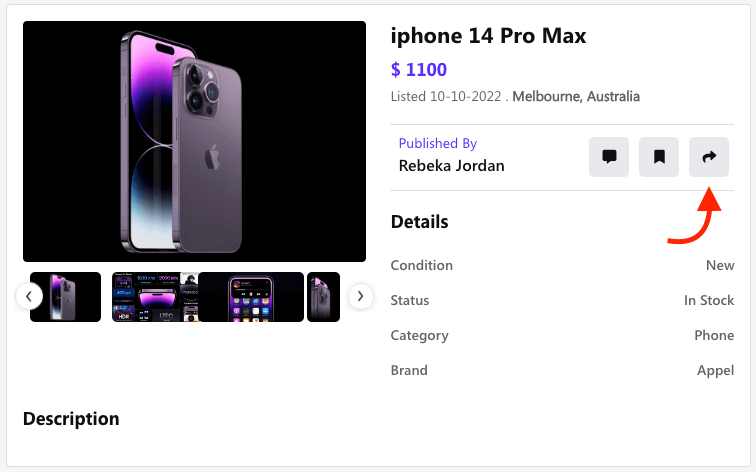
- Choose an option to share the product.
- Click on the "Share" button.
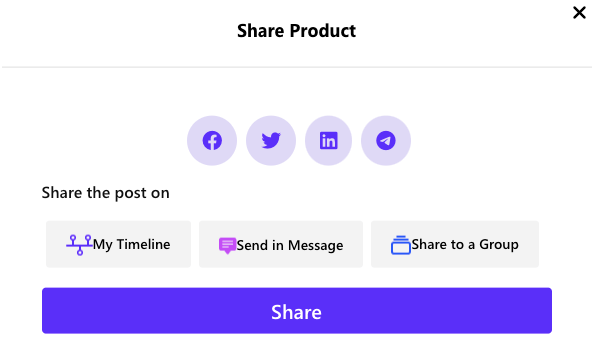
How can we help?
Contact us and we'll get back to you as soon as possible
