Documentation
-
Introduction
-
Getting Started
-
Login credentials
-
Addons
-
Sociopro Timeline
-
Sociopro Profile
-
Sociopro Group
-
Sociopro Page
-
Sociopro blogs
-
Sociopro Event
-
Sociopro videos and shorts
-
Sociopro Marketplace
-
Sociopro story
-
Messaging & Notifications
-
Admin panel
-
Settings
-
FAQ
Managing password
If users forget their account password, they can easily recover the password through their email without any harassment. To recover the account, a user can follow the steps below:
- Go to the application credential page.
- Click on the "forget password" option.
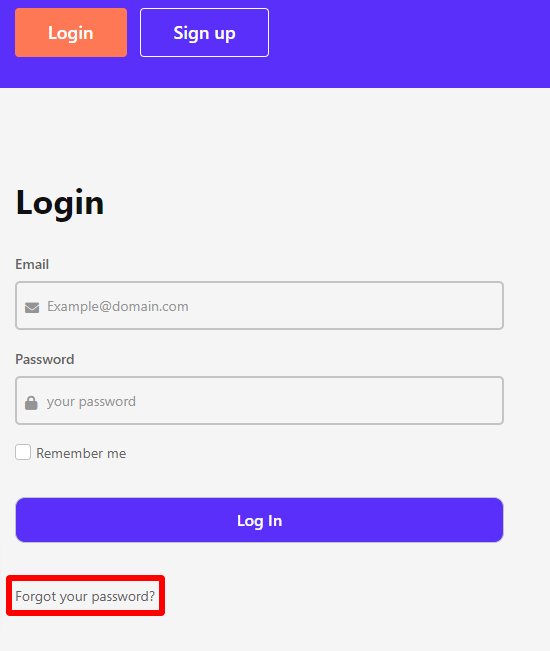
- Provide a valid email and click on the "Send" button. (After providing the email, a code will send to that email)
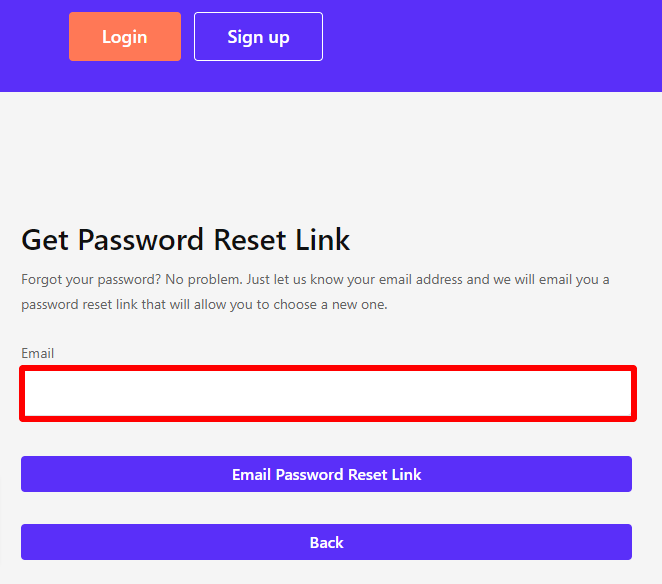
- Provide the code number and select the "Verify" button.
- Add your new password to the "Enter New Password" option.
- Again provide your new password to the "Confirm Password" option.
- Click on the "Submit" button.
The password has been successfully recovered. Now the user can log in to Sociopro with the new password.
How can we help?
Contact us and we'll get back to you as soon as possible
