Documentation
-
Introduction
-
Getting Started
-
Login credentials
-
Addons
-
Sociopro Timeline
-
Sociopro Profile
-
Sociopro Group
-
Sociopro Page
-
Sociopro blogs
-
Sociopro Event
-
Sociopro videos and shorts
-
Sociopro Marketplace
-
Sociopro story
-
Messaging & Notifications
-
Admin panel
-
Settings
-
FAQ
Blog managing
The Sociopro blog is a platform where users can publish online diaries or journals. Users can publish any blogs based on their interests. Other users can see or read these blogs, add their comments, reacts with emojis, and share on other social media platform (Facebook, Twitter, Linkedin, and Telegram).
How to see the user's blogs:
A user can see or read other users' blogs in Sociopro. For this, they can follow the steps below:
- Log in to the application.
- Go to the "Blogs" option from the left menu.
- Users can see the other listed blogs at the bottom of the application.
- Select and click on any blog that the user wants to read or is interested in.
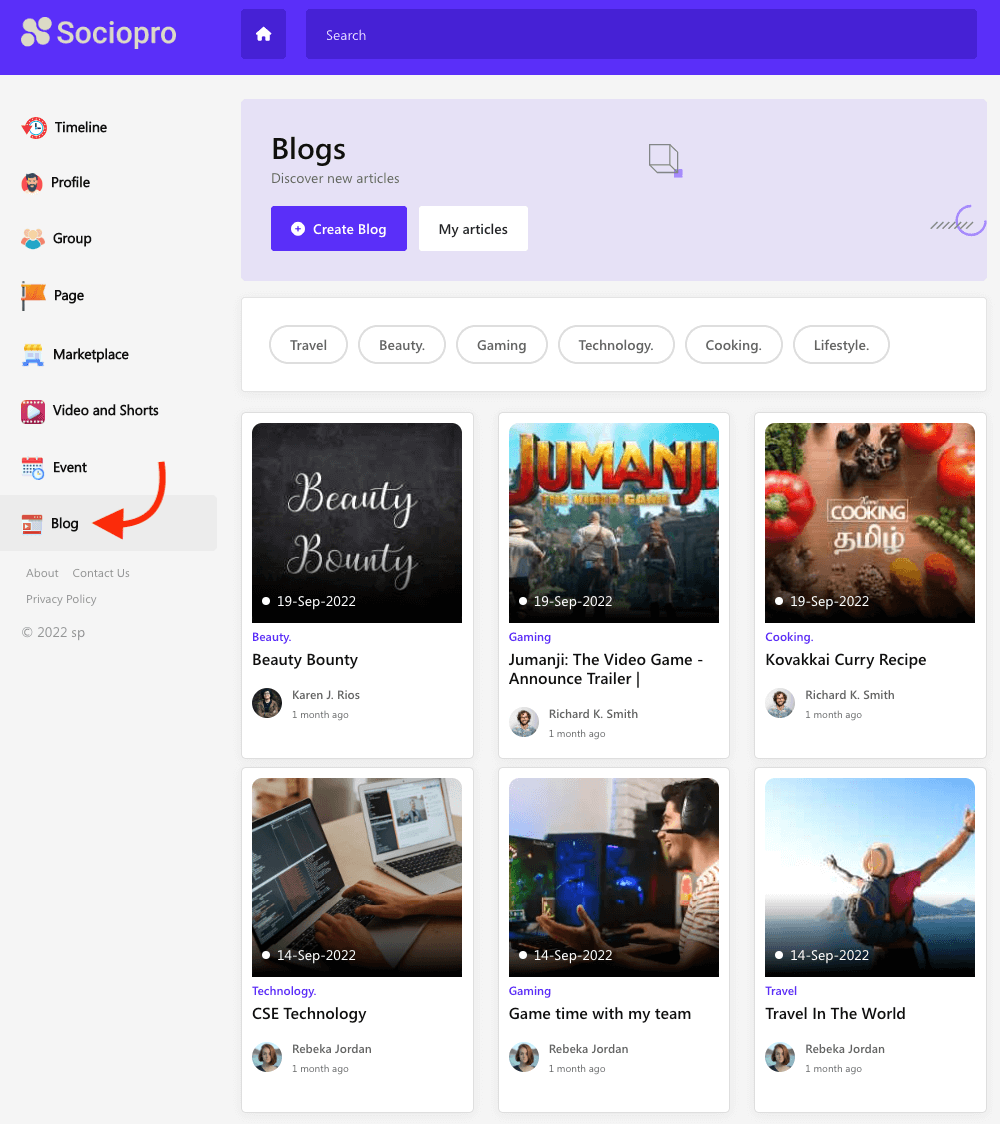
How to comment or react on a blog:
Users can comment or react to a post if they want. To comment or react to a blog, users can follow the steps below:
- Log in to the application.
- Go to the "Blog" option from the lift menu.
- Users can see the other blogs listed at the bottom of the application.
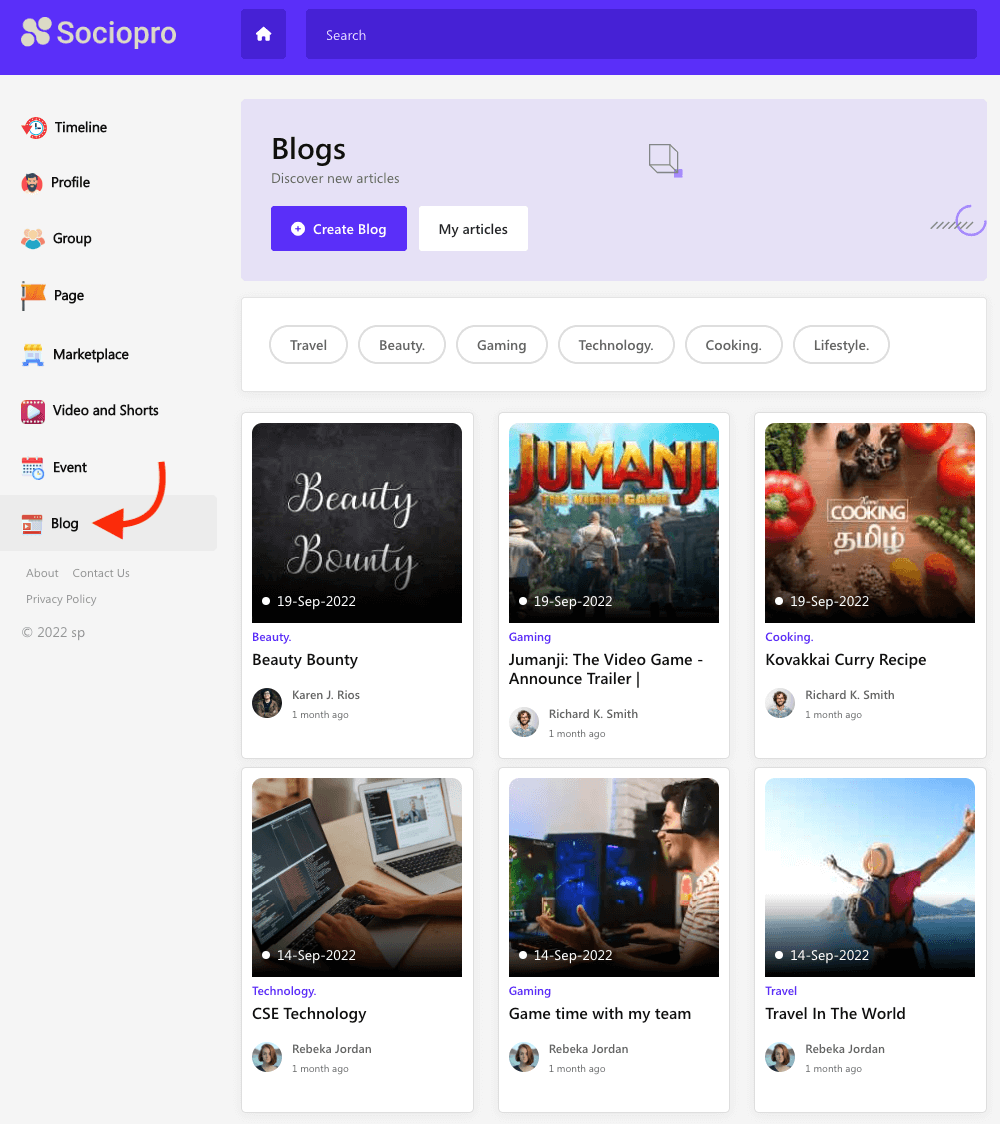
- Select and click on any blog that the user wants to read or interested in.
- Click on the "Comment" option from the bottom of the blog/article.
- Write down a comment and click on the enter button to save the comment.
- Select the like button icon to react to the blog. (If users want to add different emojis, they can hover their mouse on the like icon and select different emojis for the blog)
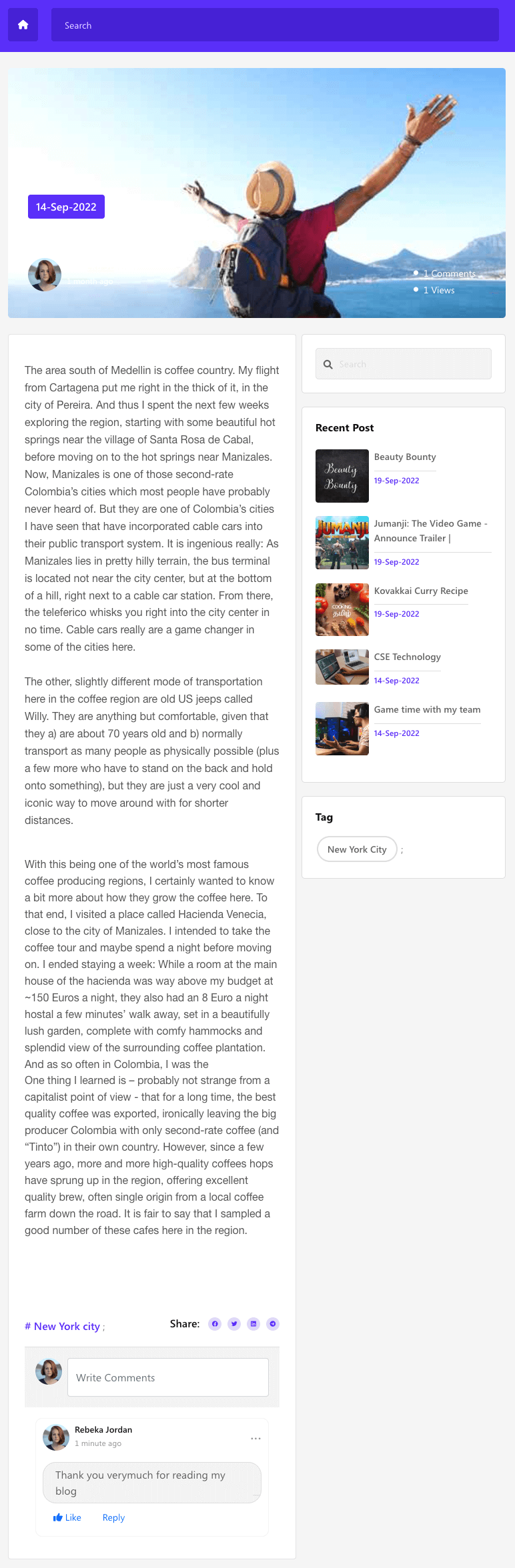
BN: If a user comments or reacts to the post, it can see everyone in the application.
How to share a blog:
Users can share blogs with other platforms within a few clicks. They can share any blog on Facebook, Twitter, Linkedin, and Telegram. For this, they can follow the steps Below:
- Log in to the application.
- Go to the "Blog" option from the left menu.
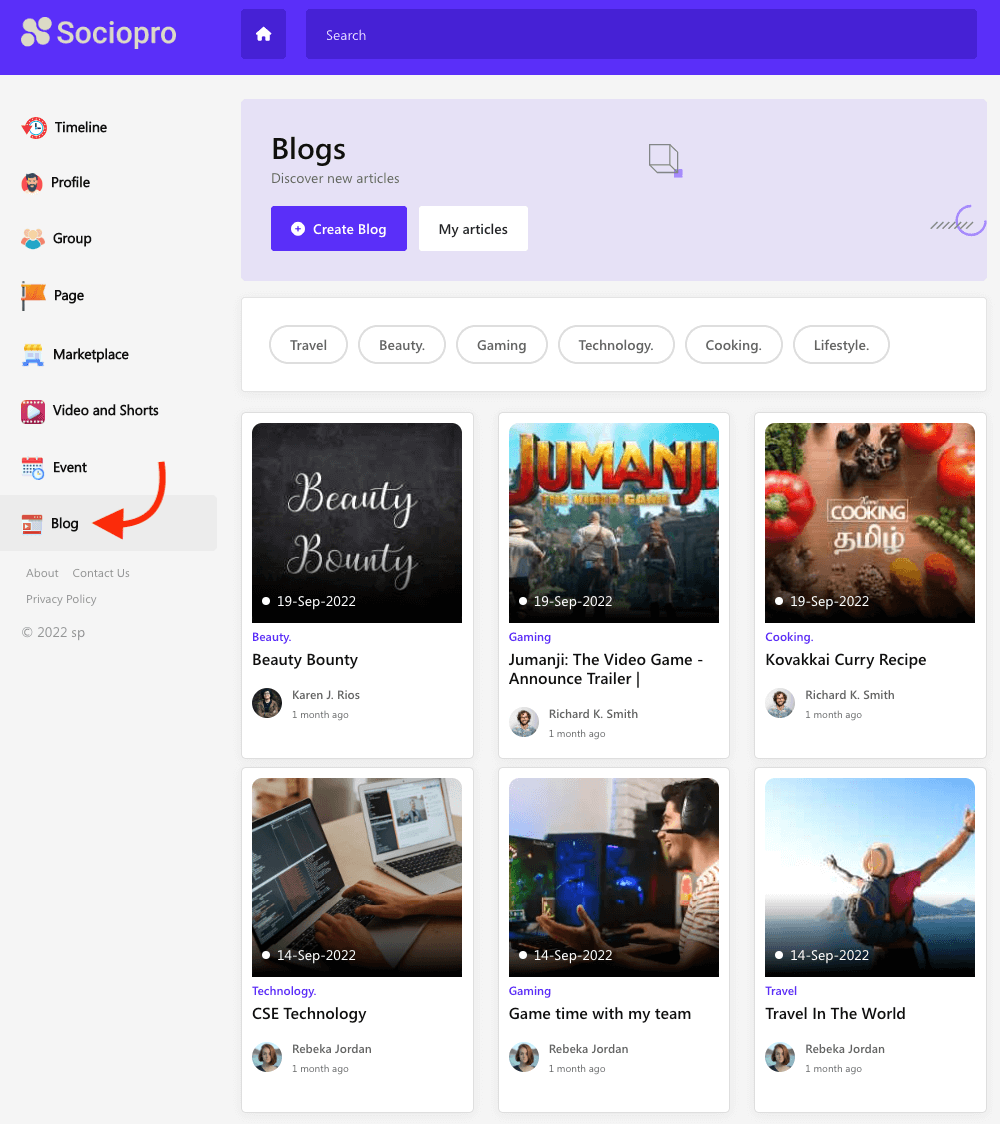
- Users can see the other blogs listed at the bottom of the application.
- Select and click on any blog that the user wants to read or interested in.
- Select a social media icon.
- Provide the required information.
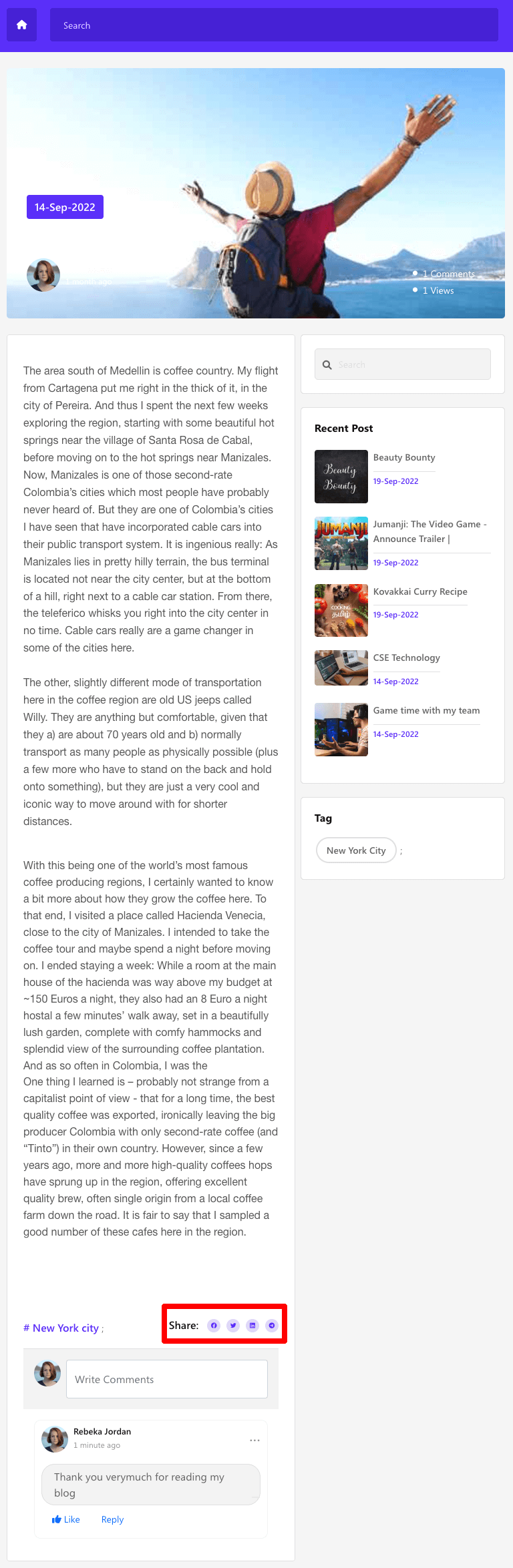
Contact us and we'll get back to you as soon as possible
