Bookings requests
You can manage the booking requests of your customers. You can approve, mark it as pending, or delete any booking requests. Your customers can set time, date, and service according to the business.
To manage the bookings requests, you can navigate:
- Log in to the website as an admin.
- Select the "Bookings requests" option from the left menu.
- Click on the "Hotel/Restaurant/Beauty" option from the sub-menu. (Choose any business you want)
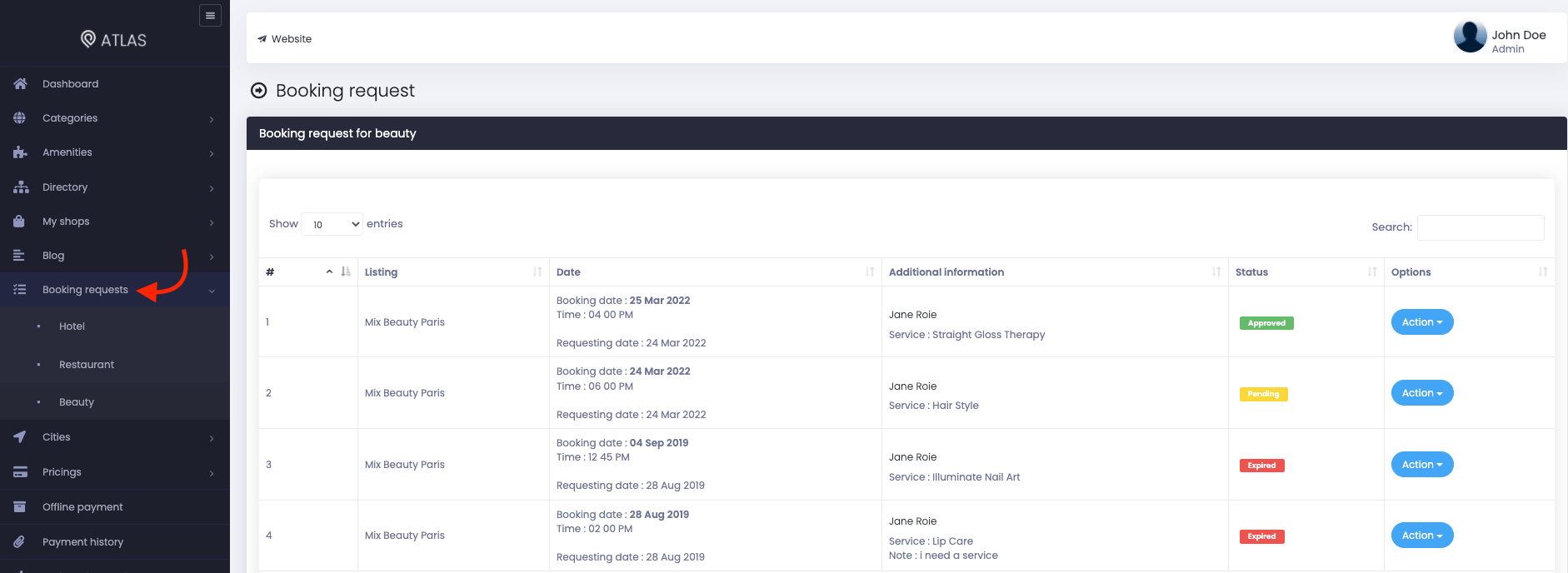
Figure 1. Atlas Booking requests
Approving/Pending requests
When your customer order/books any service or product, it will be displayed on your list as pending. You can mark it as approved or delete the request. To approve the request, you can:
- Select the request.
- Click on the "Action" button.
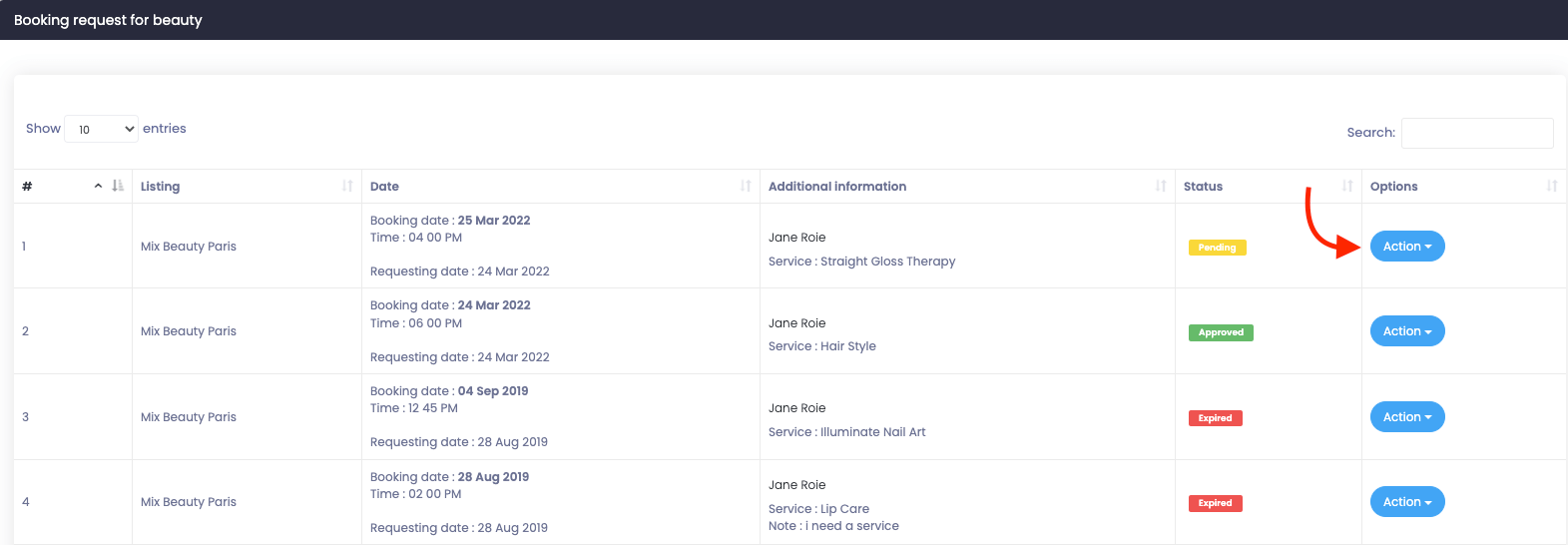
Figure 2. Atlas Managing A Request
- Select the "Approve" button.
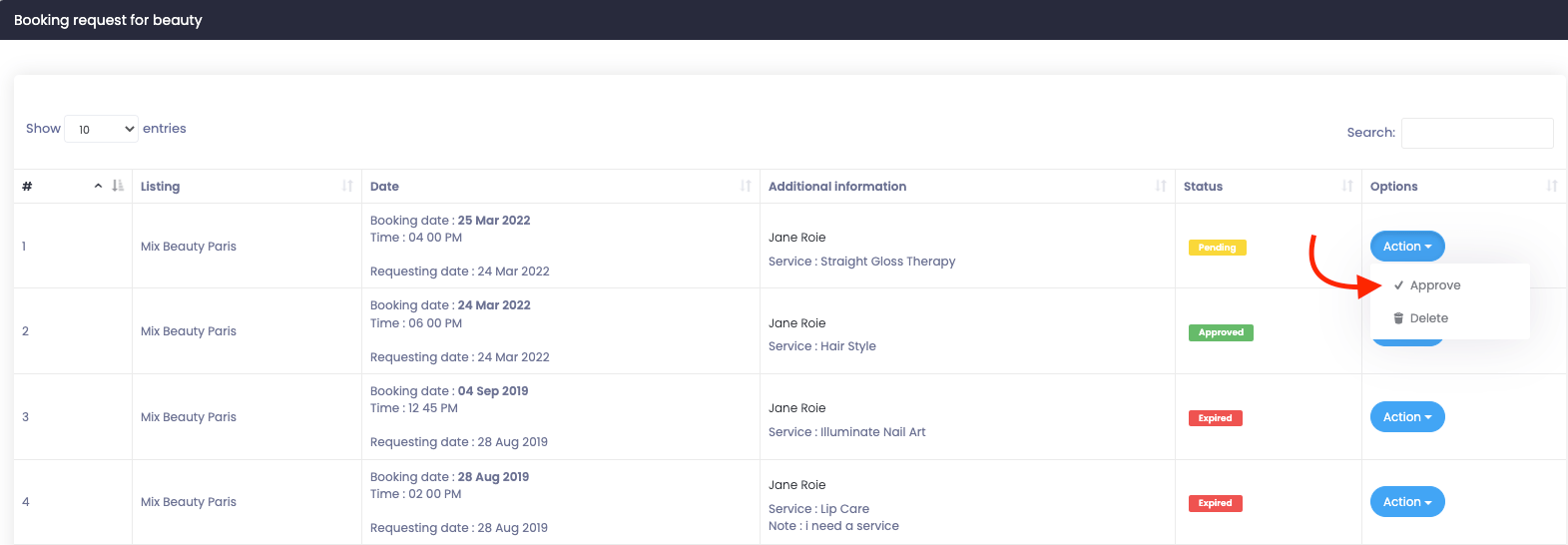
Figure 3. Atlas Approving A Request
You can also change pending requests from the approved ones. For this, you can:
- Choose an approved request.
- Click on the "Action" button.
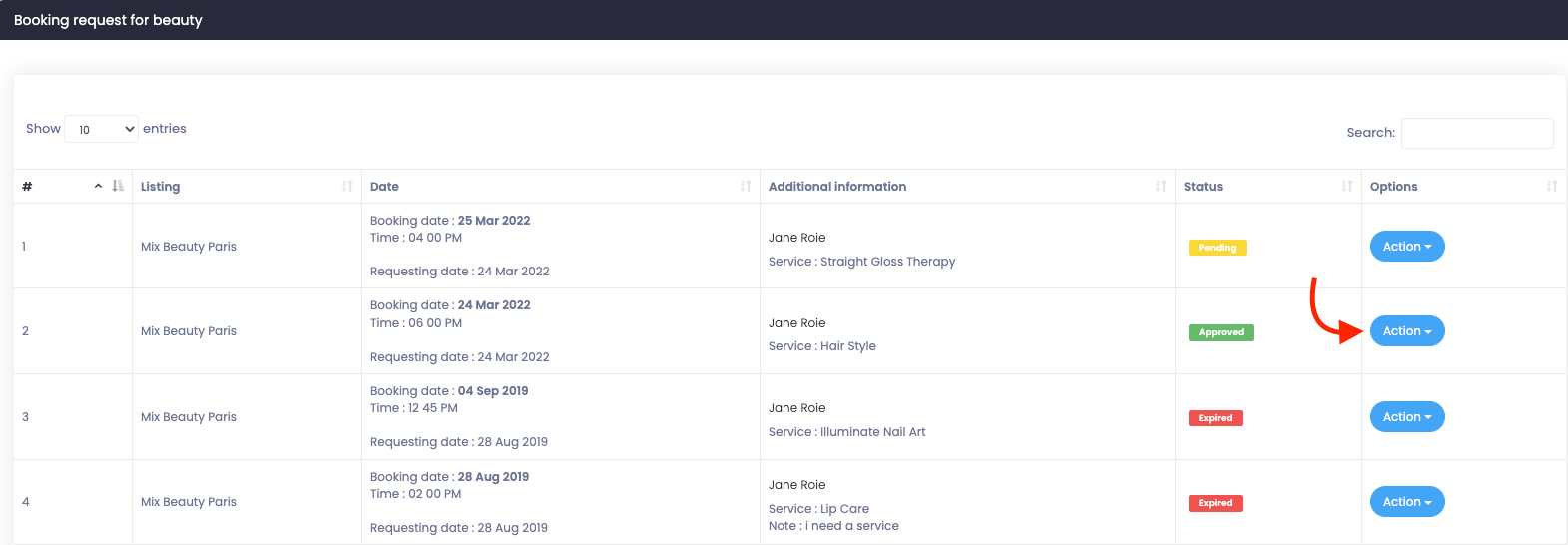
Figure 4. Atlas Managing A Request
- Click on the "Pending" button.
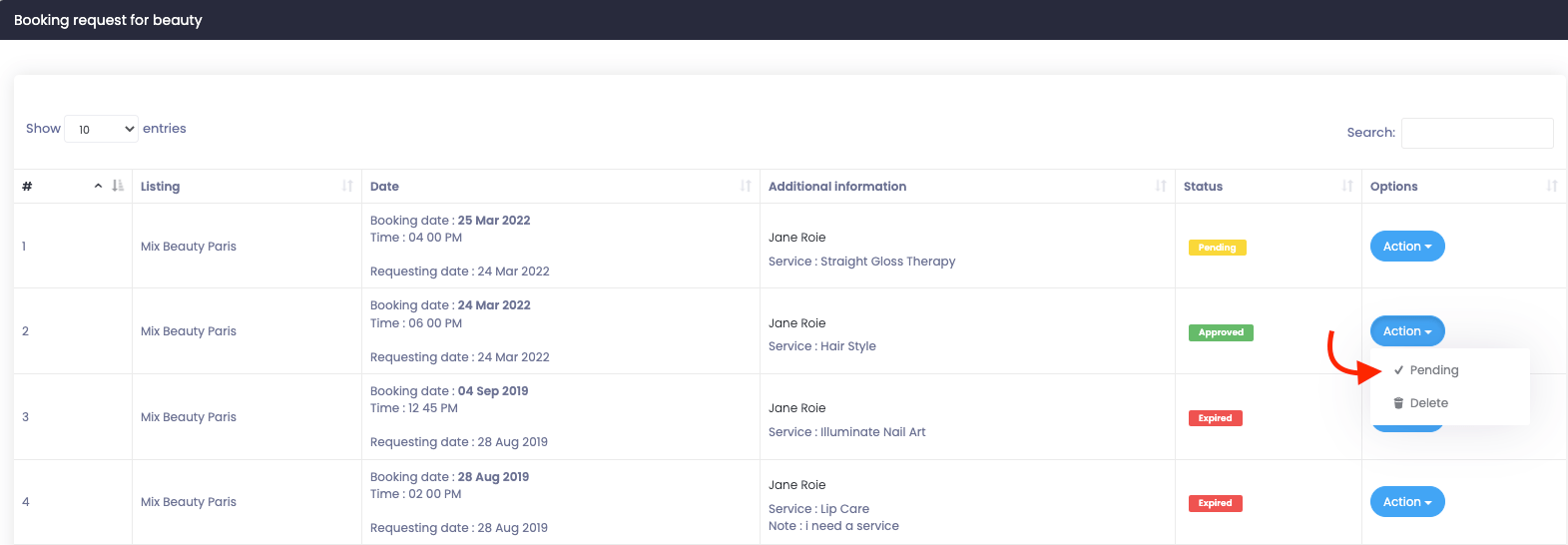
Figure 5. Atlas Pending A Request
After completing the date of service, your customers have requested, the request will mark as "Expired" on the status bar.
Deleting the booking request
To delete a request, you can navigate:
- Select a request from the list.
- Click on the "Action" button.
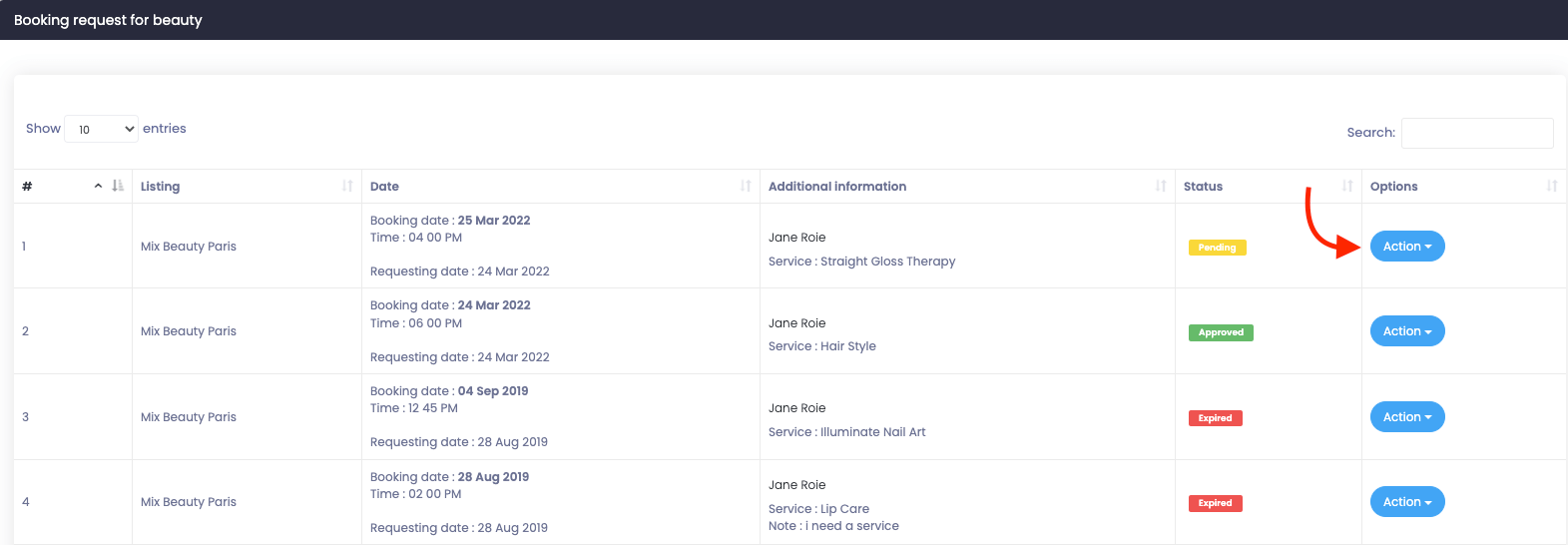
Figure 6. Atlas Managing A Request
- Select the "Delete" button.
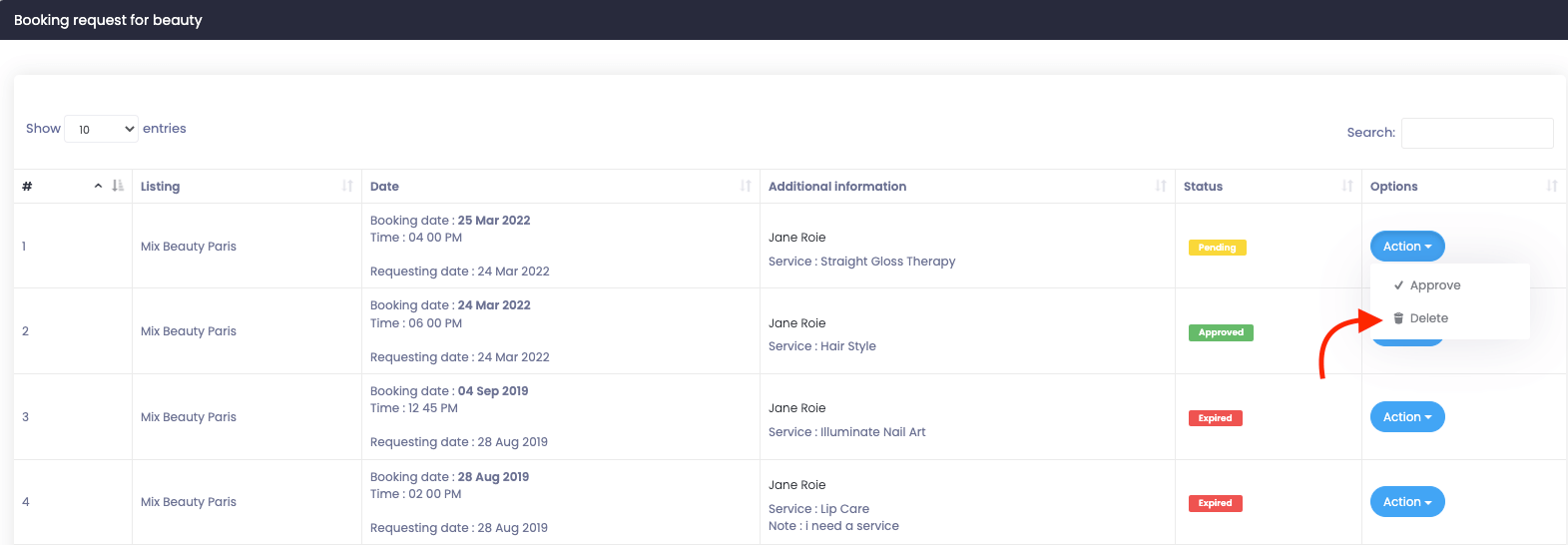
Figure 7. Atlas Deleting A Delete
- Again click on the "Delete" button for confirmation.
Contact us and we'll get back to you as soon as possible
