Documentation
-
Introduction
-
Getting Started
-
Listing Management
-
Configuring Atlas
-
Earning from Atlas
-
Customers account
-
Installable addons
-
FAQ
Plan & history
Your customers can see existing plans and their features to add directories. They can preview their previous purchase history with detailed information. They can also print out their invoices from the purchase history in Atlas.
To purchase or see existing plans, your customer can navigate:
- Log in to the website as a customer.
- Click on the "Pricings" option from the left menu.
- Select the "All packages" option from the sub-menu.
- Choose a plan.
- Click on the "Purchase plan" button.
- Choose a gateway and provide the required information.
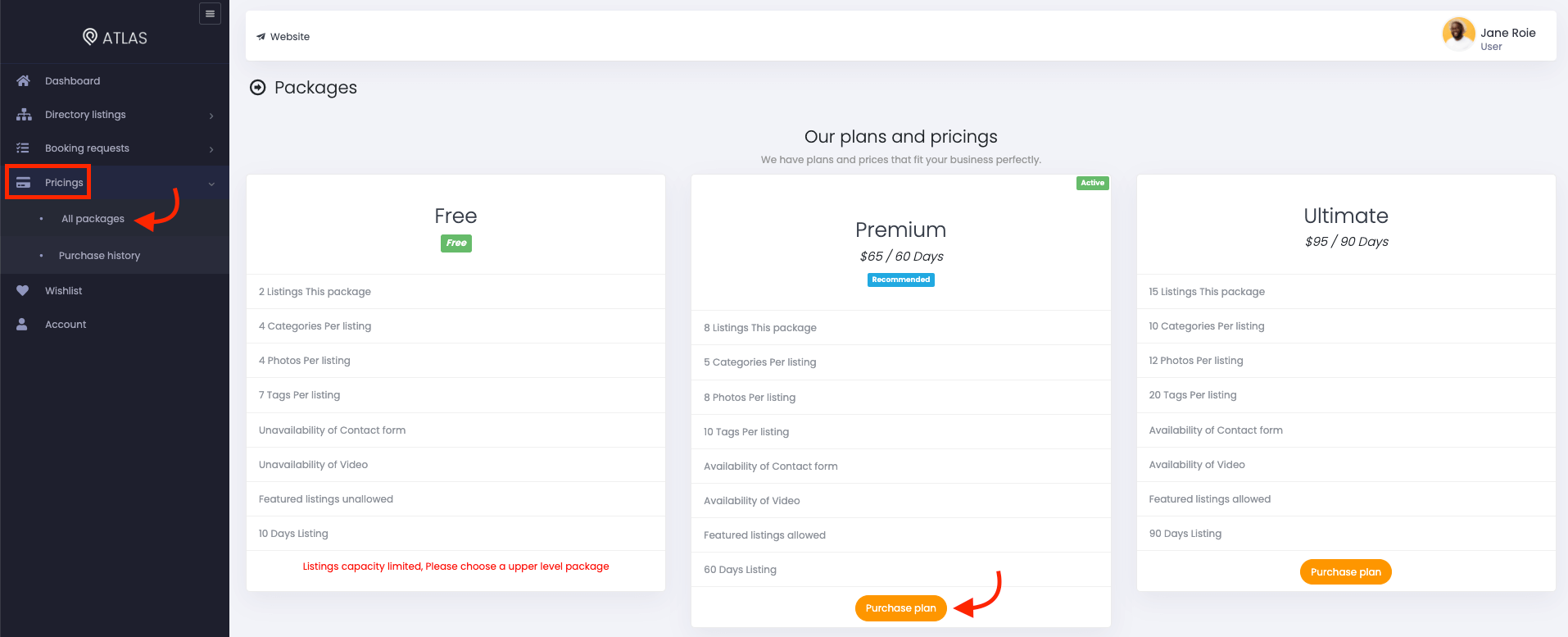
Figure 1. Atlas Purchasing A Plan/Package
Your customer can preview the detailed information about their previous purchases. Such as package name, purchase data, expired date, paid amount, and payment method. To preview the payment history and print out the invoice, your customer can follow the steps below:
- Log in to the website as a customer.
- Click on the "Pricings" option from the left menu.
- Select the "Purchase history" option from the sub-menu.
- Click on the "Print invoice" button from the "Action."
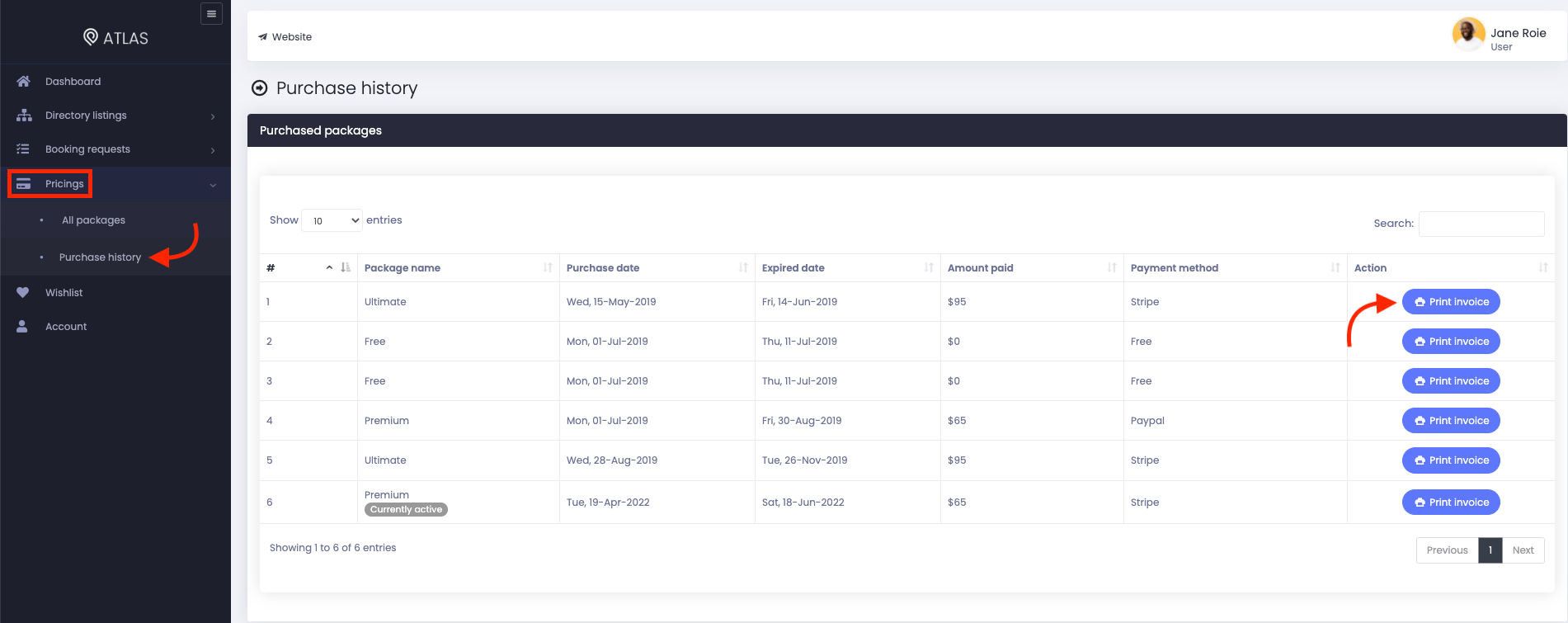
Figure 2. Atlas Generating An Invoice
- Click on the "Print invoice" button to print out an invoice.
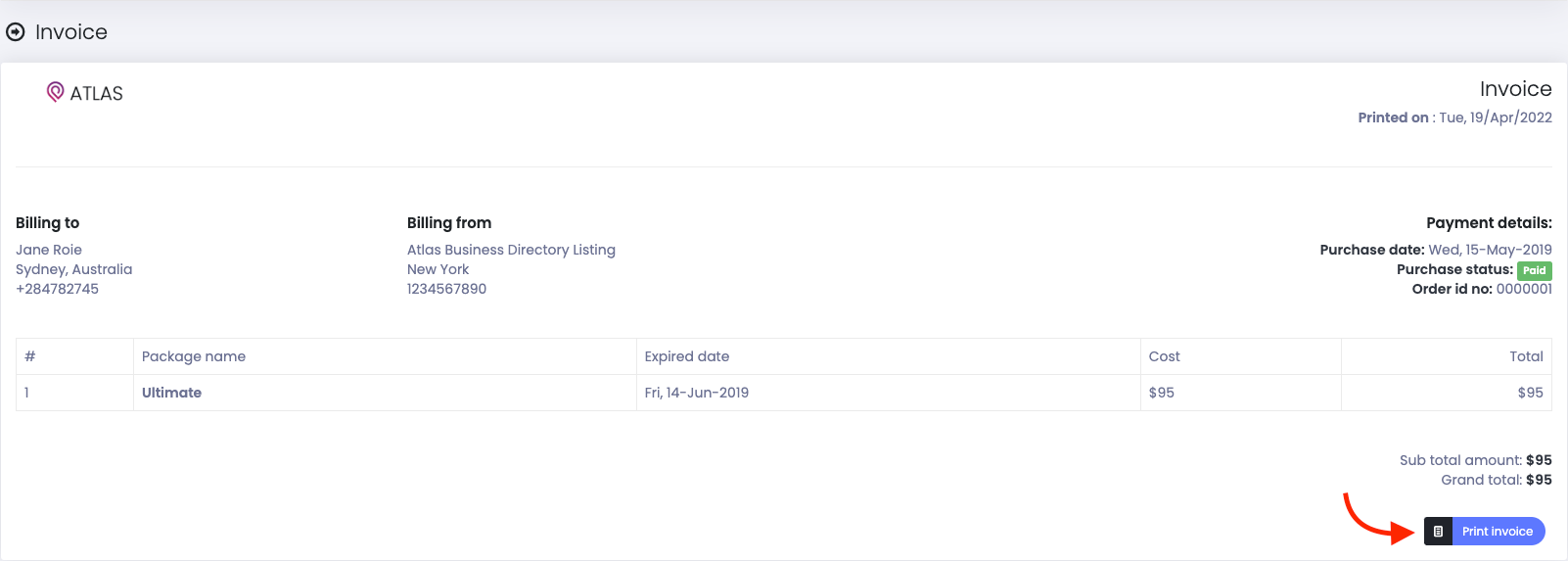
Figure 3. Atlas Printing An Invoice
How can we help?
Contact us and we'll get back to you as soon as possible
