Website backend
Dashboard
You can see all the required information on your dedicated dashboard. Such as your yearly income overview, total listing overview, and package's expiration list.
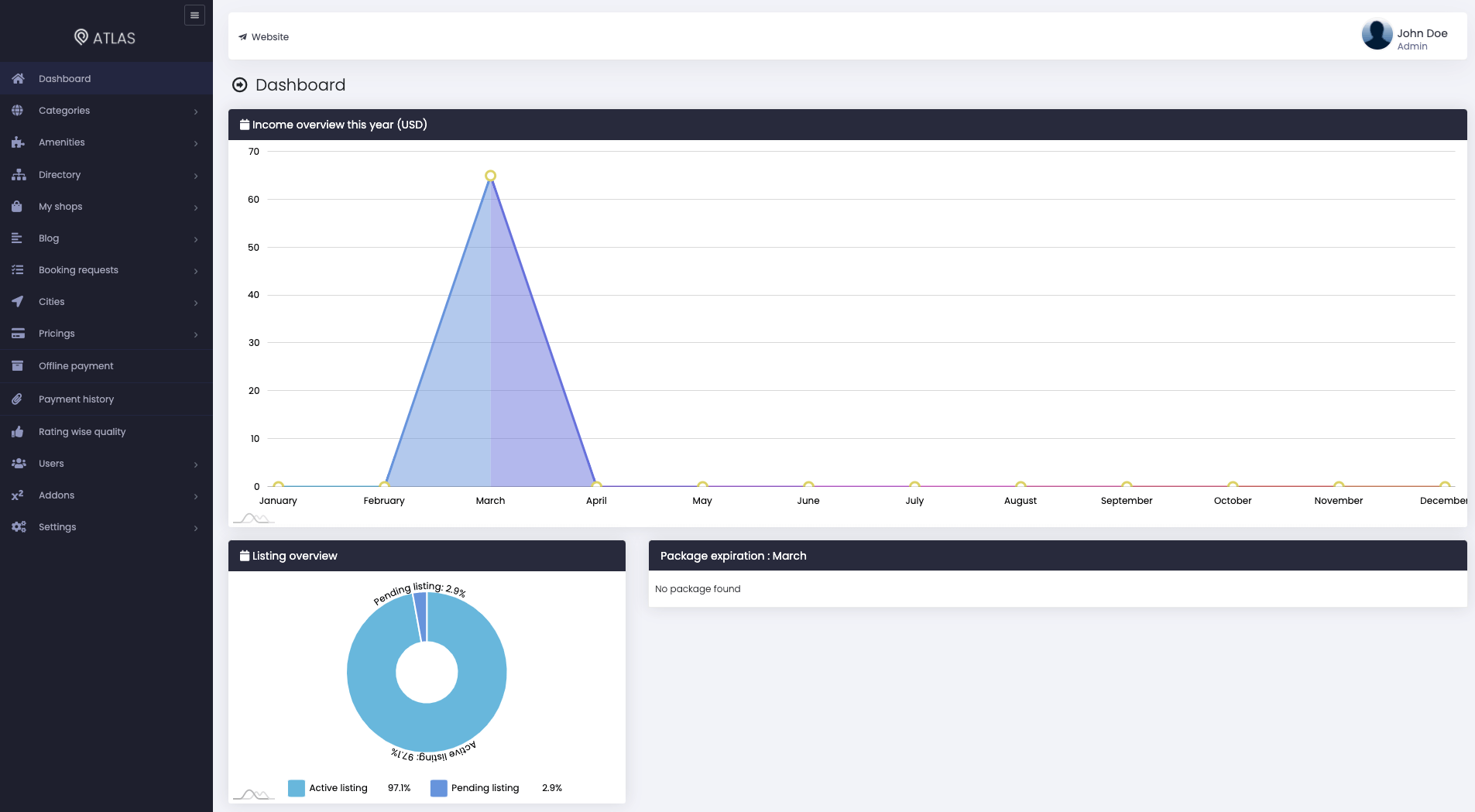
Figure 1. Atlas Dashboard (Backend)
Categories
As an admin, you can manage categories from your backend. Here you can add new categories and sub-categories, update, or delete them if you want. You can easily manage categories and sub-categories within a few clicks in Atlas.
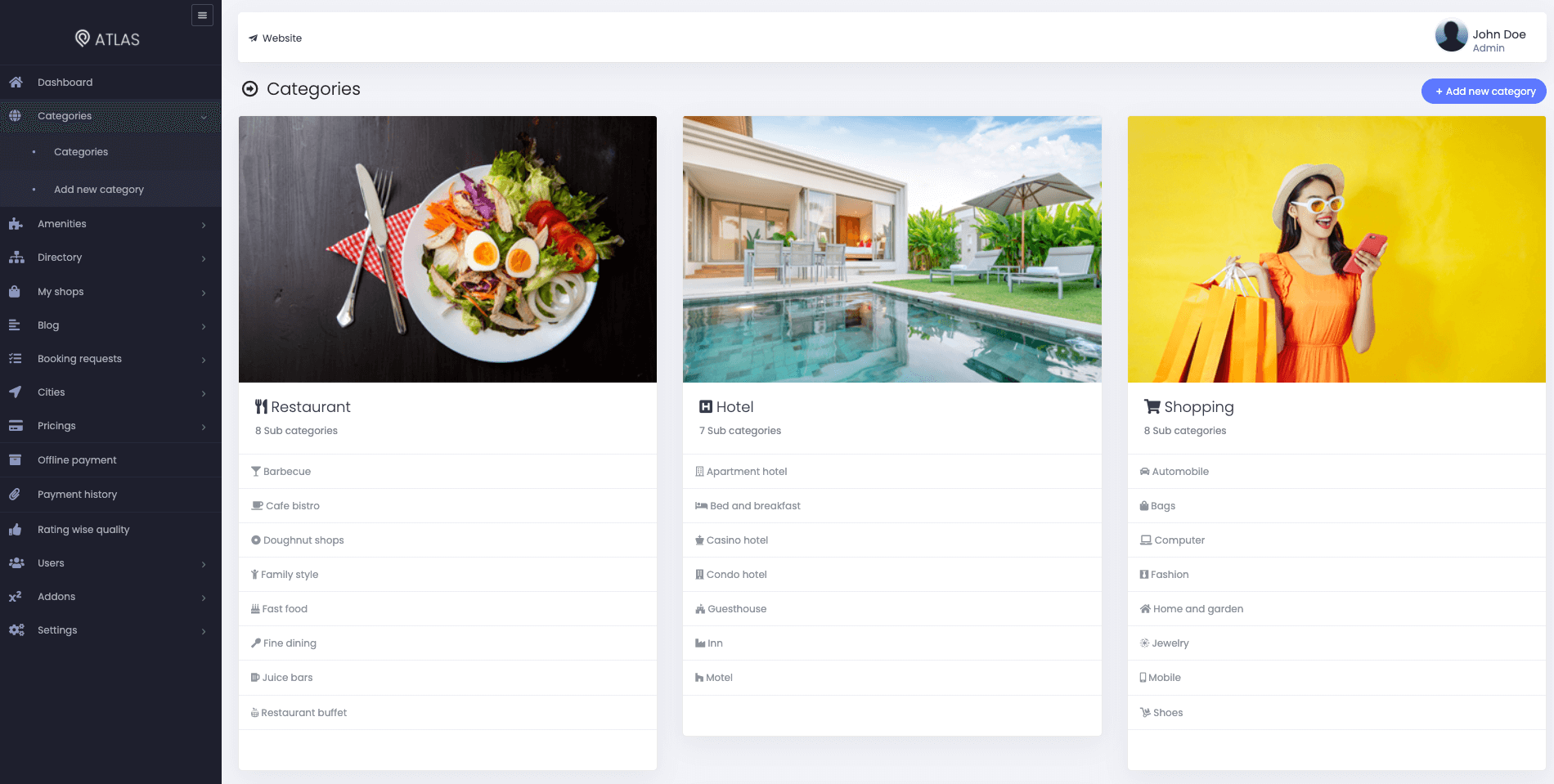
Figure 2. Atlas Categories (Backend)
Amenities
Add multiple amenities for your directories on your website. Your customers can use these amenities when the time of listing. You can add, update, remove, and change icons of your amenities anytime you want. Atlas offers you a huge collection of icon pickers for your amenities. You can choose and use these icons as many times as you want.
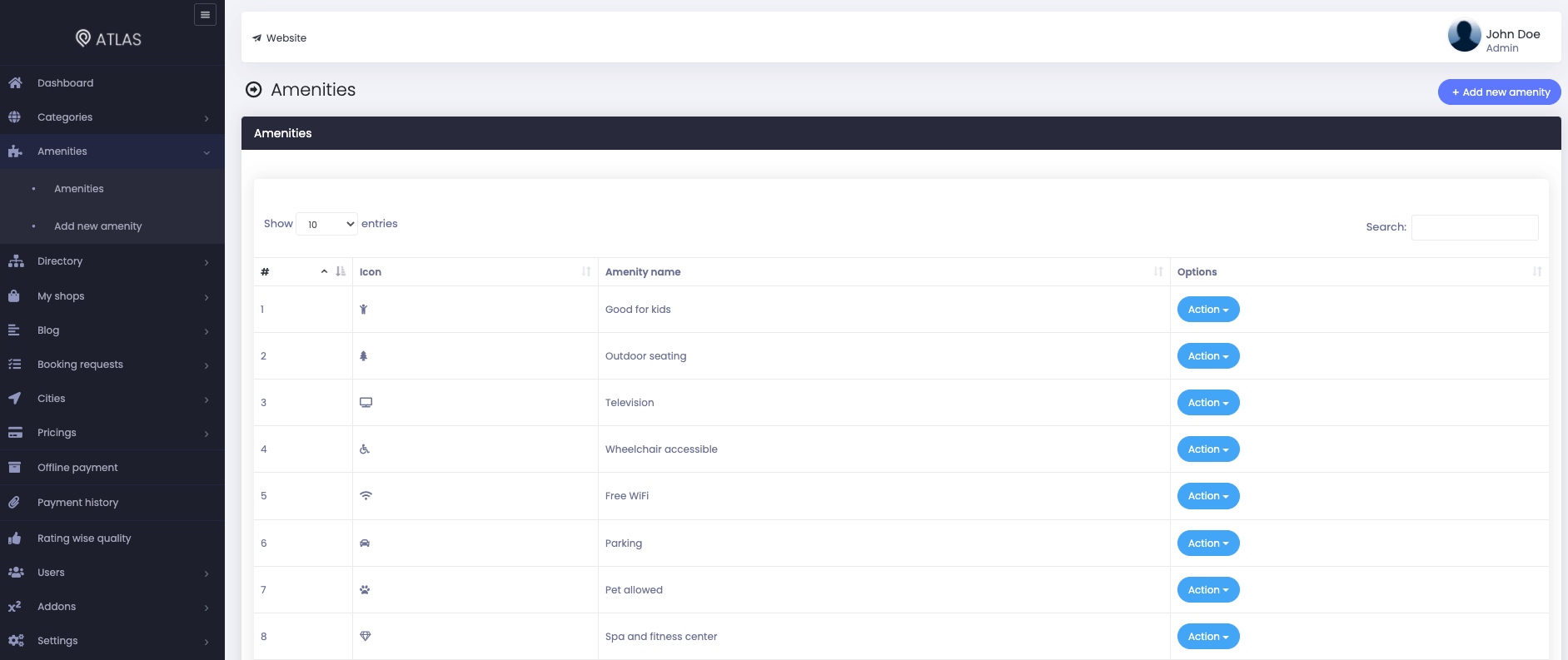
Figure 3. Atlas Amenities (Backend)
Directories
You can manage directories from the background in Atlas. Here you can add new directories, update, change activation status, mark them as featured, or remove them within a few clicks. You can also filter all your directories for the results you want.
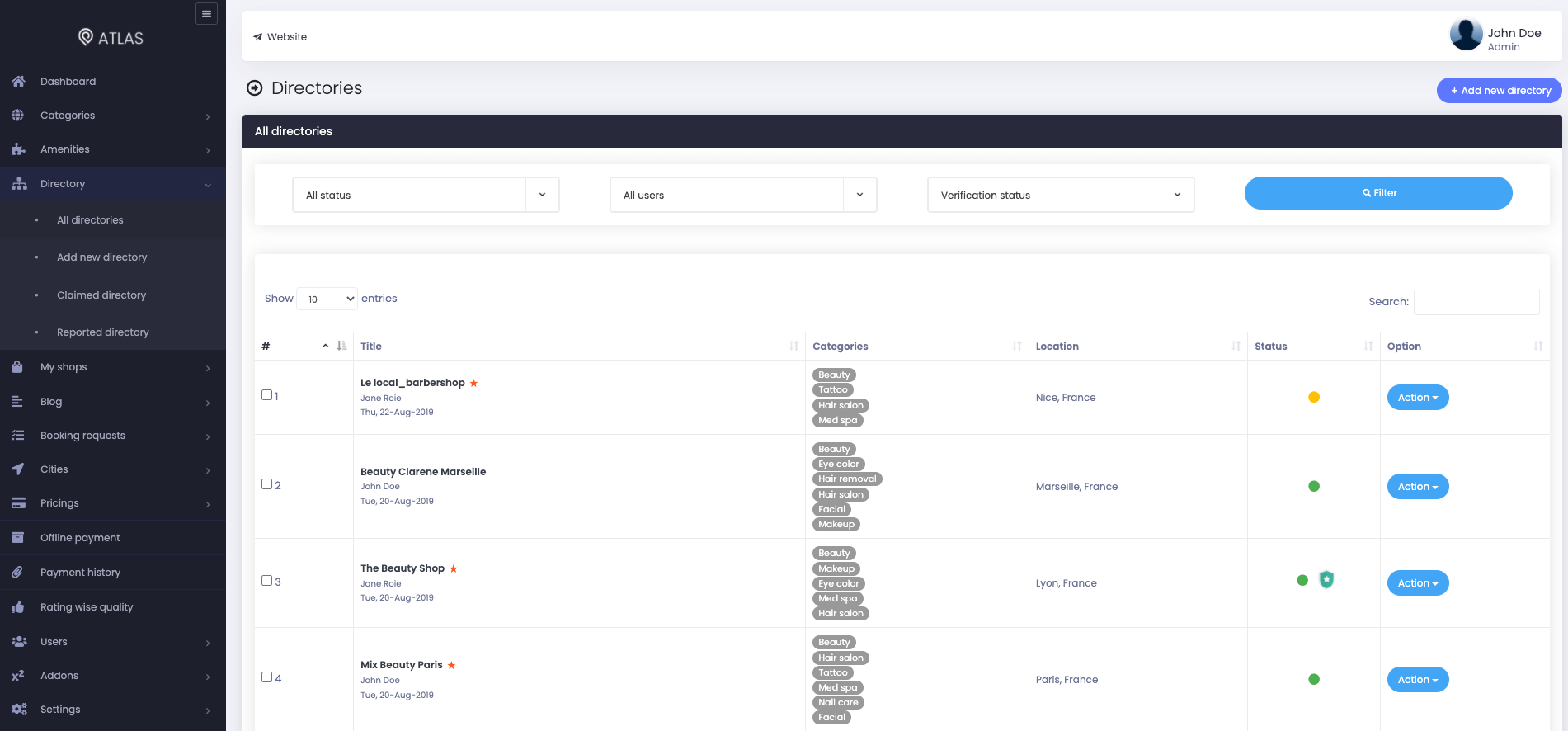
Figure 4. Atlas Directories (Backend)
Pricing
In Atlas, you can add new packages for your customers. You can easily customize the pricing, validity, package name, type, and features of your packages.
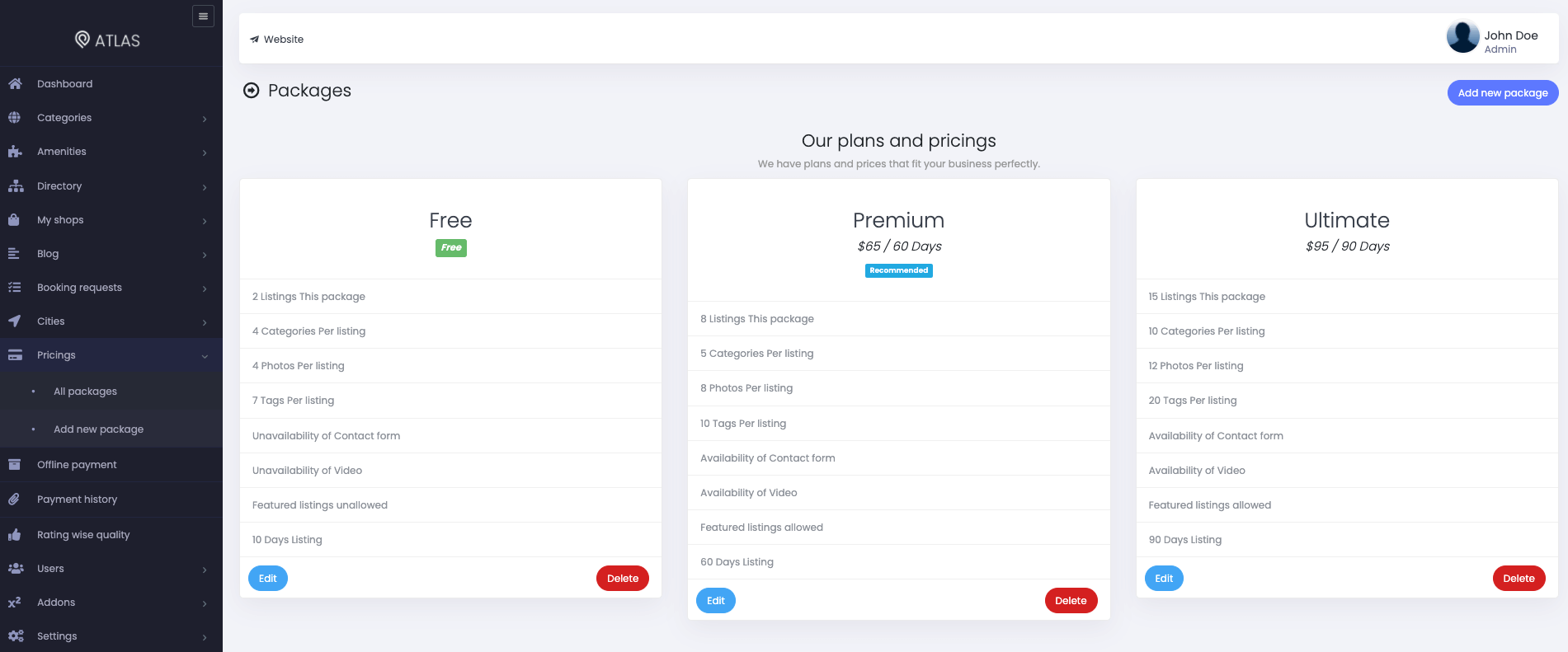
Figure 5. Atlas Plans (Backend)
Addons
Atlas offers several kinds of addons for websites. These addons help to enhance the features of your website. As an admin, you can purchase addons from Codecanyon and install them on your business to upgrade your business's ability. You can add, activate/deactivate, or delete addons from your website without any harassment.
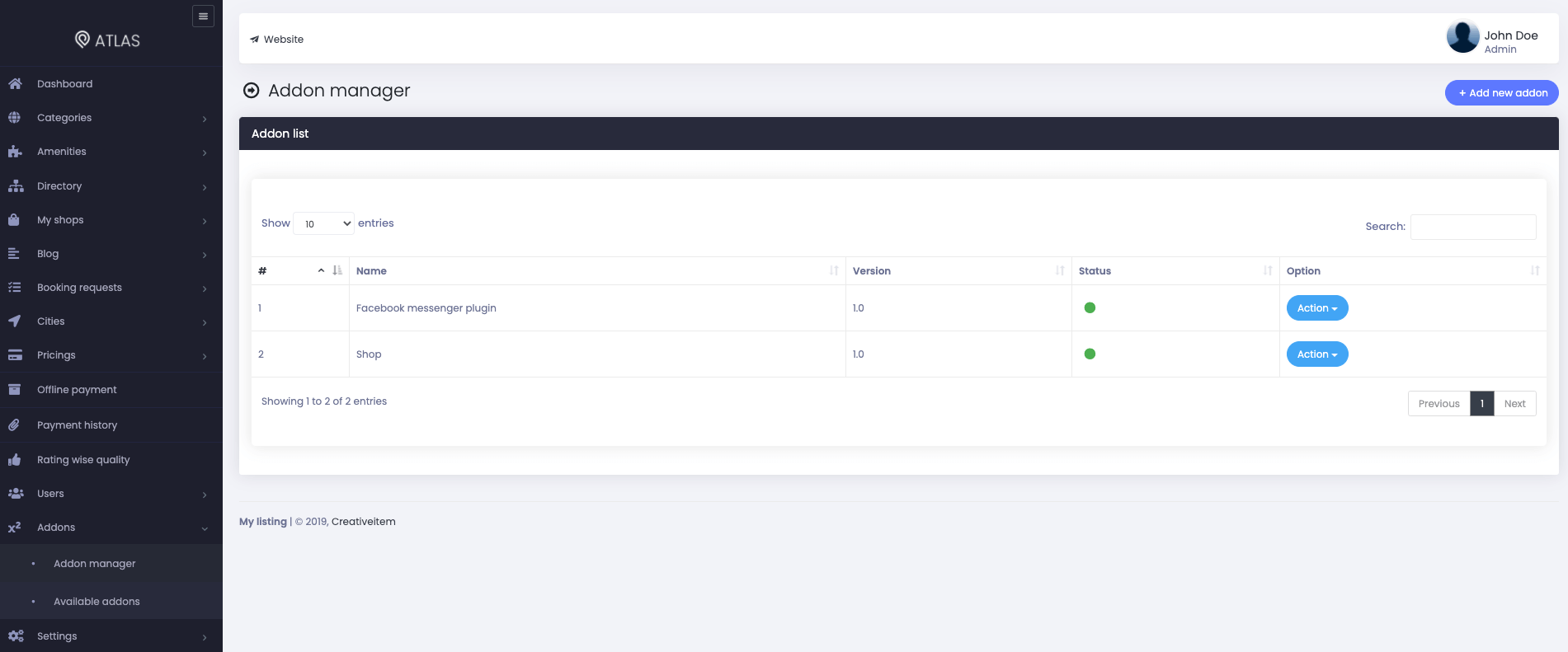
Figure 6. Atlas Addons (Backend)
Profile managing & updating password
As an admin, you can manage your accounts from the backend. You can update your personal information, social accounts, and profile image. Also, you can update the password of your website from here.
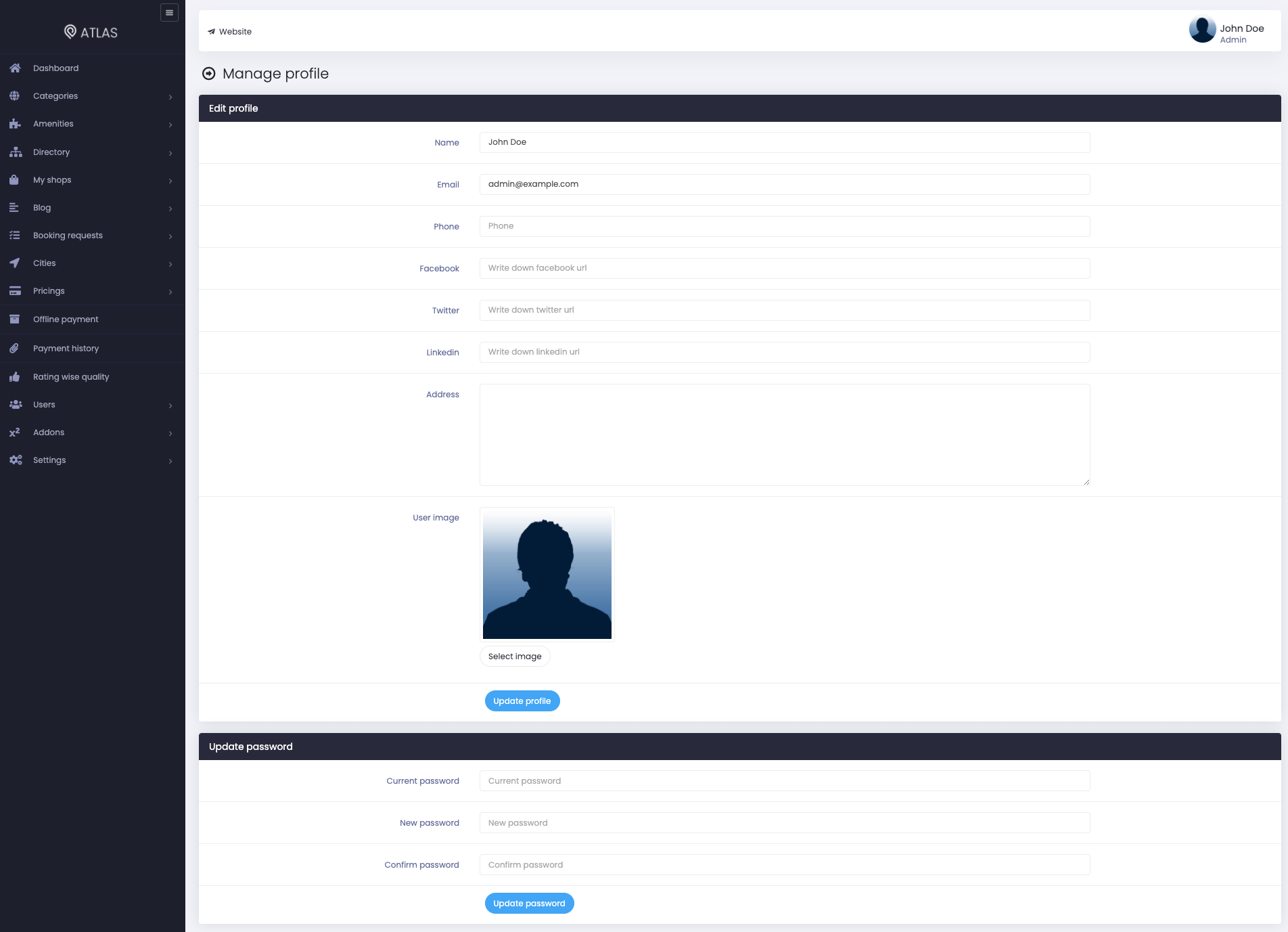
Figure 7. Atlas Managing Profile (Backend)
Contact us and we'll get back to you as soon as possible
