Documentation
-
Introduction
-
Getting Started
-
Listing Management
-
Configuring Atlas
-
Earning from Atlas
-
Customers account
-
Installable addons
-
FAQ
Payment history
You can earn money by selling packages on your application to your customers. You can also see your customer's previous payment history with a customized date filtering feature.
Here, you can see the purchase date, customer name, package name, amount, and invoice option. Youn can also download the invoice if you want. To see your payment history, you can follow the steps below:
- Log in to the application as an admin.
- Select the "Payment history" button from the left menu.
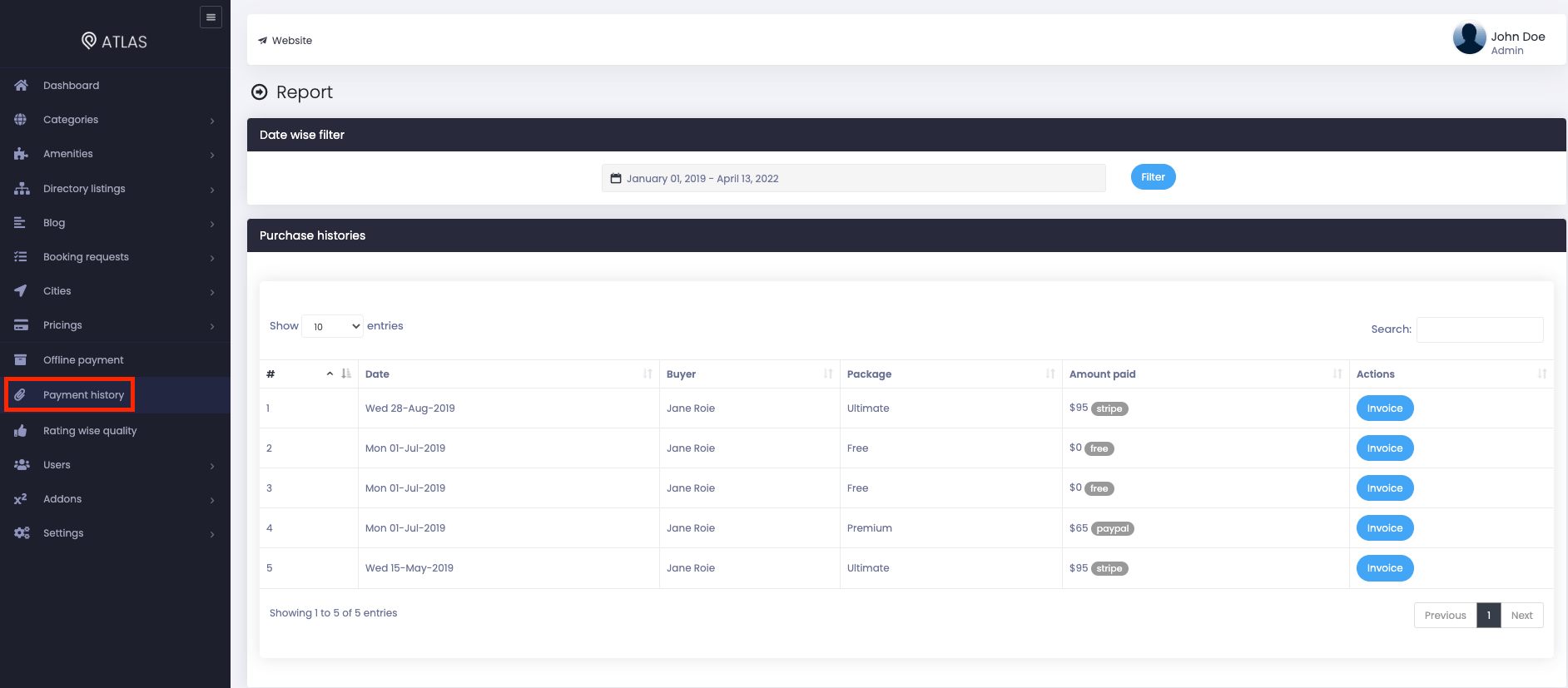
Figure 1. Atlas Payment History
You can also:
- Filter date by clicking on the "Filter" button.
- Select the "Invoice" button to get the invoice for payment.
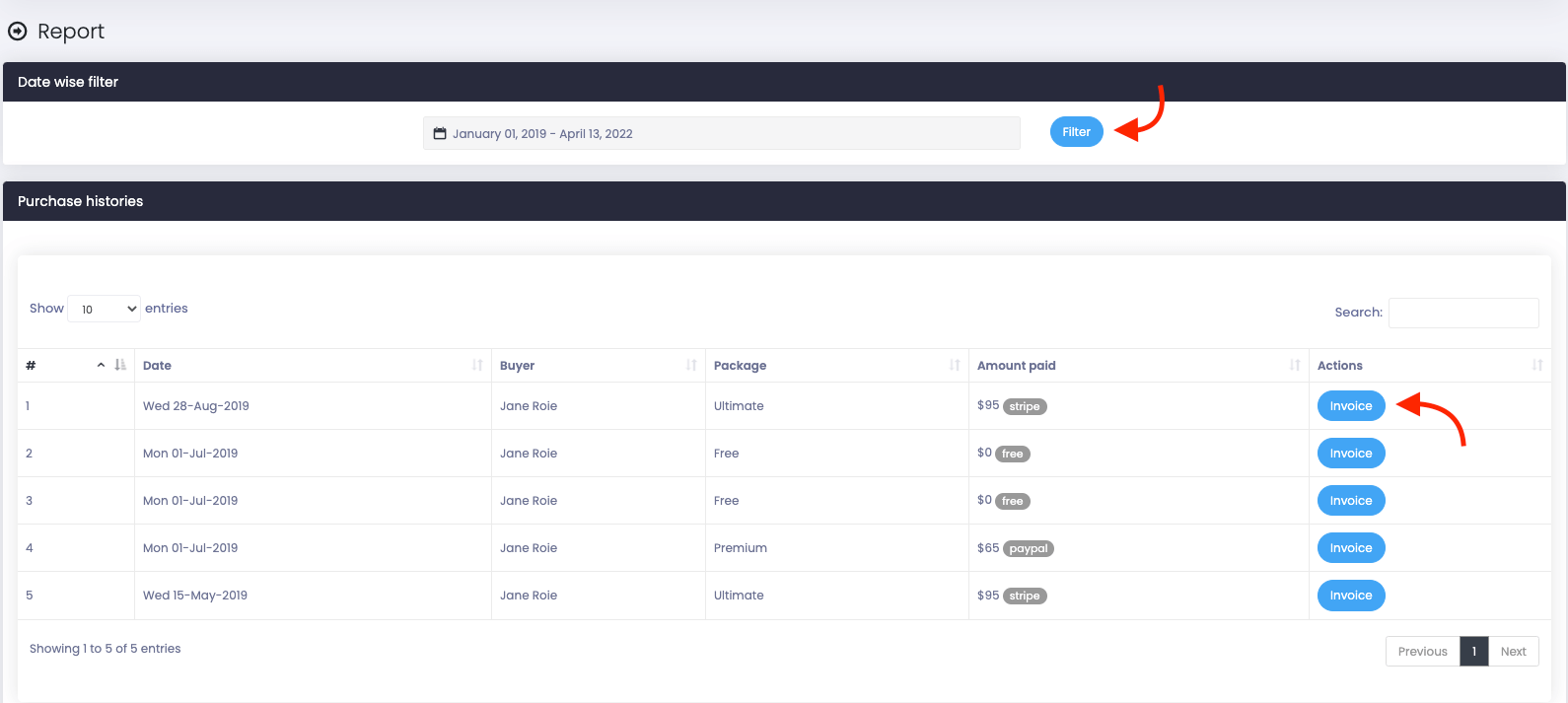
Figure 2. Atlas Generating An Invoice
- Click on the "Print invoice" to download the invoice on your device or print it out.
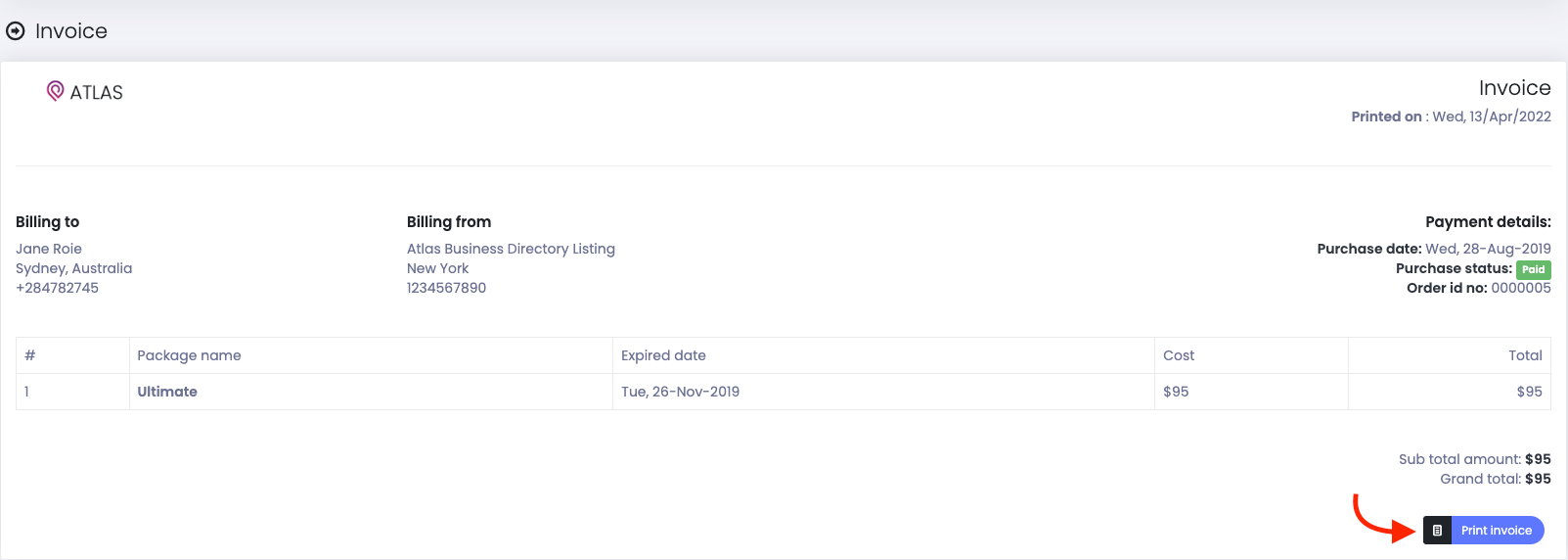
Figure 3. Atlas Printing An Invoice
How can we help?
Contact us and we'll get back to you as soon as possible
