Documentation
-
Introduction
-
Getting Started
-
Listing Management
-
Configuring Atlas
-
Earning from Atlas
-
Customers account
-
Installable addons
-
FAQ
How to claim and report a directory
A user can verify their listings by claiming their directories. As a site admin, you can approve their claims if you want. They can add their business proofs. Also, a user can report any unfamiliar directories, and the site admin can take necessary action.
Claiming a directory
To claim a directory, a user can follow the steps below:
- Search directory (Your customer can search through the listing, category, filtering, finding by name)
- Click on the selected directory and go to the bottom of the page.
- Click on the "Claim this listing" button.
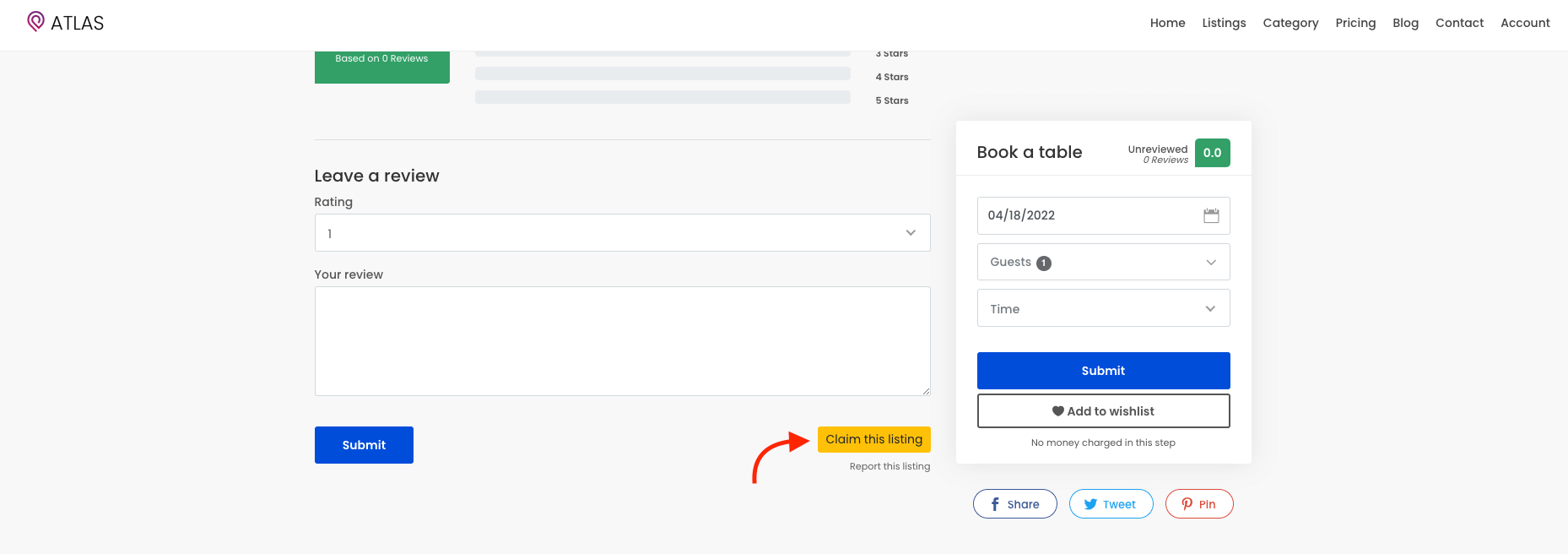
Figure 1. Atlas Claiming A Directory
- Provide user name.
- Provide the user's phone number.
- Provide additional proof to claim the directories.
- Click on the "Submit claim request" button for confirmation.
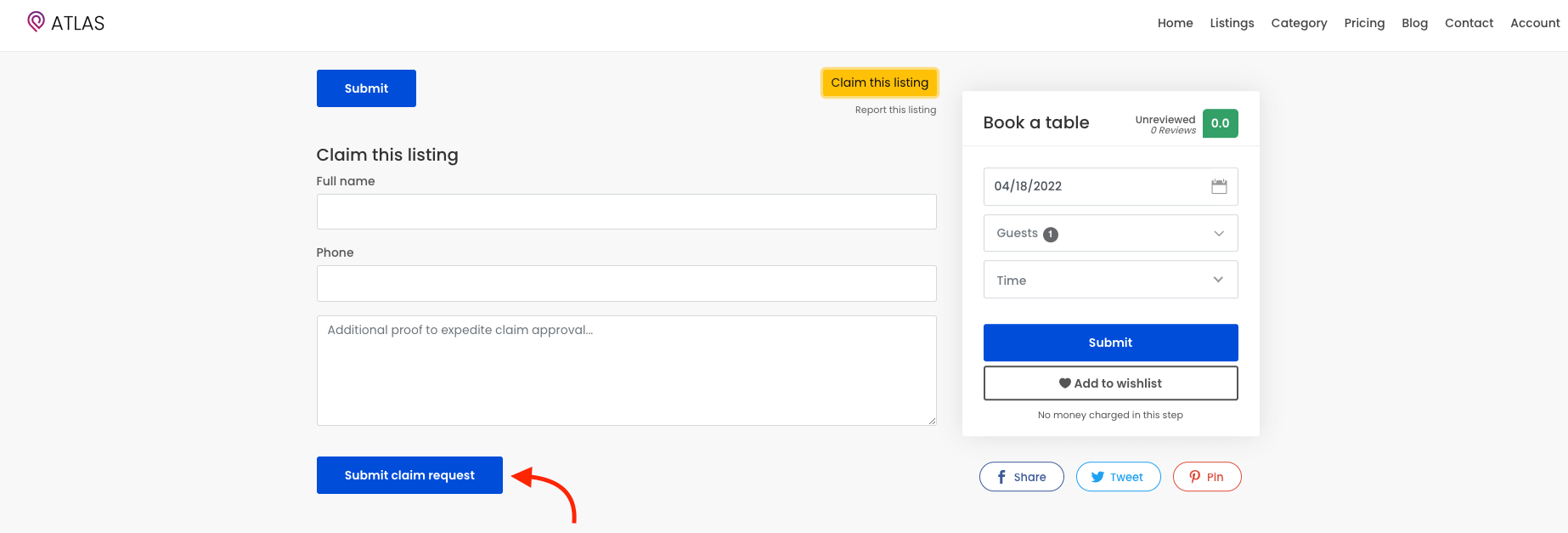
Figure 2. Atlas Submitting A Claim Request
Report a directory
To report a directory, a user can follow the steps below:
- Search directory (Your customer can search through the listing, category, filtering, finding by name)
- Click on the selected directory and go to the bottom of the page.
- Click on the "Report this listing" button.
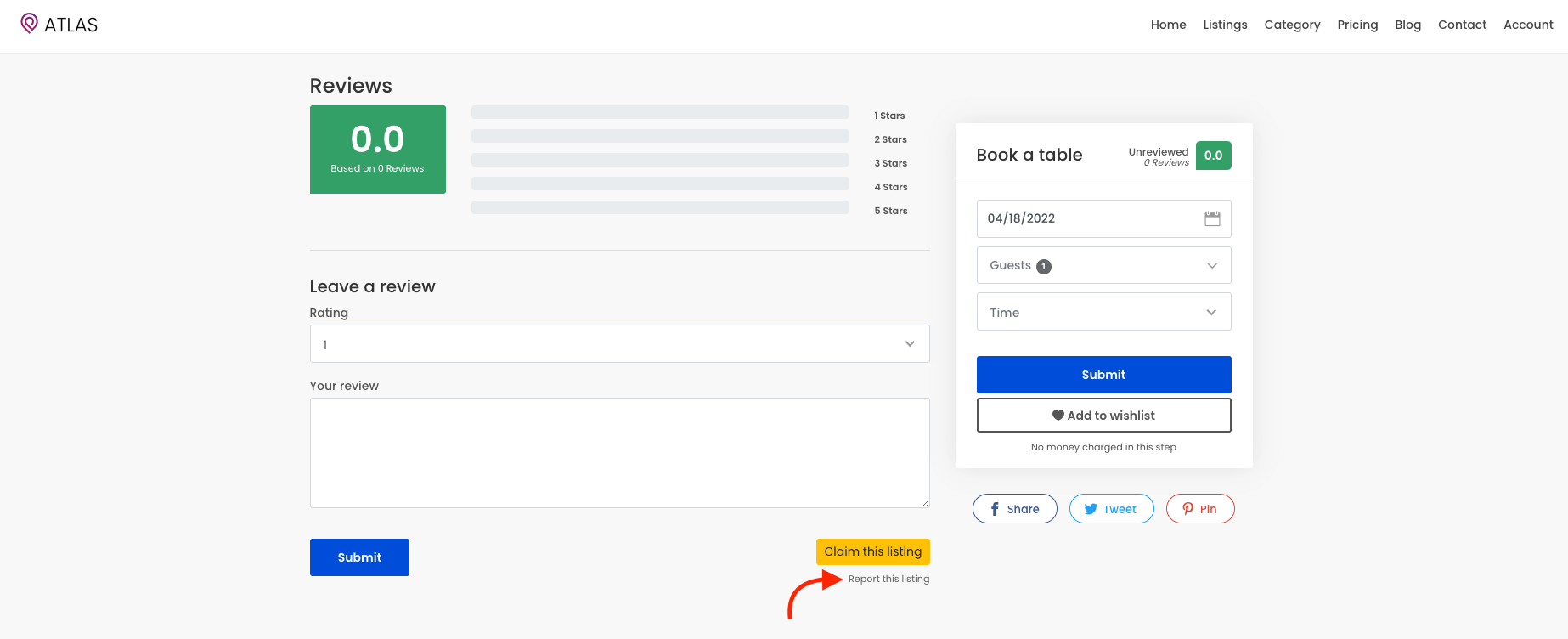
Figure 3. Atlas Report A Directory
- Provide the issue.
- Click on the "Submit report" button.
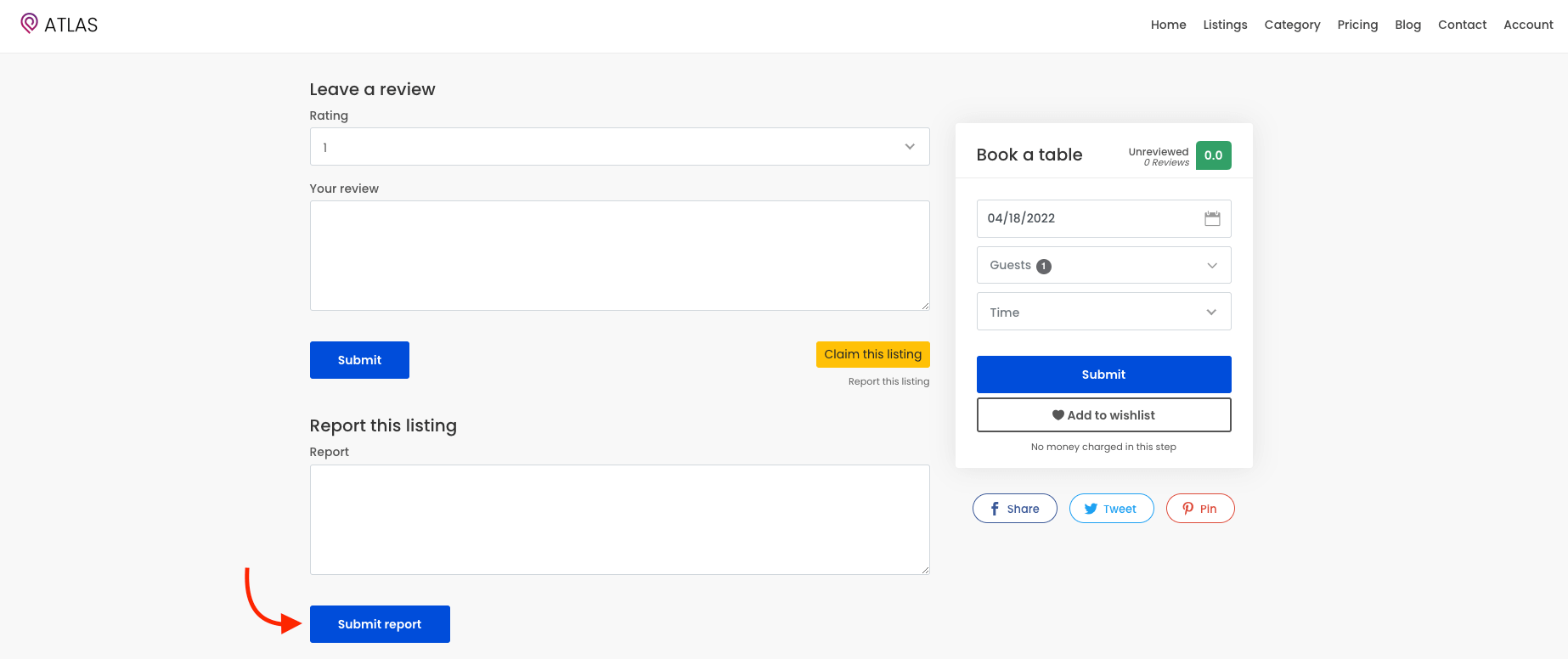
Figure 4. Atlas Submitting A Report
How can we help?
Contact us and we'll get back to you as soon as possible
