Documentation
-
Introduction
-
Getting Started
-
Listing Management
-
Configuring Atlas
-
Earning from Atlas
-
Customers account
-
Installable addons
-
FAQ
System settings
In Atlas, you have the most privilege and responsibilities. Only you can configure the application. "System settings" is one of them.
To configure the system settings, you can follow the steps below:
- Login to the website as an admin.
- Click on the "Settings" button from the left menu.
- Select the "System settings" buttons from the sub-menu.
- Provide/Update the website title.
- Provide the system title.
- Set meta keyword.
- Provide meta description.
- Set system email.
- Add your website address.
- Add phone number.
- Select a country for your website.
- Set the timezone of your website.
- Add system language for your website.
- Add any purchase code.
- Provide footer text.
- Set footer link.
- Click on the "Save" button to save your settings.
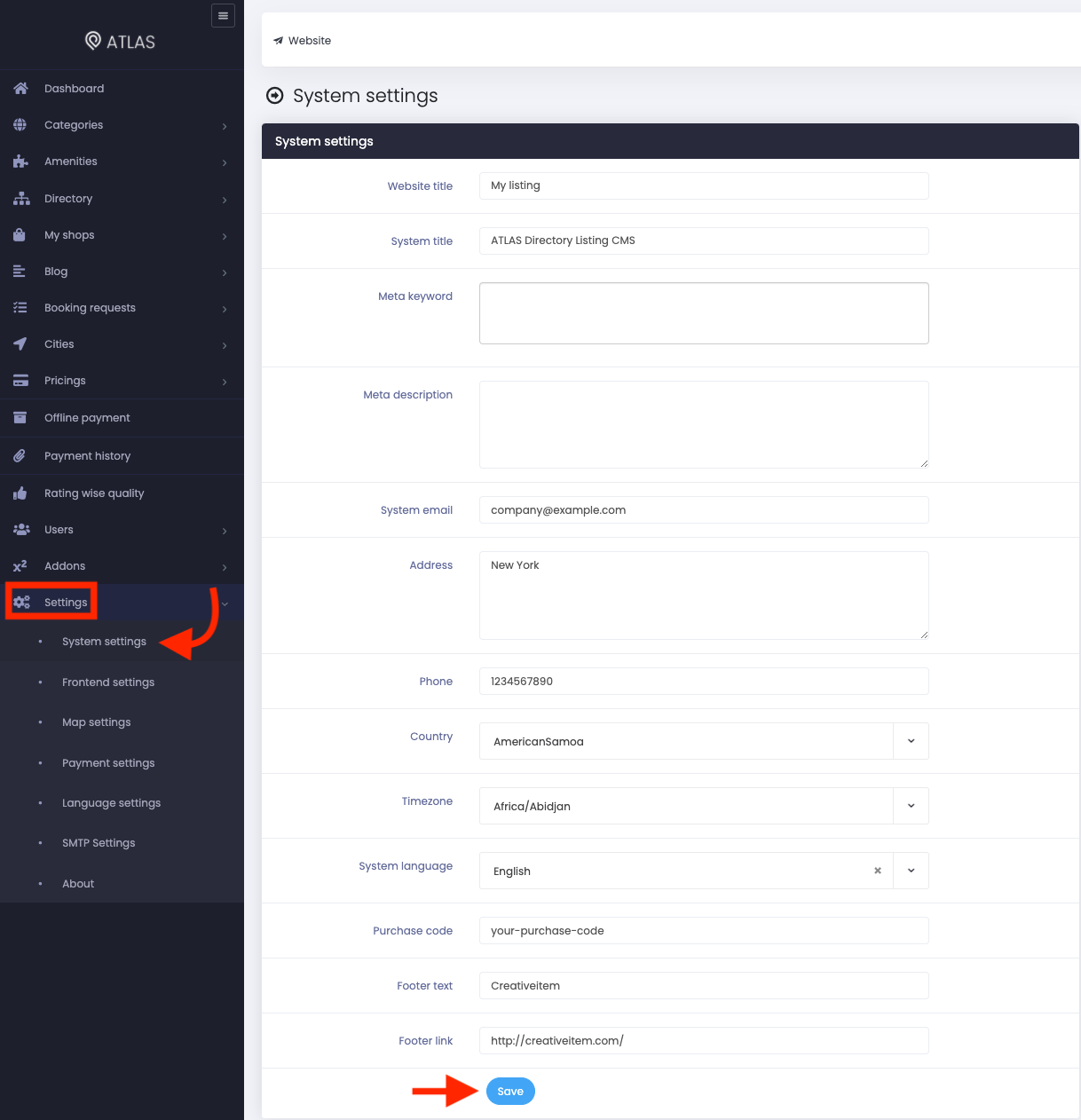
Figure 1. Atlas System Settings
You can update your website to unlock more features, a better user experience, or a new interface. You can select the update file from your device and click the "Update product" option to update your website.
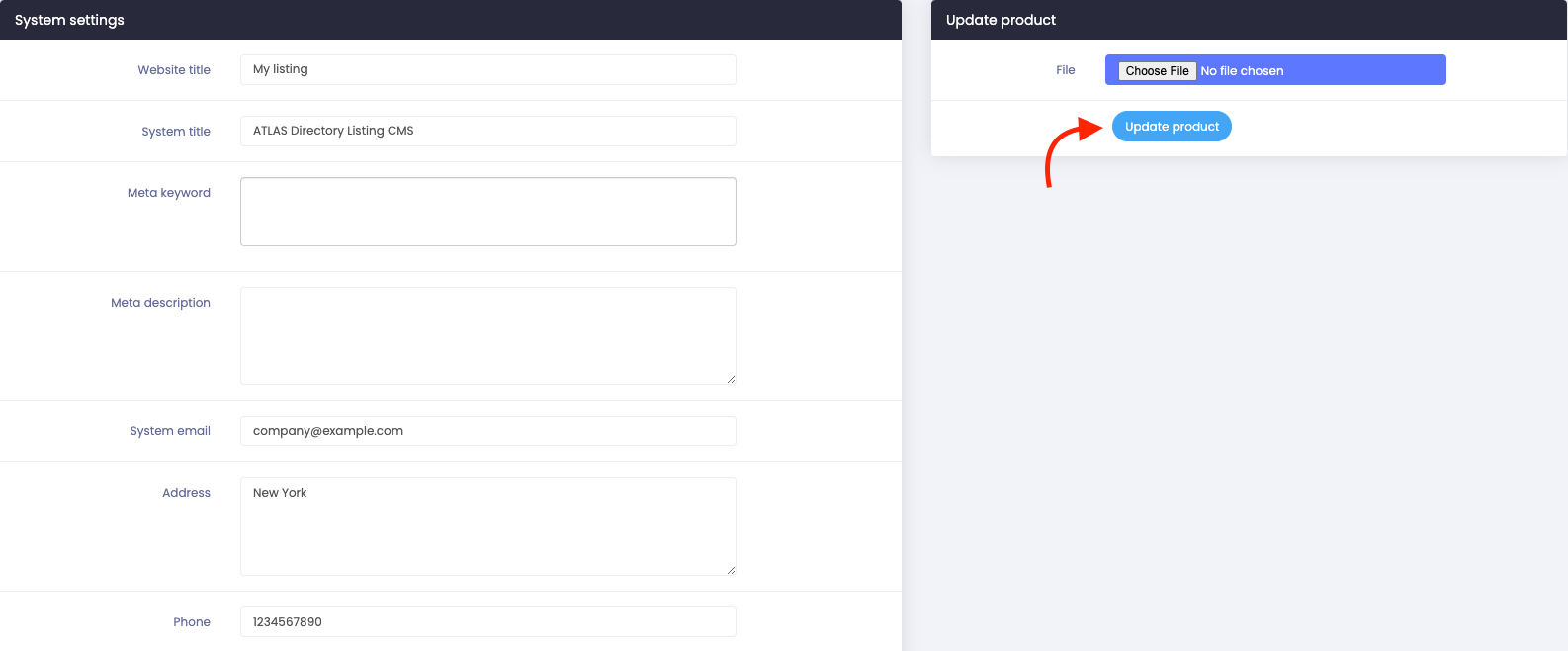
Figure 2. Atlas Application Update
How can we help?
Contact us and we'll get back to you as soon as possible
