Documentation
-
Introduction
-
Getting Started
-
Listing Management
-
Configuring Atlas
-
Earning from Atlas
-
Customers account
-
Installable addons
-
FAQ
Wishlist
Your customers can make their own wishlist in Atlas. They can add their favorite directories to their wishlist. Also, they can suggest or share their wish-listed directories from here.
To add a directory to the wishlist, your customer can follow the steps below:
- Log in to the website as a customer.
- Go to the frontend of the website.
- Choose a directory.
- Click on the "Like" icon.
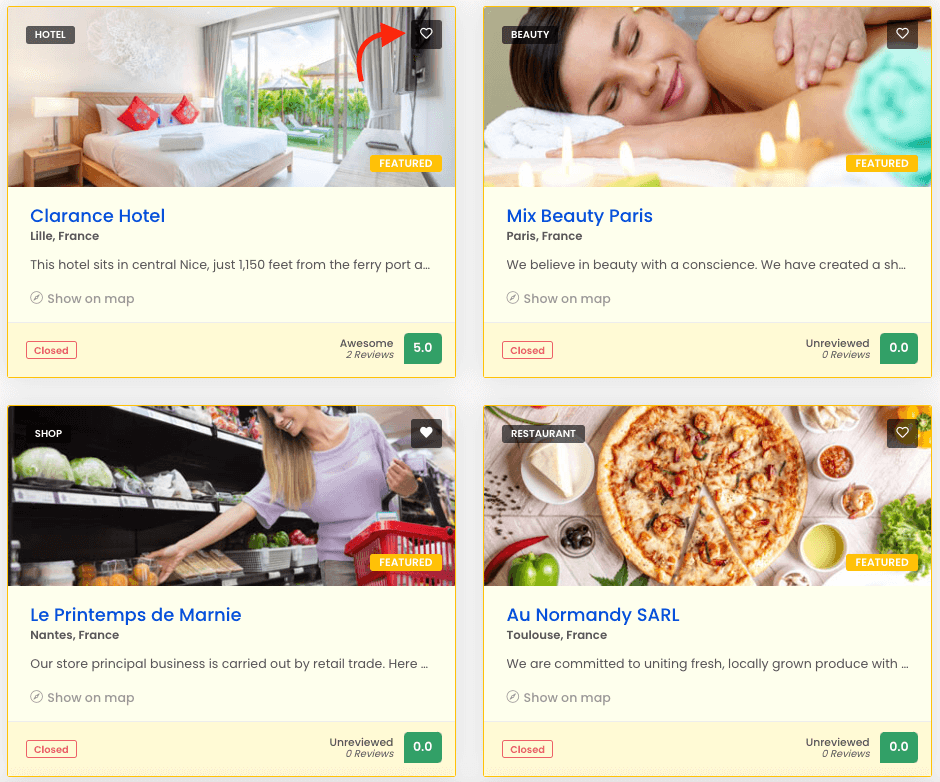
Figure 1. Atlas Adding A Wishlist (1)
Or,
- Click on the selected directory.
- Select the "Add to wishlist" button.
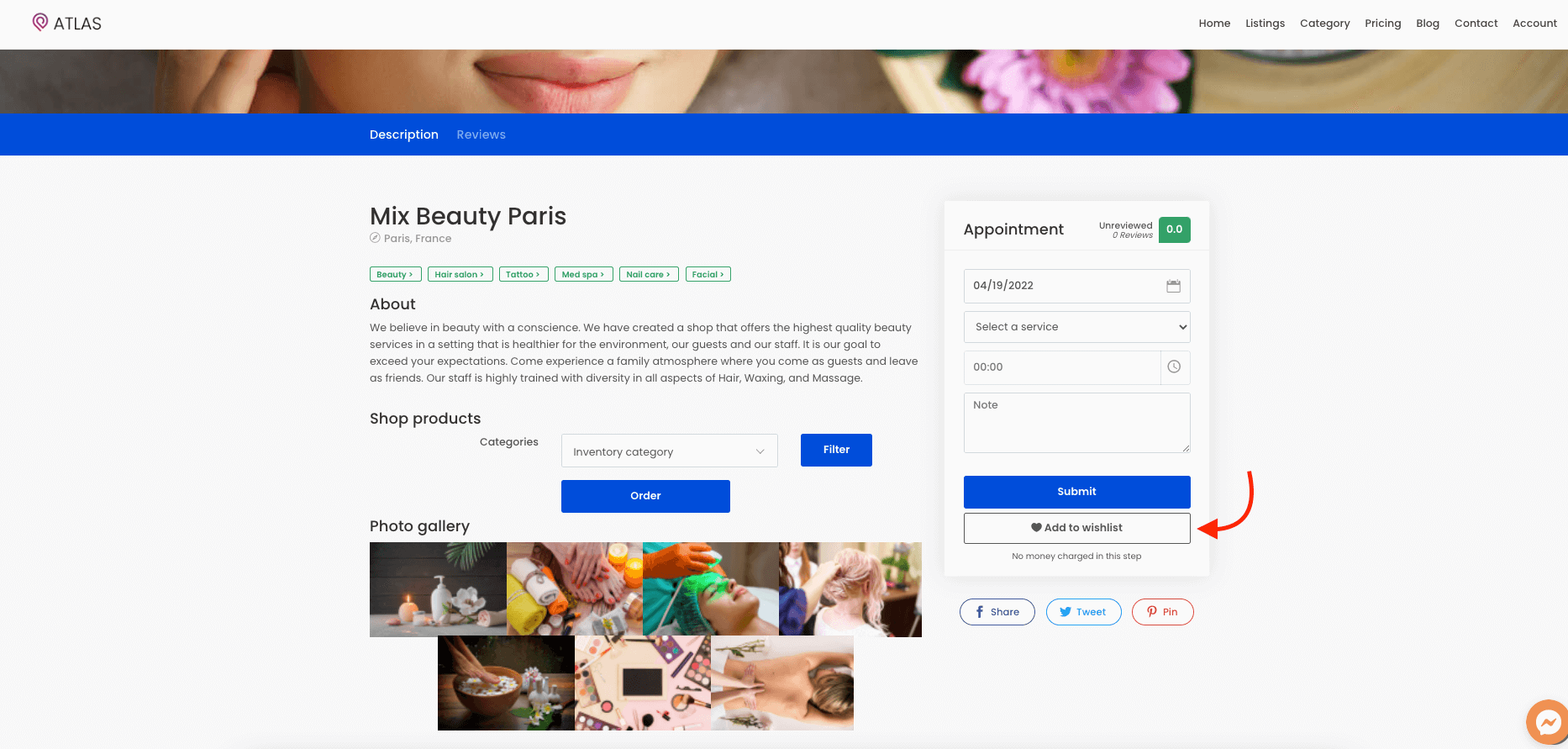
Figure 2. Atlas Adding A Wishlist (2)
To remove a directory from the wishlist, your customer can navigate:
- Log in to the website as a customer.
- Go to the frontend of the website.
- Choose a wish-listed directory.
- Click on the "Like" icon.
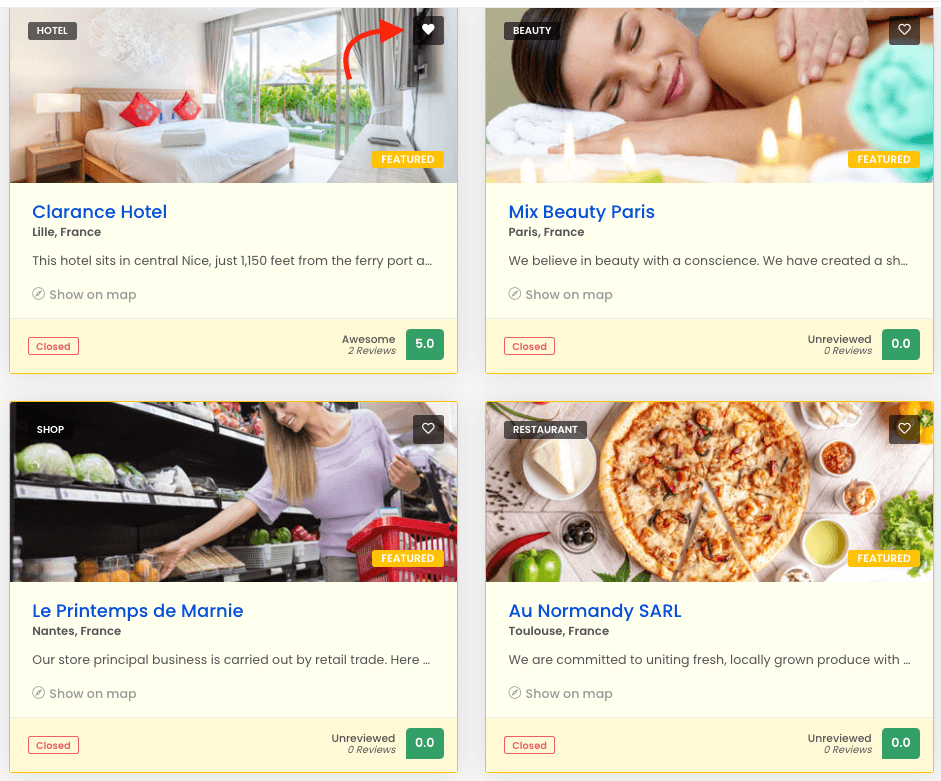
Figure 3. Atlas Removing A Directory from the Wishlist (1)
Or,
- Click on the selected directory.
- Select the "Remove from wishlist" button.
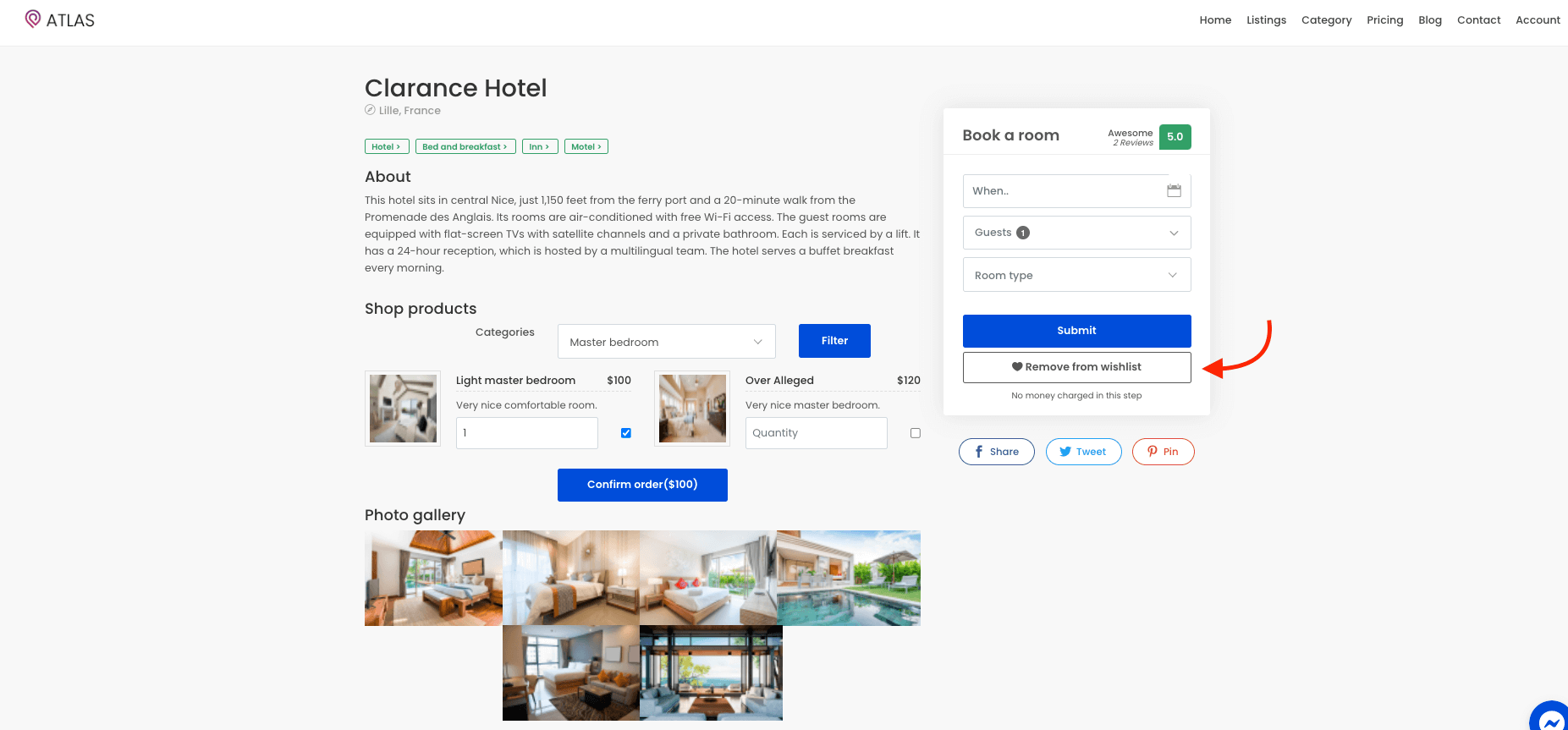
Figure 4. Atlas Removing A Directory From The Wishlist (2)
To preview the wishlist, your customer can follow the steps below:
- Log in to the application as a customer.
- Go to the backend.
- Click on the "Wishlist" button.
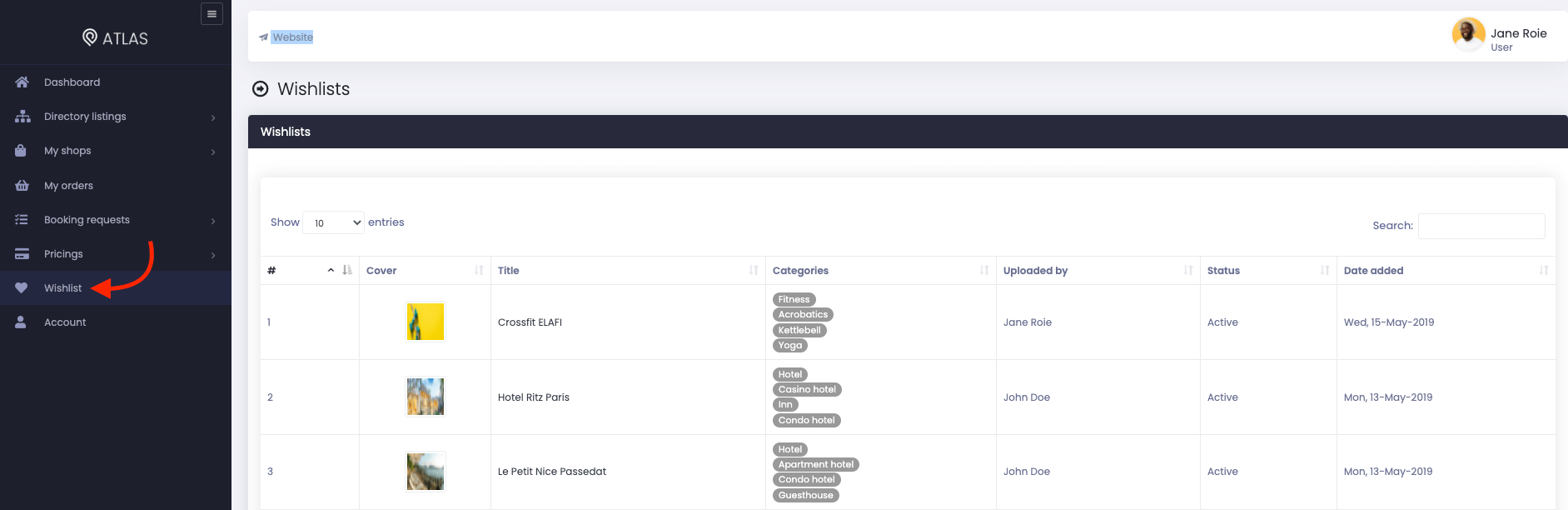
Figure 5. Atlas Wishlist (Backend)
How can we help?
Contact us and we'll get back to you as soon as possible
