Documentation
-
Introduction
-
Getting Started
-
Listing Management
-
Configuring Atlas
-
Earning from Atlas
-
Customers account
-
Installable addons
-
FAQ
Map settings
Add the map to your website. Your customers can find any business without any harassment, according to the map of your website. To add the map, you have to configure the settings. For this, you can follow the steps below:
- Login to the website as an admin.
- Select the "Settings" option from the left menu.
- Click on the "Map settings" option from the sub-menu.
- Provide map access token.
- Provide default location. (Latitude, Longitude)
- Set max zoom level on the listings page.
- Set minimum zoom level on the listings page.
- Set minimum zoom level on the directory page.
- Click on the "Update map settings" button.
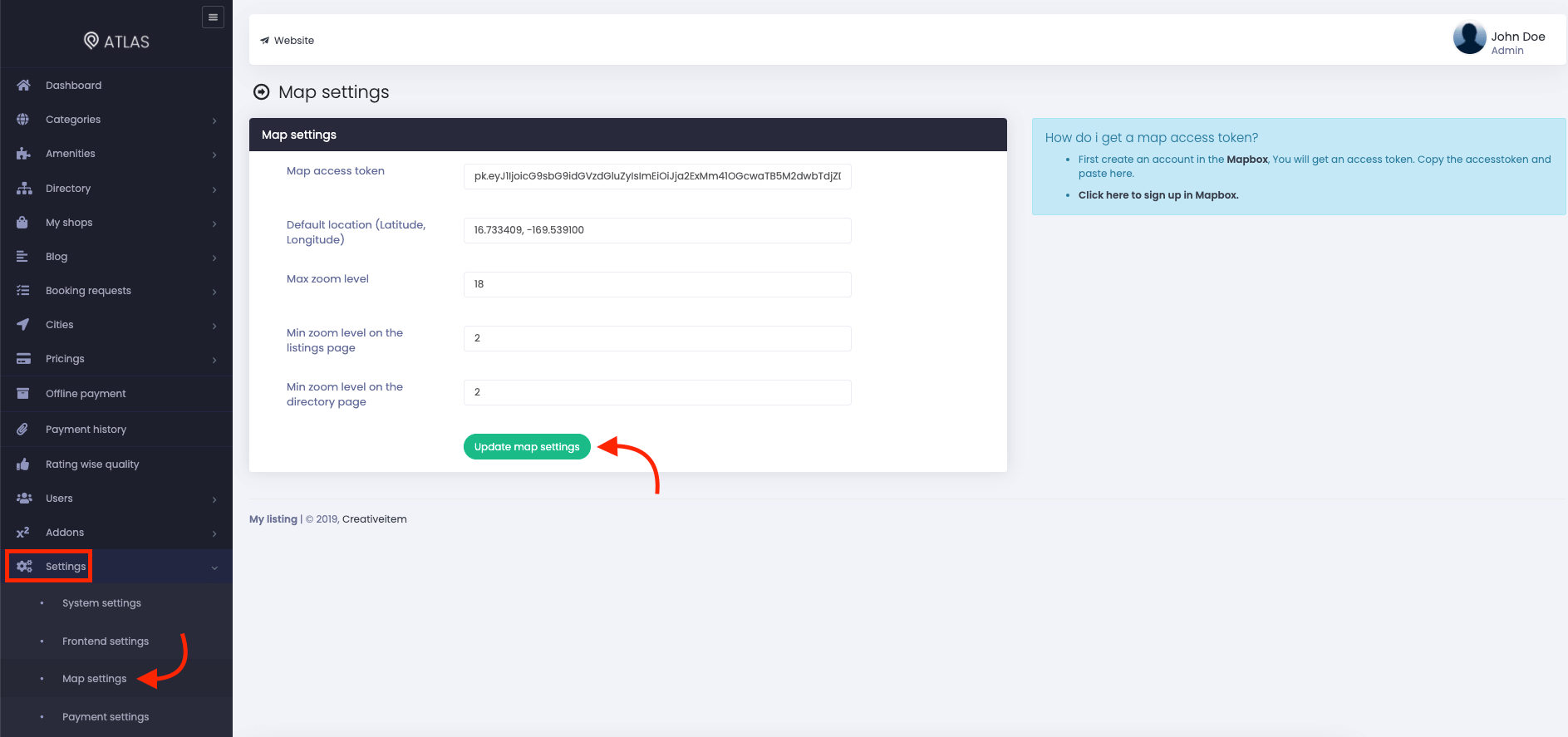
Figure 1. Atlas Updating Map Settings
Note: You have to create an account on the Mapbox to get the map access token.
How can we help?
Contact us and we'll get back to you as soon as possible
