Documentation
-
Introduction
-
Getting Started
-
Listing Management
-
Configuring Atlas
-
Earning from Atlas
-
Customers account
-
Installable addons
-
FAQ
SMTP settings
SMTP means "Simple Mail Transfer Protocol." This is your Outgoing Mail Server settings. SMTP settings help your server to send, receive and manage others. SMTP settings help to manage incoming and outgoing emails between senders and receivers. You can configure this setting within a few clicks. To configure the SMTP settings, you can follow the steps below:
- Login to the website as an admin.
- Select the "Settings" option from the left menu.
- Click on the "SMTP settings" option from the sub-menu.
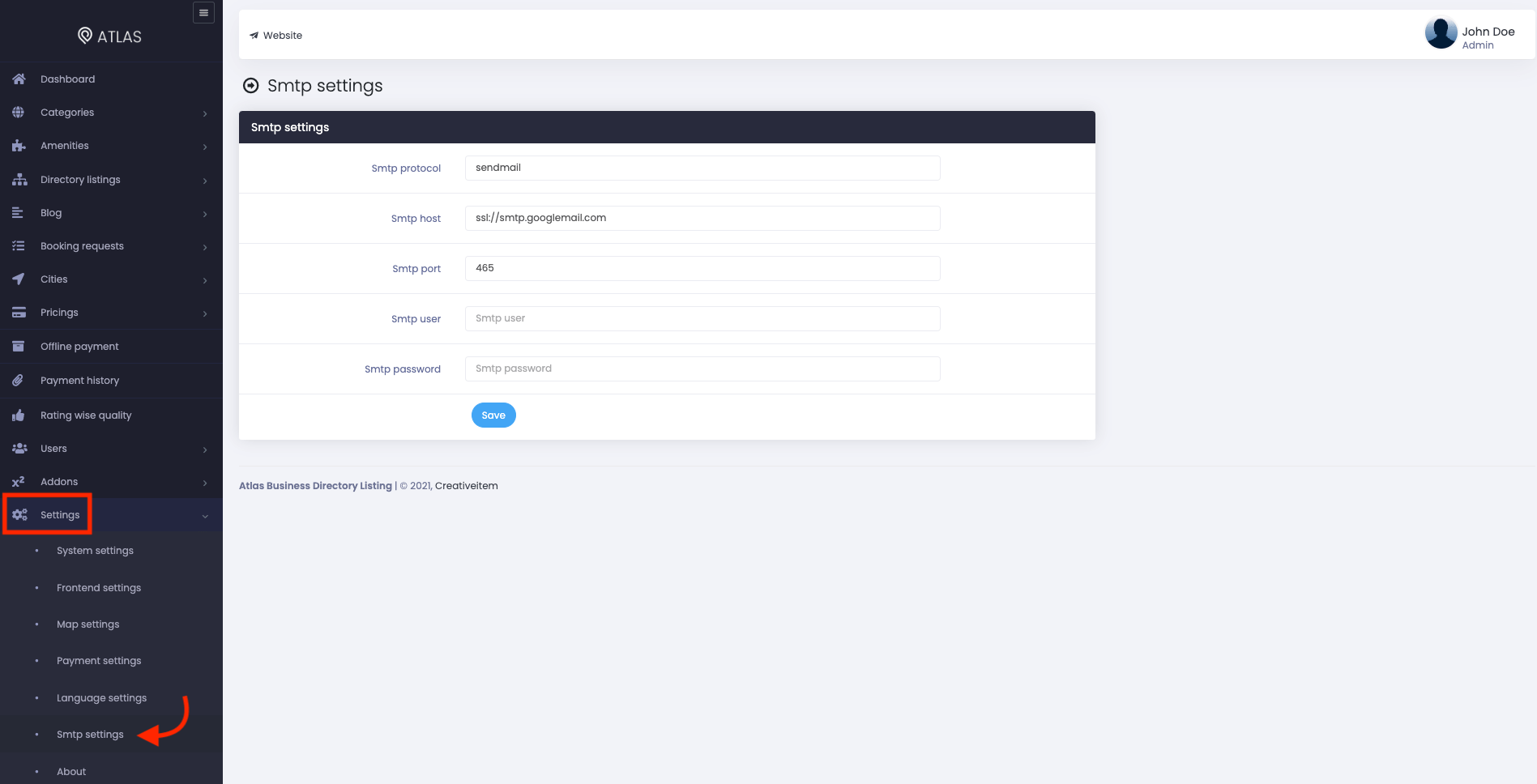
Figure 1. Atlas SMTP Settings
- Provide SMTP protocol.
- Provide SMTP host link.
- Set SMTP port.
- Provide SMTP user.
- Set the SMTP password.
- Click on the "Save" button to store your configuration.
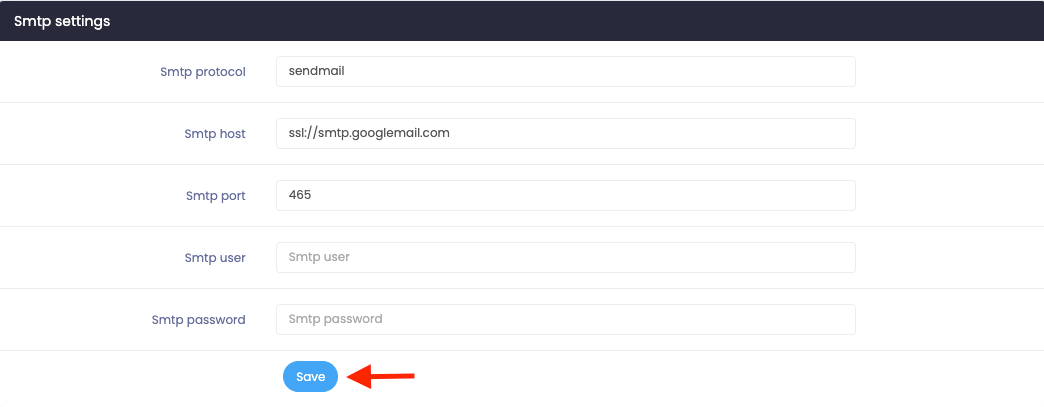
Figure 2. Atlas Updating SMTP Settings
How can we help?
Contact us and we'll get back to you as soon as possible
