Website frontend
Home
You can decorate your website's home page with your creative ideas. You can add your business's popular categories and listings on the home page.
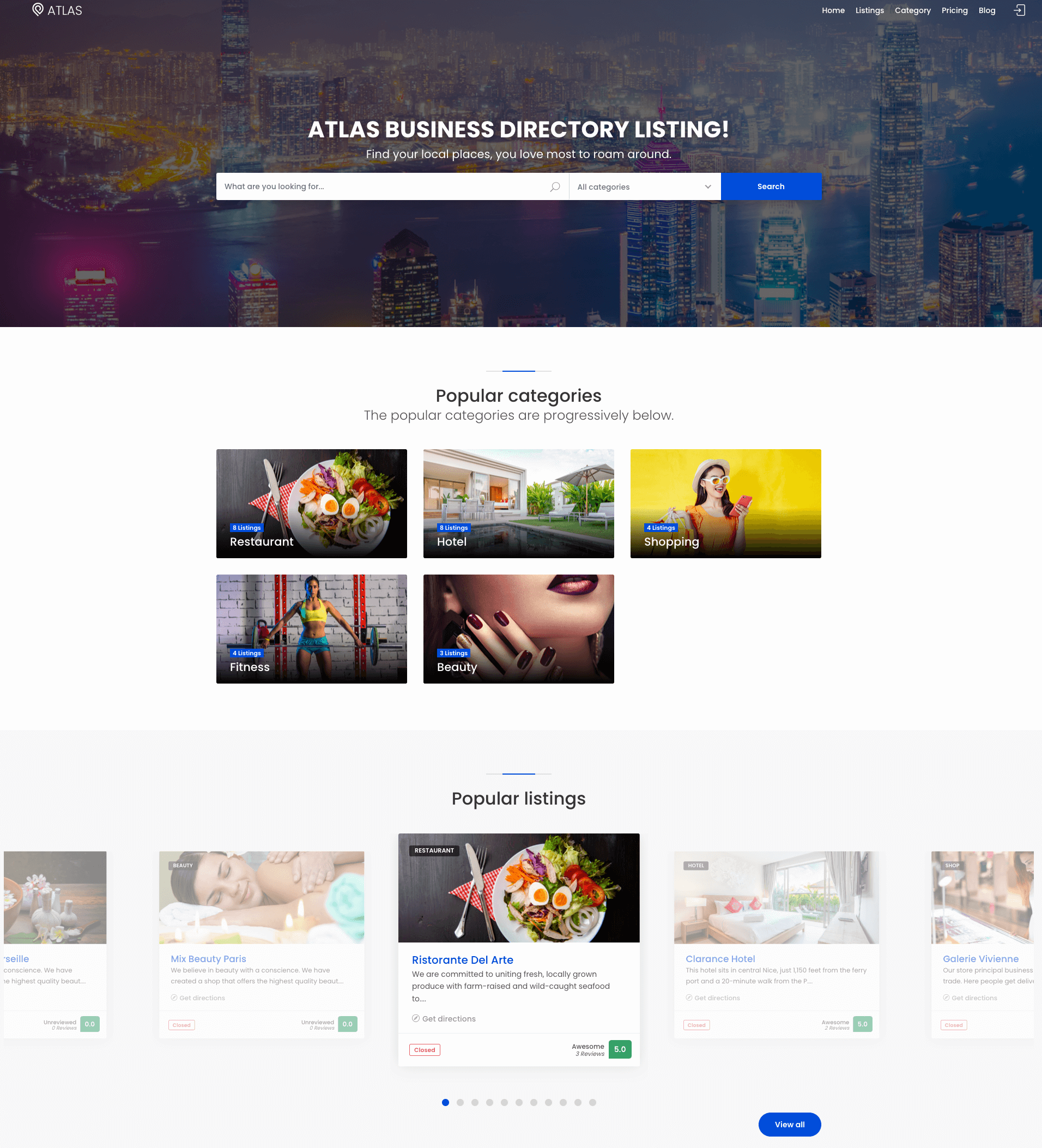
Figure 1. Atlas Home Page (Frontend)
Listing
If you add directories to your website, it will be shown on the "Listing" page. You can add categories, price ranges, amenities, and cities. You can also specific featured businesses top on the listing.
Your customers can search or filter directories for the best result. They can also see maps of their searched directories. Also, they can save any directory on the wishlist, buy, book, or purchase a product/service. For these, they have to register/log in to your website.
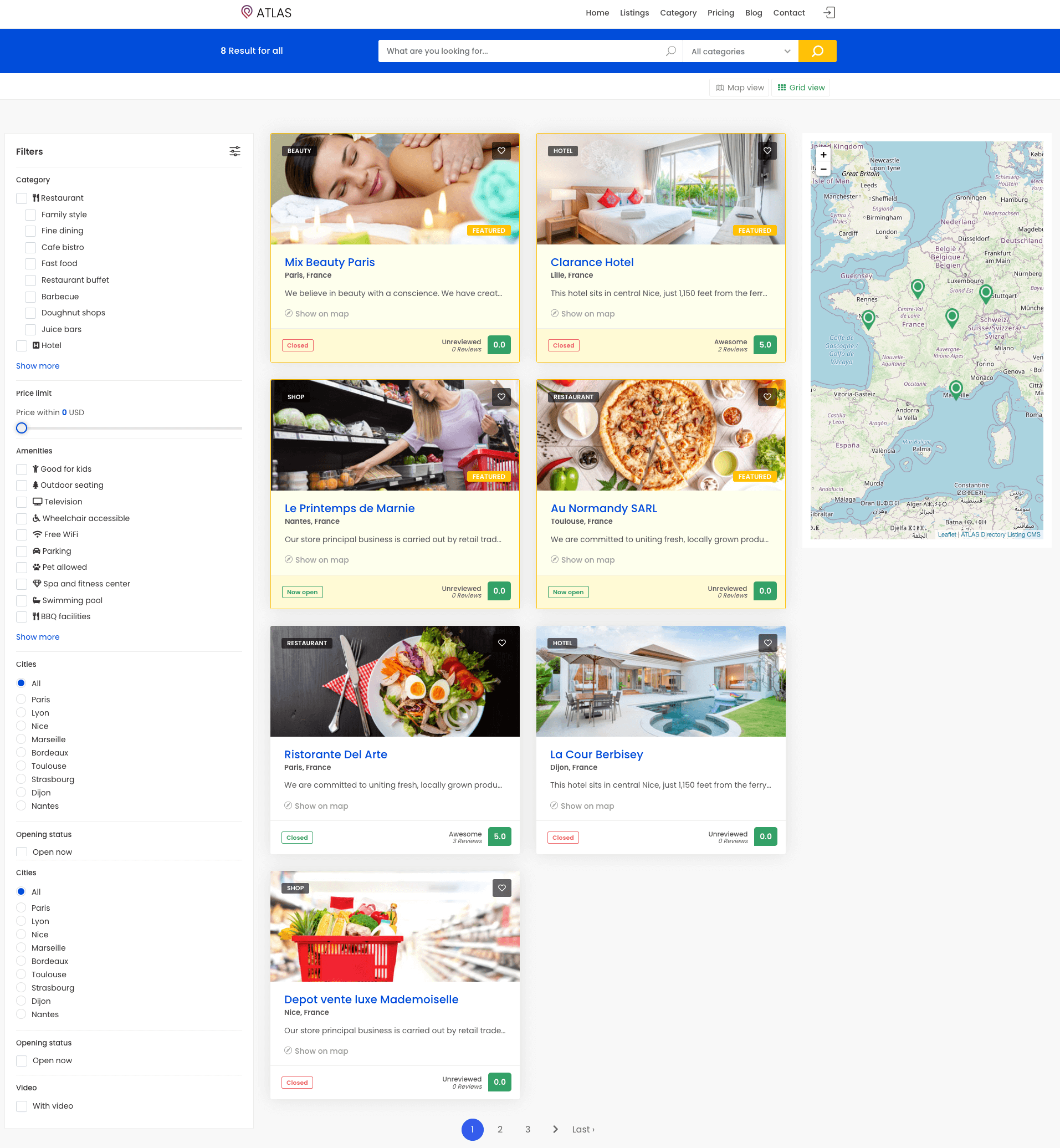
Figure 2. Atlas Listing (Frontend)
Note: Your customers can not buy, sell, book, or save any directory without registering/logging in.
Categories
You can add multiple categories and sub-categories to your website. Your customers can easily separate directories and get the best results as they want through categories.
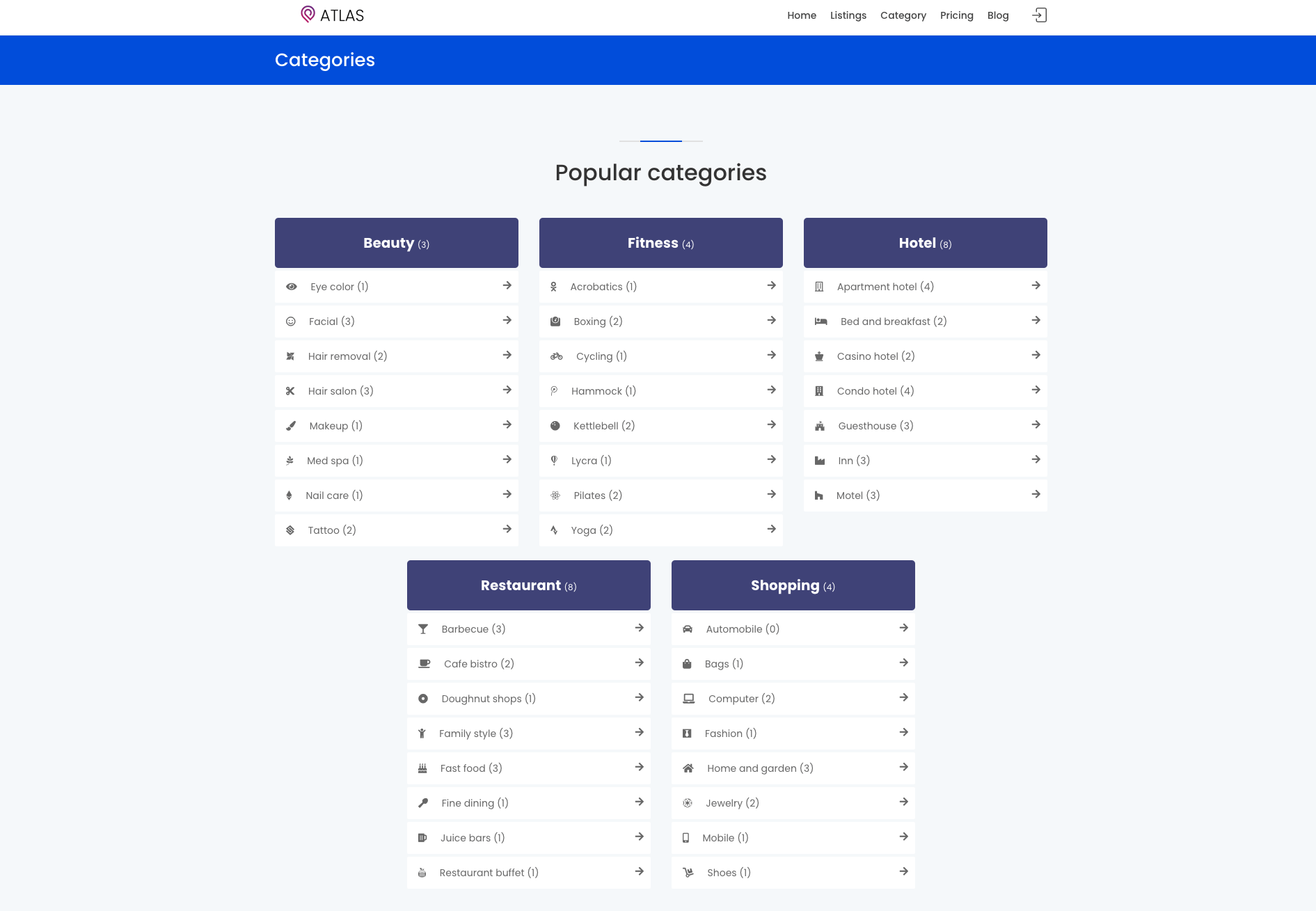
Figure 3. Atlas Categories (Frontend)
Pricing
You can set the most customizable pricing or subscription plan for your website and make revenue. Your customers can choose any pricing to list their directories. They can purchase plans/subscriptions from selected gateways. After expiring the package, they have to again purchase a plan to show their listings on your application. Atlas also offers an offline payment system.
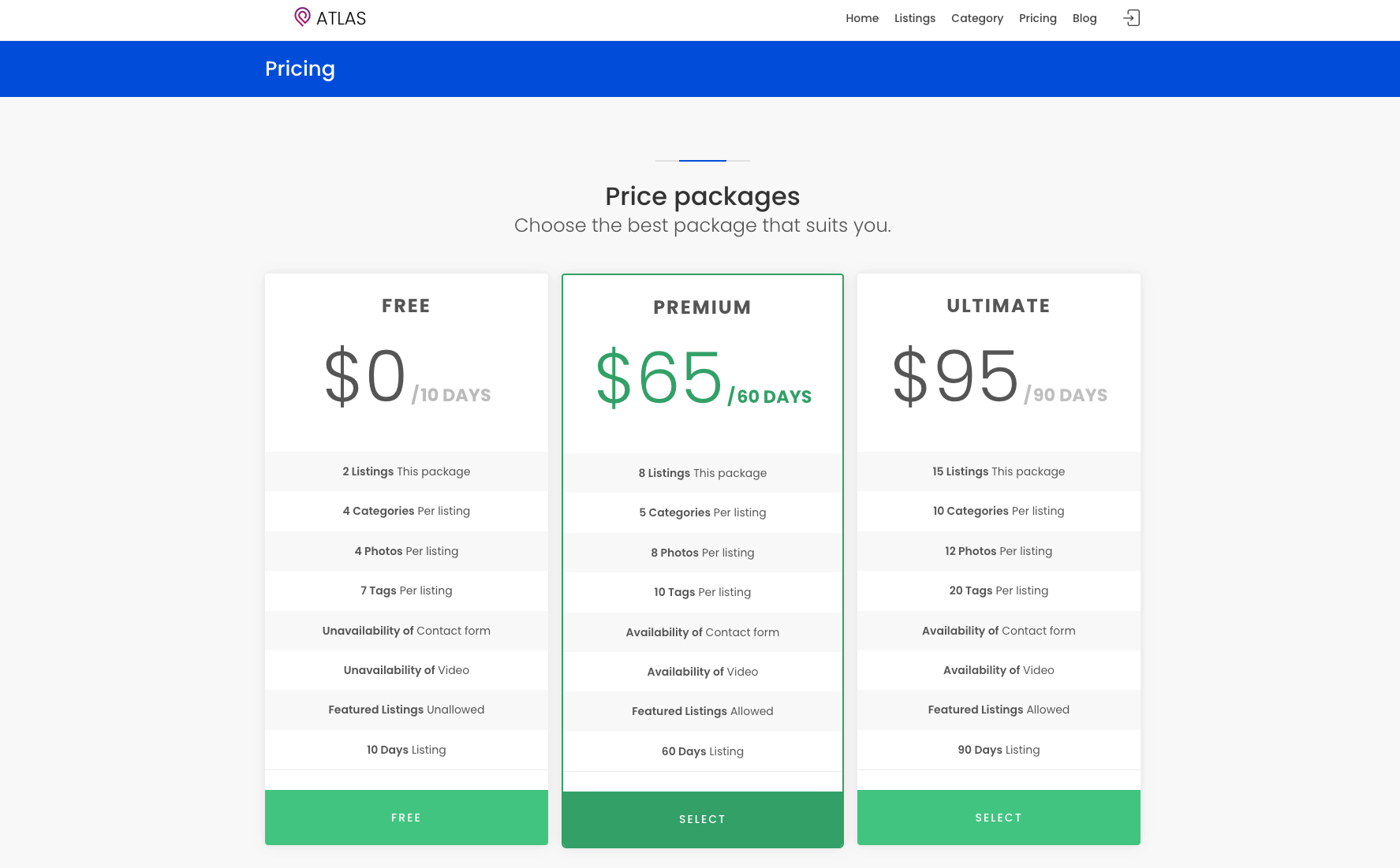
Figure 4. Atlas Plans (Frontend)
Blog
You can publish different kinds of blogs in different niches. You can also select categories for your blogs. Your customers can read these blogs and leave comments if they want. You have complete control to manage the "Blog" page from your backend.
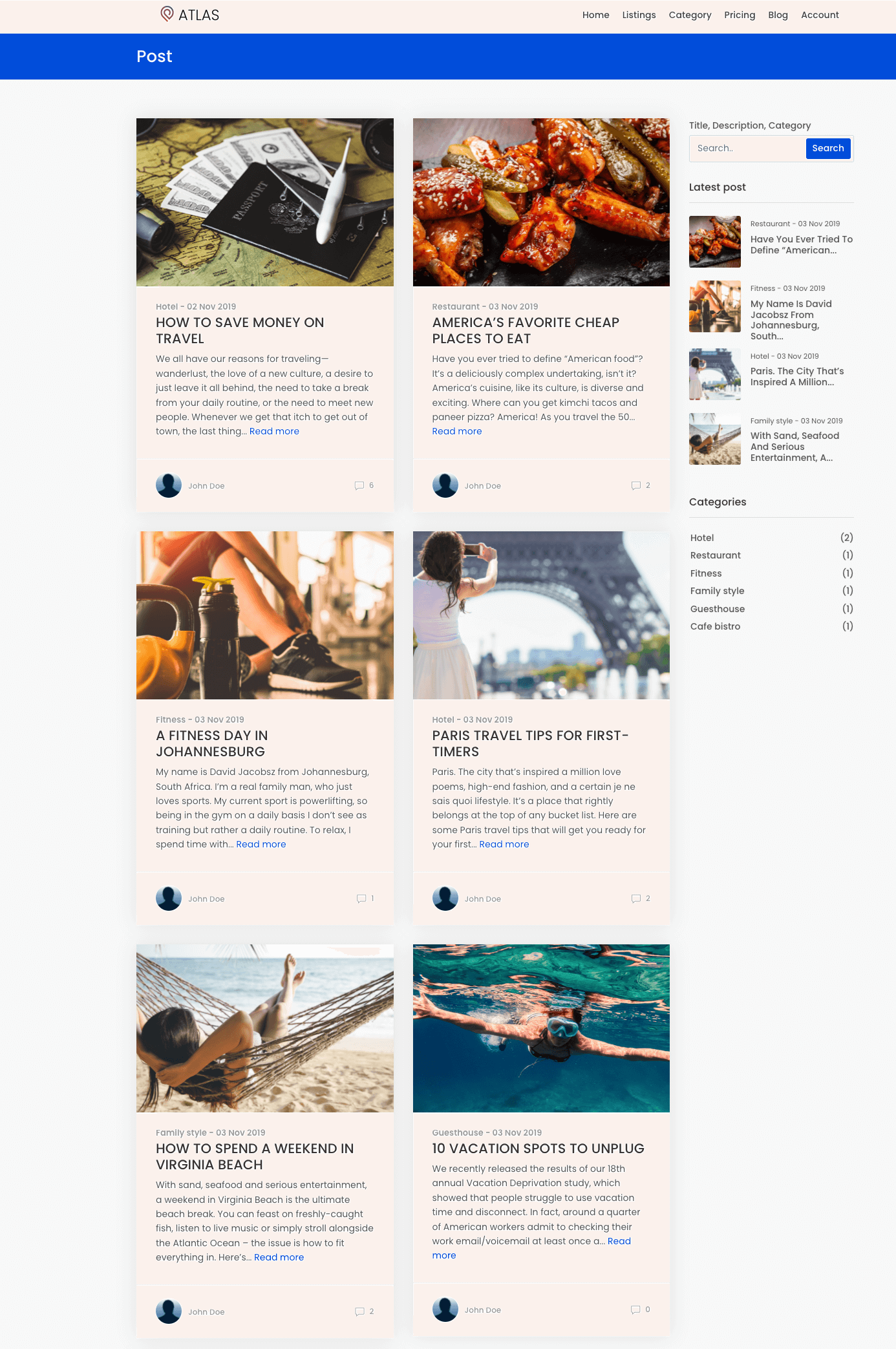
Figure 5. Atlas Blogs (Frontend)
Contact us and we'll get back to you as soon as possible
