Documentation
-
Introduction
-
Basics
-
Getting Started
-
Managing users
-
Academic activities
-
Exam management
-
Accounting
-
Back office
-
Settings
-
Parent’s panel
-
Addon bundle
-
FAQ
Daily attendance
The school admin and teachers can take the attendance of a school. Only the permission-assigned teachers can take the student's attendance from their panel. To take the attendance admin/teacher can follow the steps below:
- Log in to the application as a teacher/admin.
- Select the "Academic" option from the left menu.
- Click on the "Daily Attendance" option from the sub-menu.
- Select the "Take Attendance" button.
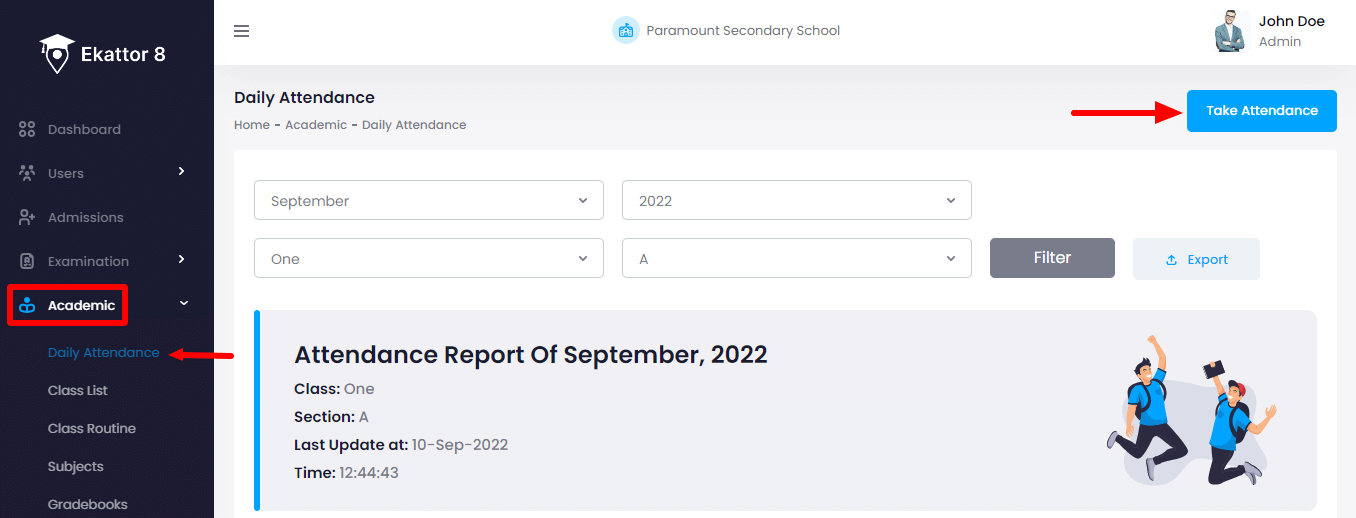
- Provide date, class, and section.
- Click on the "Show student list" button to take attendance.
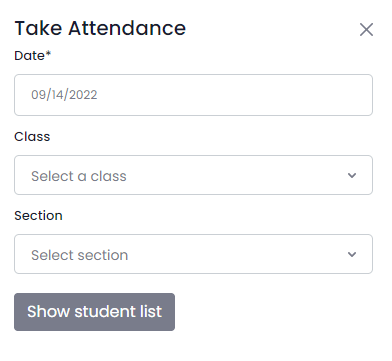
- Click on the "Present/Absent" option to take the student's attendance.
- Select "Present all" or "Absent all" to take daily attendance.
- Choose "Update attendance" to complete the action.
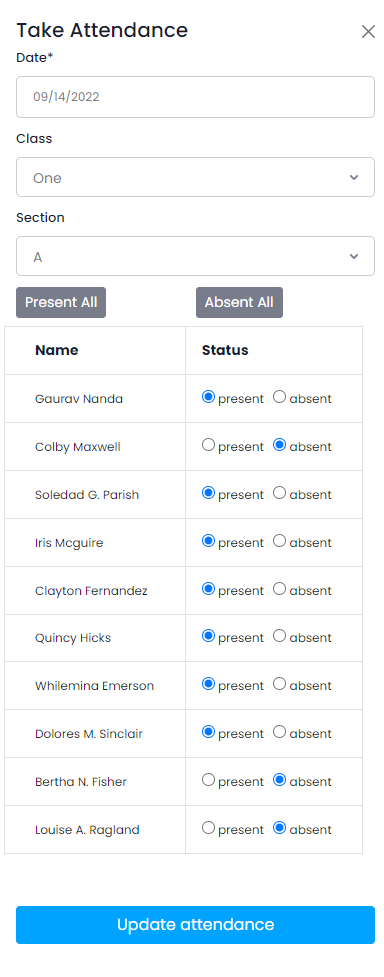
Admin, teachers, students, and parents can see the attendance history by providing the required information from their panel. For this they can follow the steps below:
- Log in to the application as a user.
- Select the "Academic" option from the left menu.
- Click on the "Daily Attendance" option from the sub-menu.
- Provide required information.
- Click on the "Filter" button to see the attendance of students.
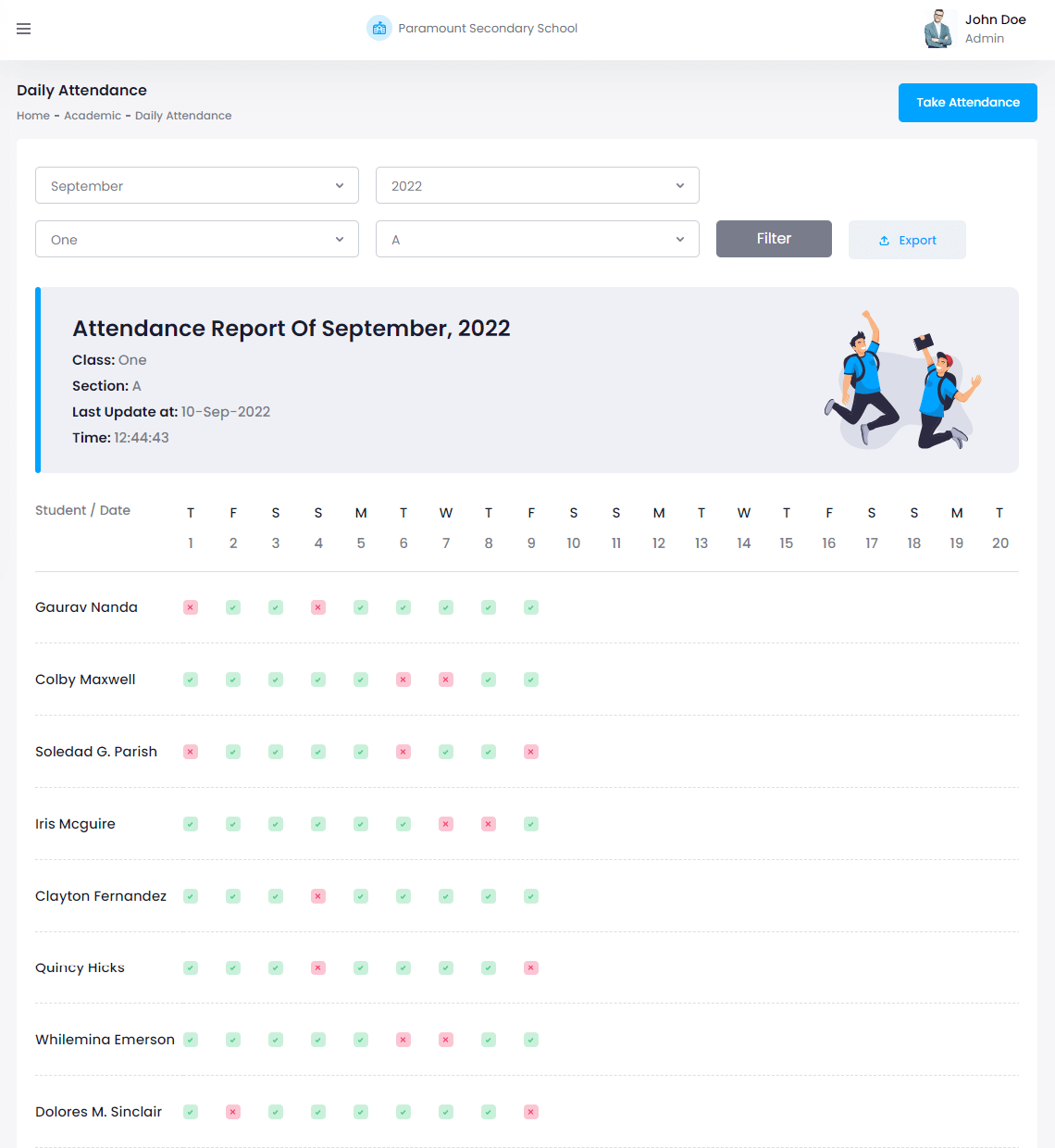
How can we help?
Contact us and we'll get back to you as soon as possible
