Documentation
-
Introduction
-
Basics
-
Getting Started
-
Managing users
-
Academic activities
-
Exam management
-
Accounting
-
Back office
-
Settings
-
Parent’s panel
-
Addon bundle
-
FAQ
School Settings
The School admin can manage the school settings for a school. In Ekattor 8, every school has different settings configurations and the school admin has to manage these and configure the settings. The admin also changes the school settings whenever they want. To manage a school setting in Ekattor 8, the school admin can follow the steps below:
- Log in to the application.
- Select the "Settings" option from the left menu.
- Click on the "School settings" option from the sub-menu.
- Provide the school name, phone number, address, and information.
- Select the "Update settings" button to save the school settings.
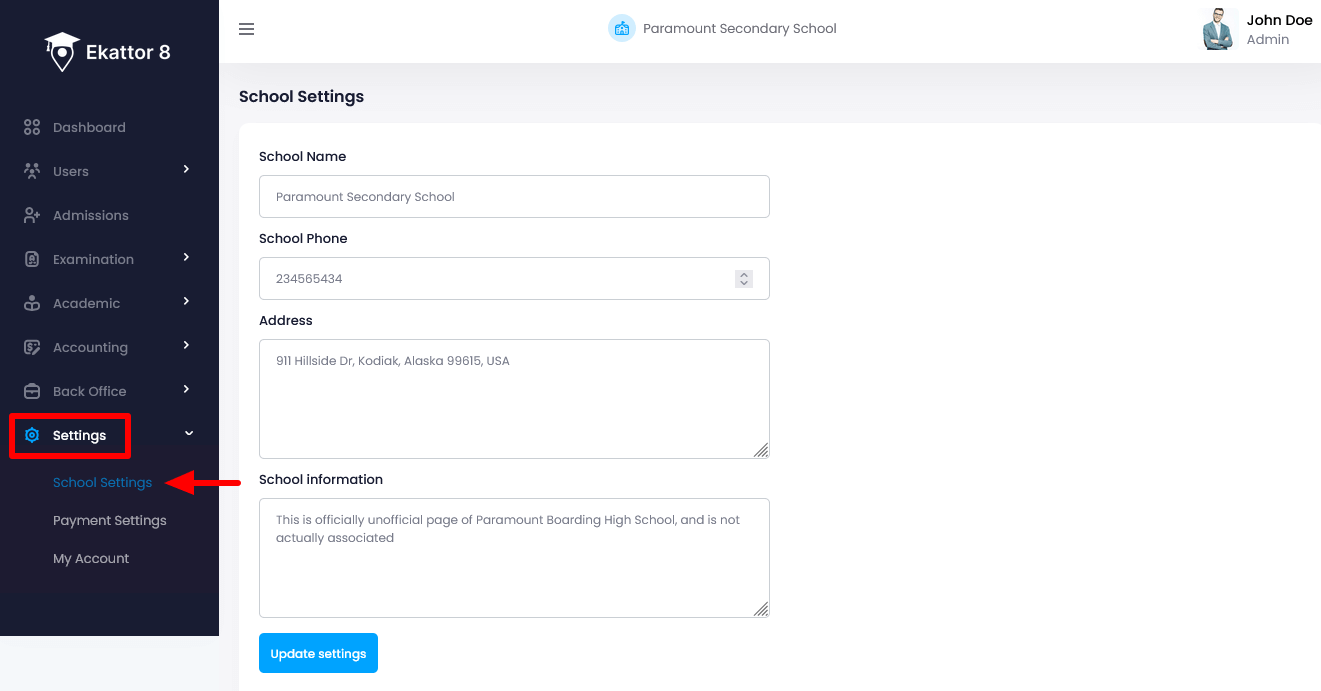
How can we help?
Contact us and we'll get back to you as soon as possible
