Documentation
-
Introduction
-
Basics
-
Getting Started
-
Managing users
-
Academic activities
-
Exam management
-
Accounting
-
Back office
-
Settings
-
Parent’s panel
-
Addon bundle
-
FAQ
Package managing
Ekattor 8 is SAAS (Software as a service) based application. You can earn money by selling subscriptions as packages. Also, you can add, update, delete, or activate/deactivate your own customized packages within a few clicks.
Adding New package:
You can add new customized packages as a superadmin. To add a new package, you can follow the steps below:
- Log in to the application.
- Select the "Package" option from the left menu.
- Click on the "Package list" option from the sub-menu.
- Tap on the "Add Package" button to add a new package.
- Provide the required information.
- Click on the "Create package" button to add a new subscription package.
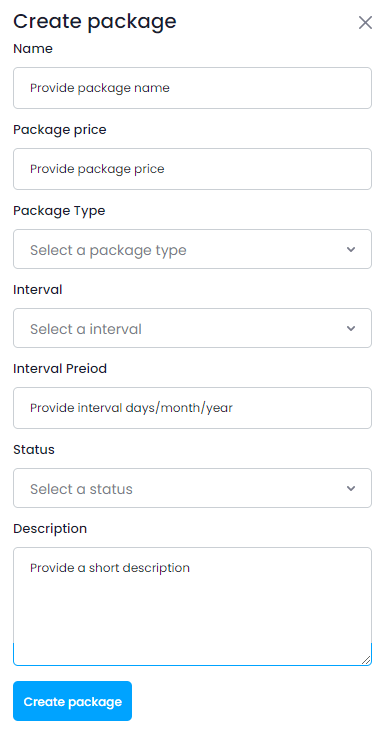
NB: Select the "Paid" option if you want to make a premium package and if you want to make a free package, click on the "Trail" option from the "Package type."
Updating package:
You can also update the subscription package in Ekattor 8. To edit the package, you can follow the steps below:
- Log in to the application.
- Select the "Package" option from the left menu.
- Click on the "Package list" option from the sub-menu.
- Select a package from the list.
- Click on the "Actions" buttons for more options.
- Select the "Edit" option.
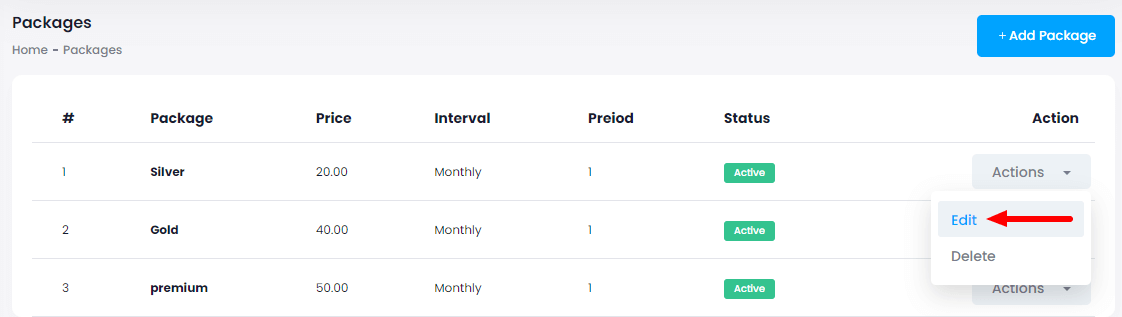
- Update required information.
- Click on the "Update" package button.
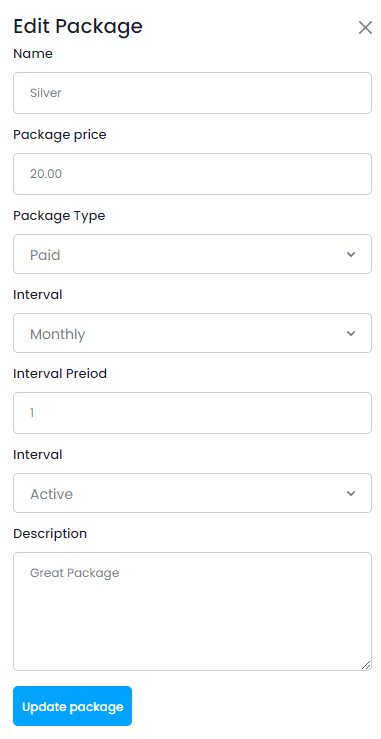
Deleting package:
To delete the package, you can follow the steps below:
- Log in to the application.
- Select the "Package" option from the left menu.
- Click on the "Package list" option from the sub-menu.
- Select a package from the list.
- Click on the "Actions" buttons for more options.
- Select the "Delete" option.
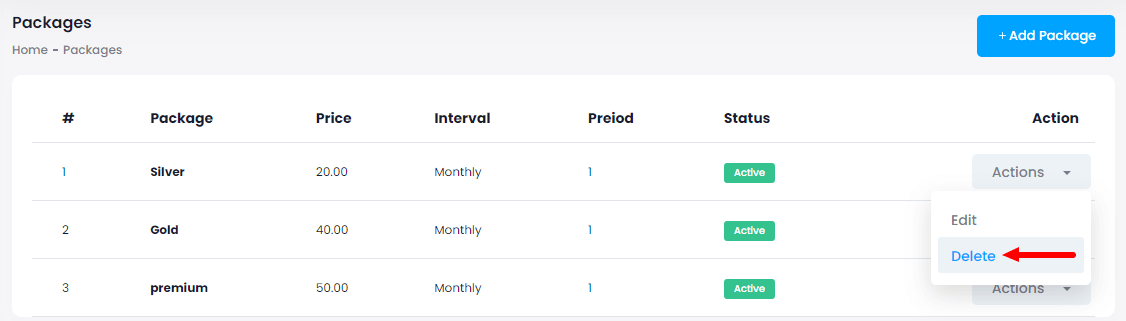
- Click on the "Yes" button for confirmation.
Contact us and we'll get back to you as soon as possible
