Documentation
-
Introduction
-
Basics
-
Getting Started
-
Managing users
-
Academic activities
-
Exam management
-
Accounting
-
Back office
-
Settings
-
Parent’s panel
-
Addon bundle
-
FAQ
Website settings
You can manage your landing page/frontend page by configuring this settings option. To manage your landing page/frontend page, you can follow the steps below:
- Log in to the application as a superadmin.
- Select the "Settings" option from the left menu.
- Click on the "Website settings" option from the sub-menu.
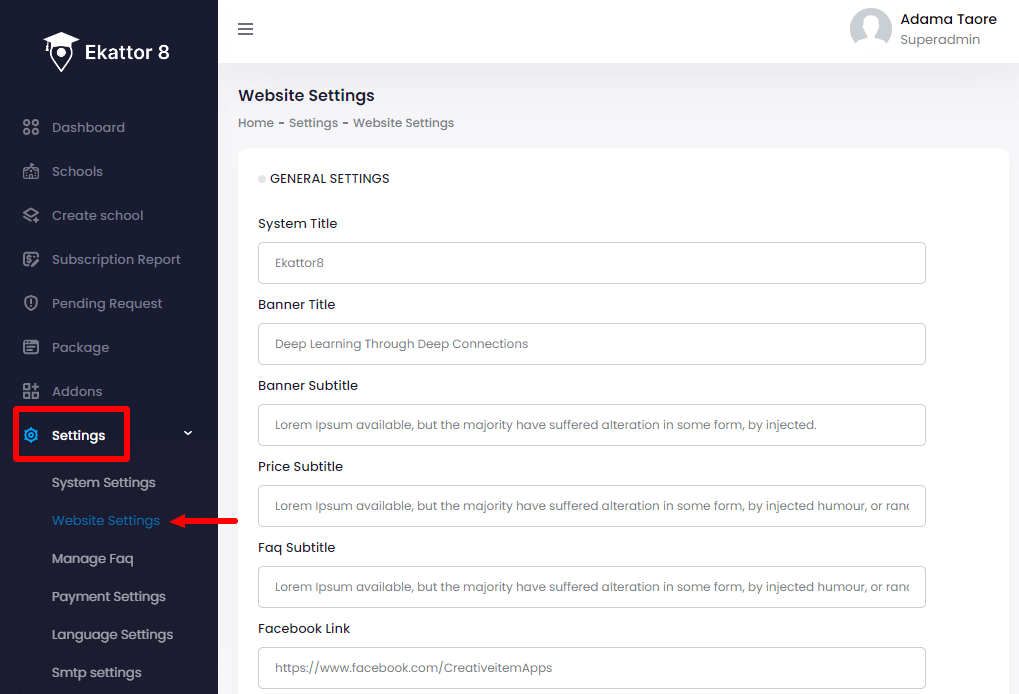
- Provide your system title, banner title, and subtitle.
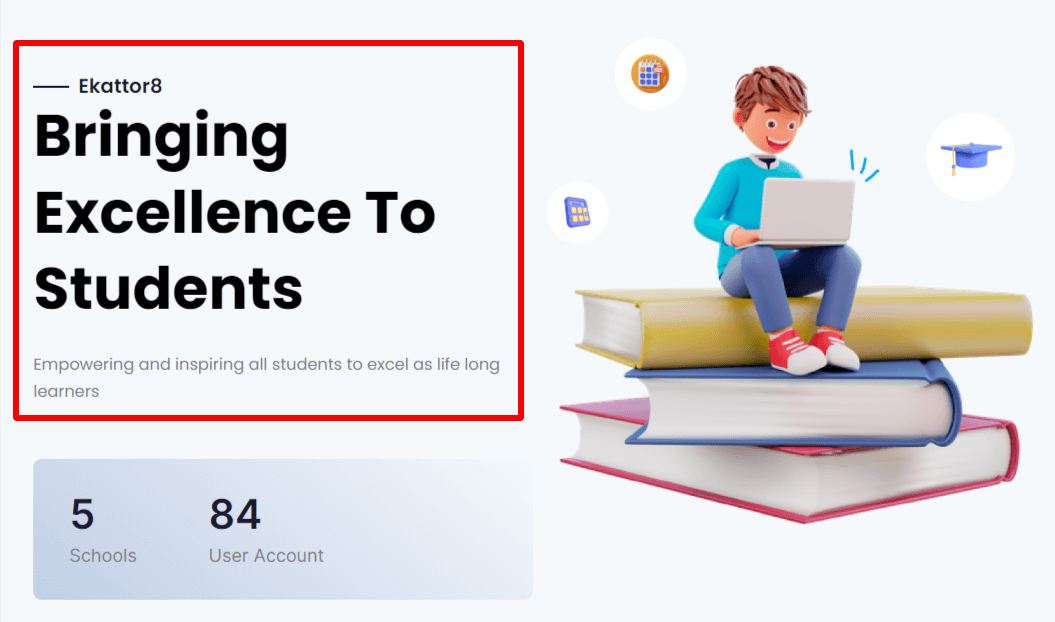
- Add price subtitle.
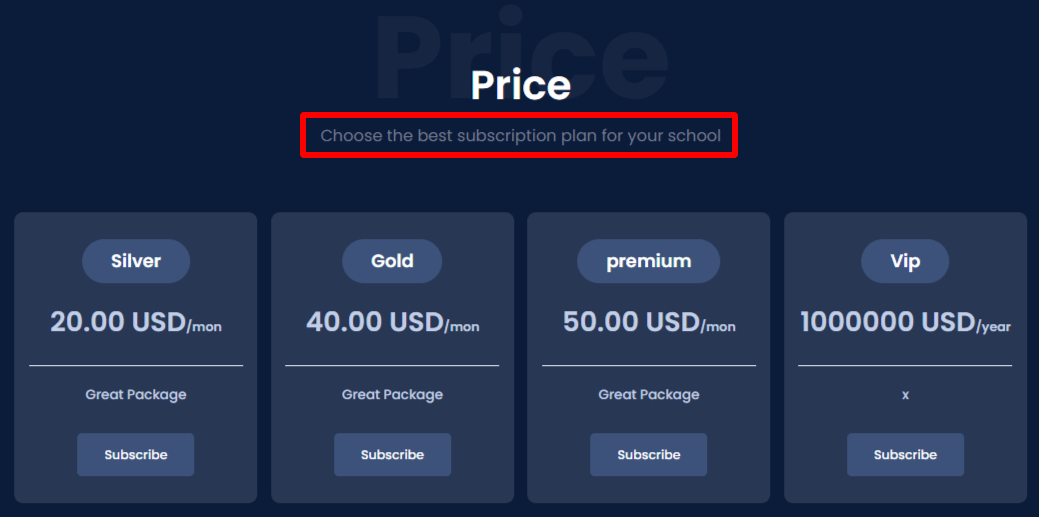
- Add FAQs subtitle.
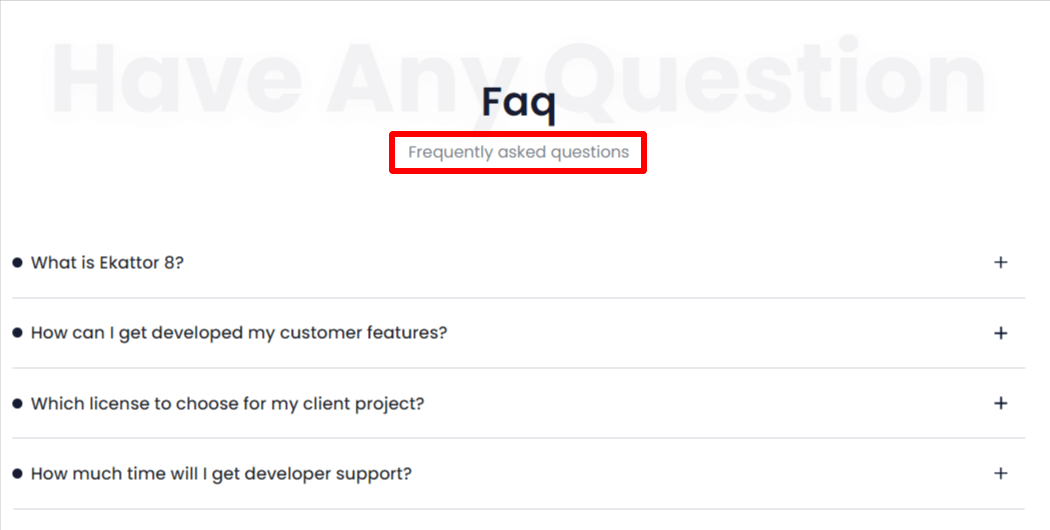
- Add mail address. (Your users can contact you through this email address)
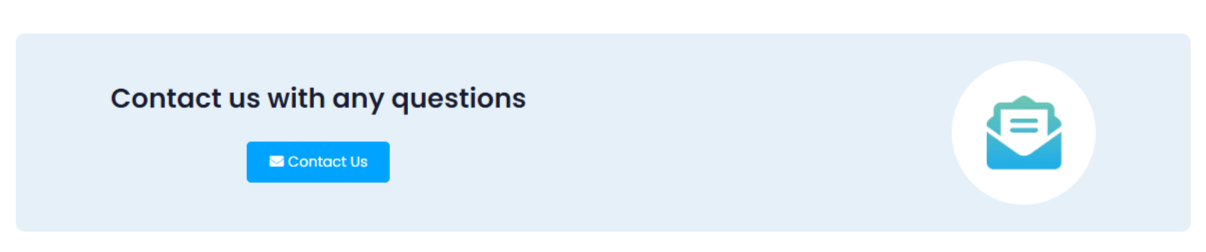
- You can add social media information for the footer section.
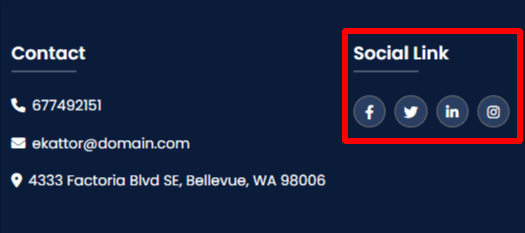
- Add your application details and Copyright text in the footer section of this landing page.
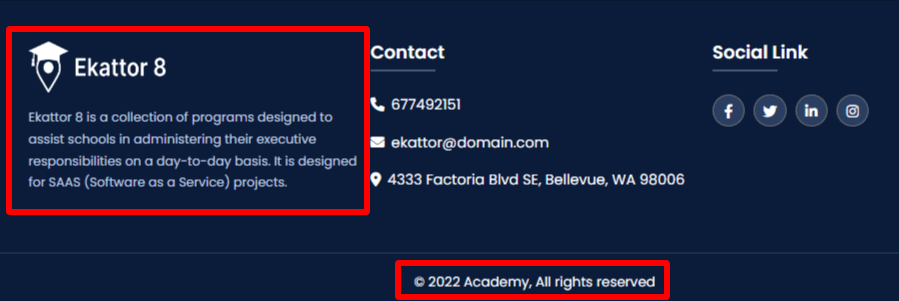
- Click on the "Submit" button to save your data.
How can we help?
Contact us and we'll get back to you as soon as possible
