Documentation
-
Introduction
-
Basics
-
Getting Started
-
Managing users
-
Academic activities
-
Exam management
-
Accounting
-
Back office
-
Settings
-
Parent’s panel
-
Addon bundle
-
FAQ
Promotion
The admin can individually promote students from one session to another within a few clicks in Ekattor 8. To promote students from one session to another session, the admin can follow the steps below:
- log in to the application.
- Select the "Examination" option from the left menu.
- Click on the "Promotion" option from the sub-menu.
- Provide the required information and click on the "Manage promotion" button to individually promote students from one session to another.
- Select a student from the list.
- Click on the "Enroll to" (Next Session) button for promotion.
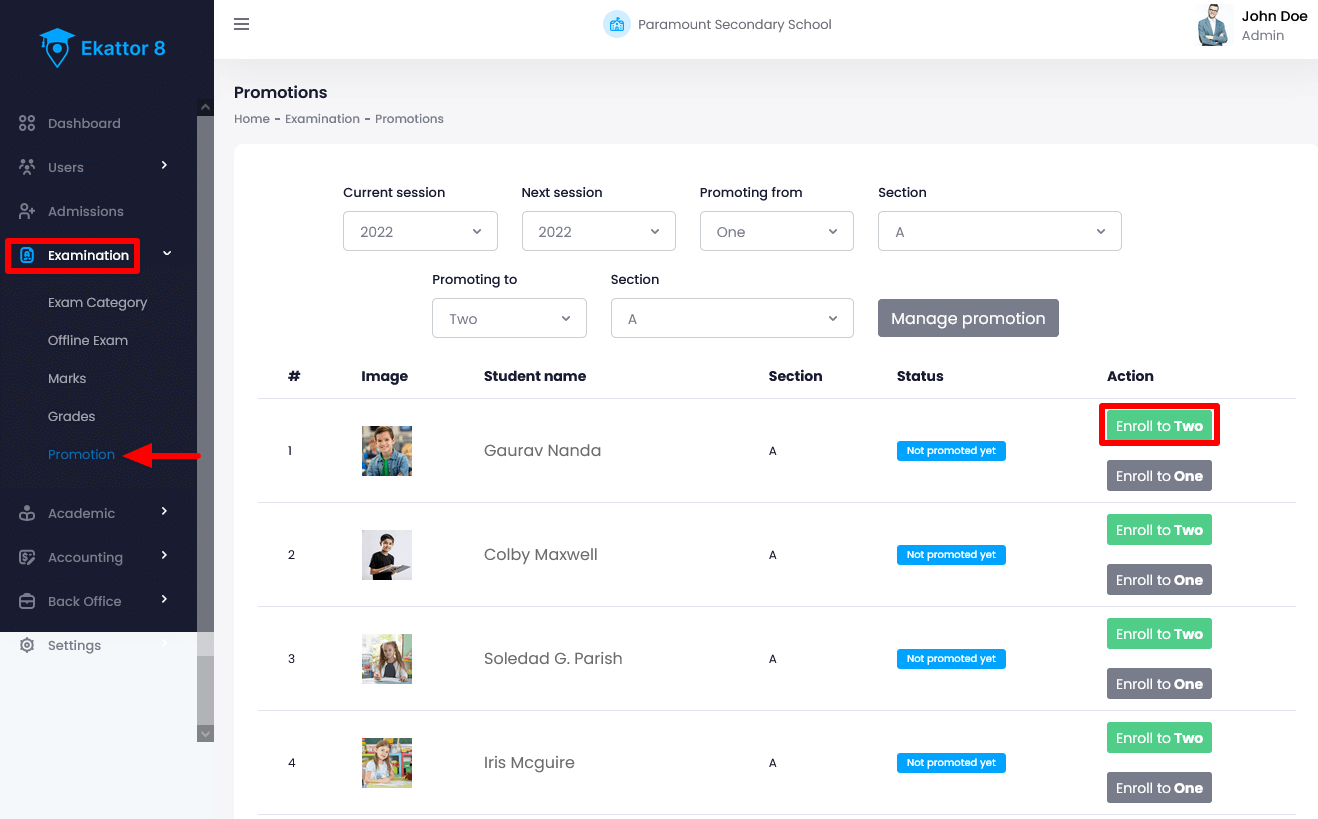
How can we help?
Contact us and we'll get back to you as soon as possible
