Documentation
-
Introduction
-
Basics
-
Getting Started
-
Managing users
-
Academic activities
-
Exam management
-
Accounting
-
Back office
-
Settings
-
Parent’s panel
-
Addon bundle
-
FAQ
FAQ settings
You can manage your FAQs on the lang page/frontend page as a superadmin in Ekattor 8. Here you can add new FAQs, update, or remove them whenever you want.
Adding new FAQs:
To add new FAQs to your lang page/frontend page, you can follow the steps below:
- Log in to the application as a superadmin.
- Select the "Settings" option from the left menu.
- Click on the "FAQ settings" option from the sub-menu.
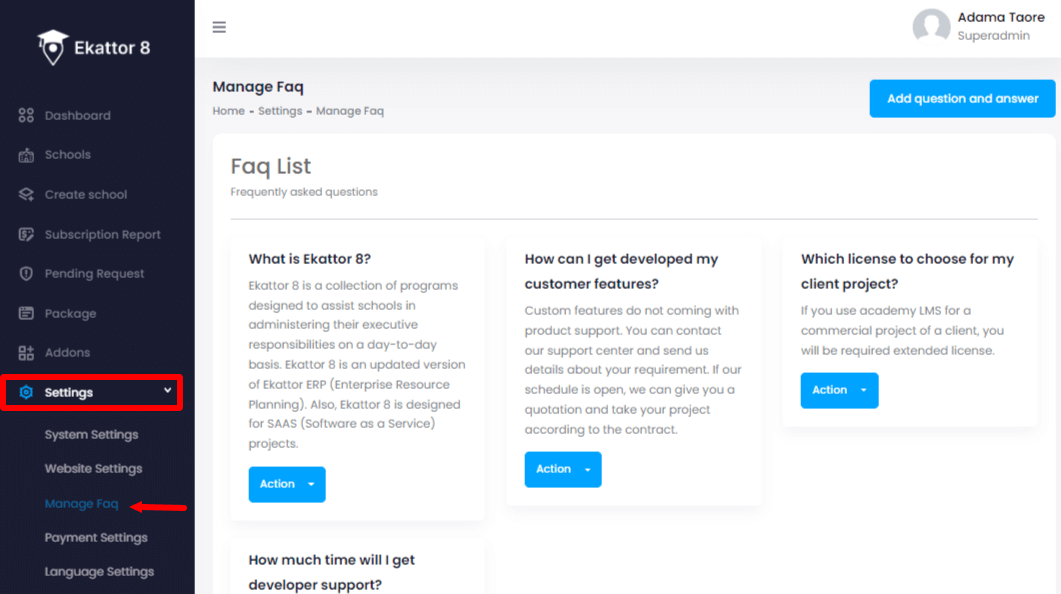
- Click on the "Add question and answer" button.
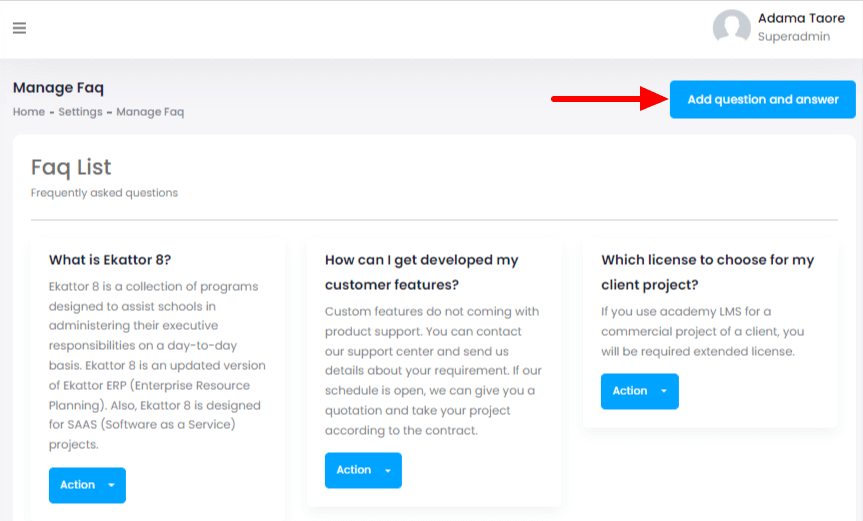
- Write down the questions and answers.
- Click on the "Create" button to save the data.
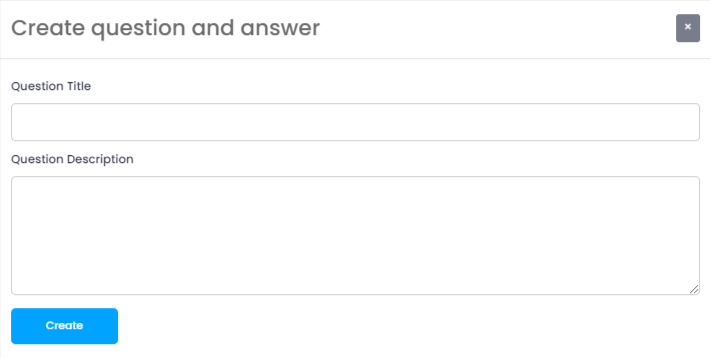
Updating FAQs:
To update the FAQs on the lang page/frontend page, you can follow the steps below:
- Log in to the application as a superadmin.
- Select the "Settings" option from the left menu.
- Click on the "FAQ settings" option from the sub-menu.
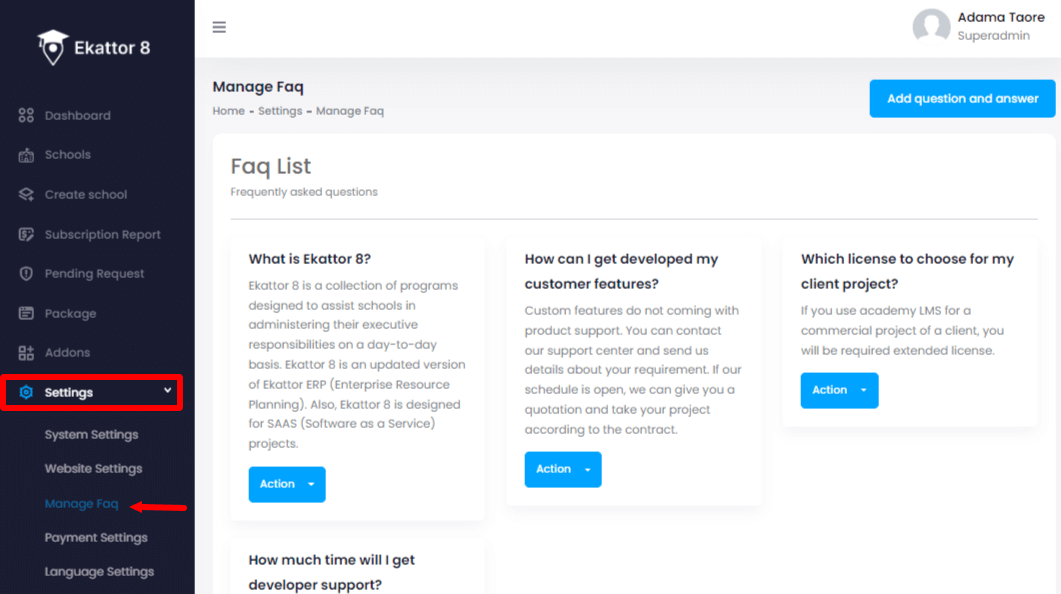
- Select a FAQ.
- Click on the "Action" button for more options.
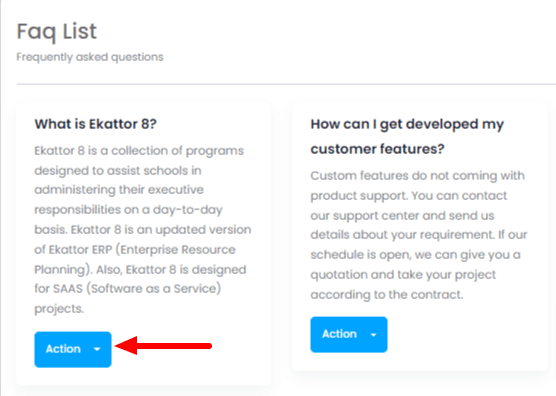
- Select the "Edit" option.
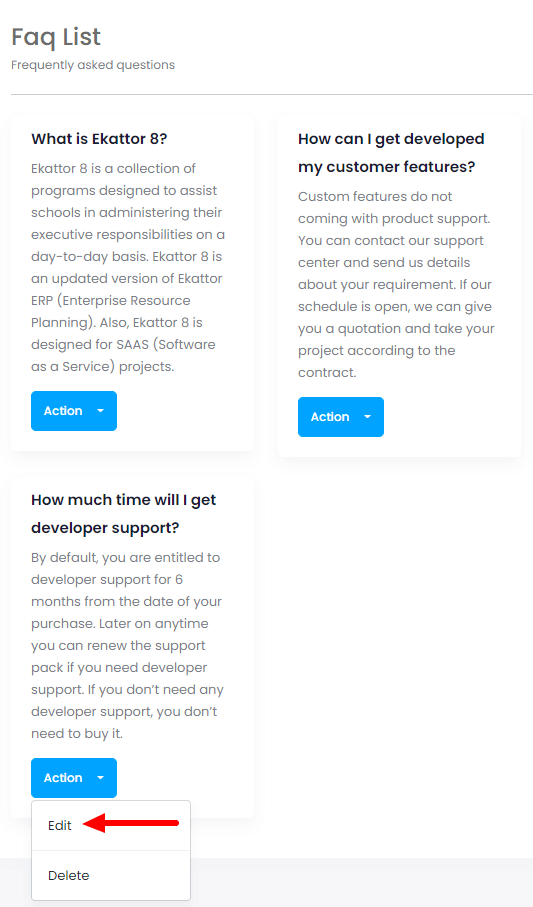
- Update required information.
- Click on the "Update" option.
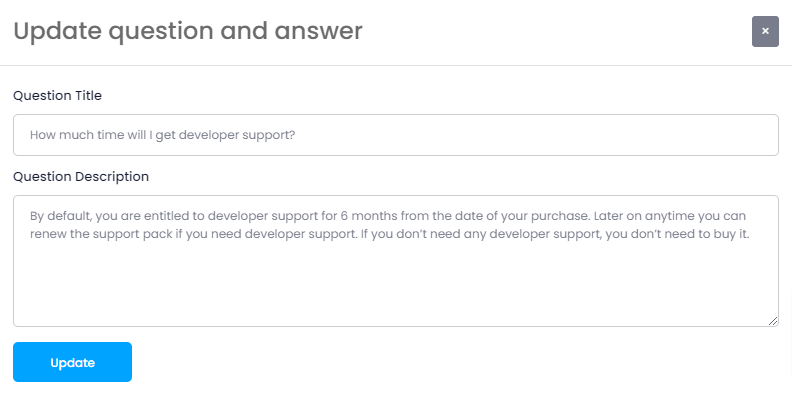
Removing FAQs:
To remove a FAQ, you can follow the steps below as a superadmin:
- Log in to the application as a superadmin.
- Select the "Settings" option from the left menu.
- Click on the "FAQ settings" option from the sub-menu.
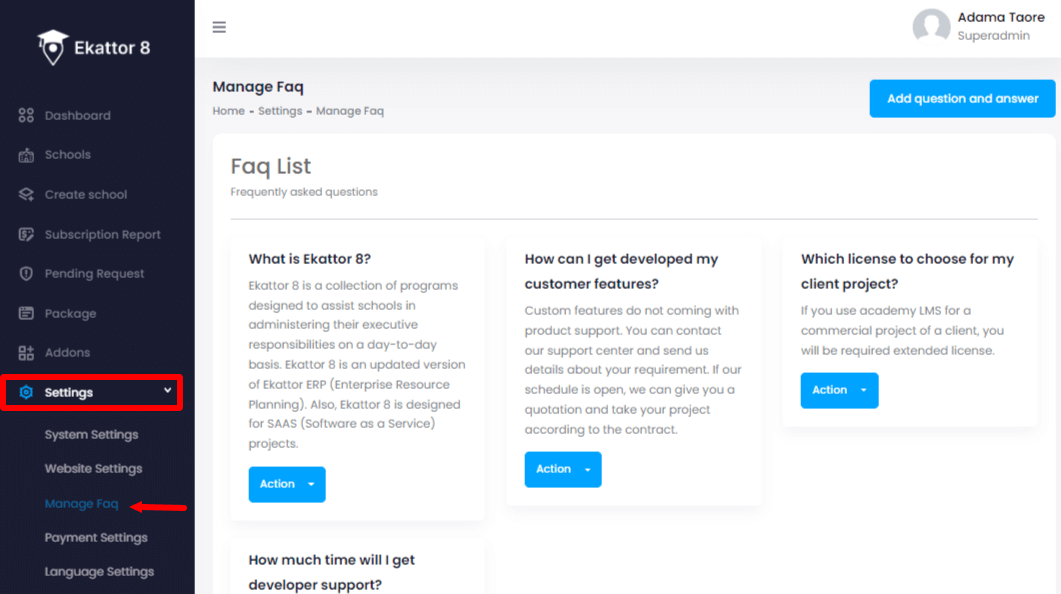
- Select a FAQ.
- Click on the "Action" button for more options.
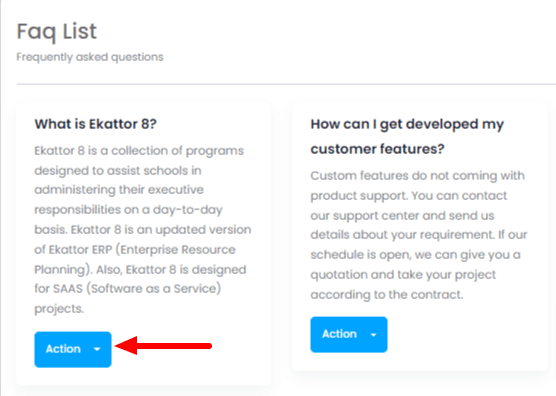
- Select the "Delete" option.
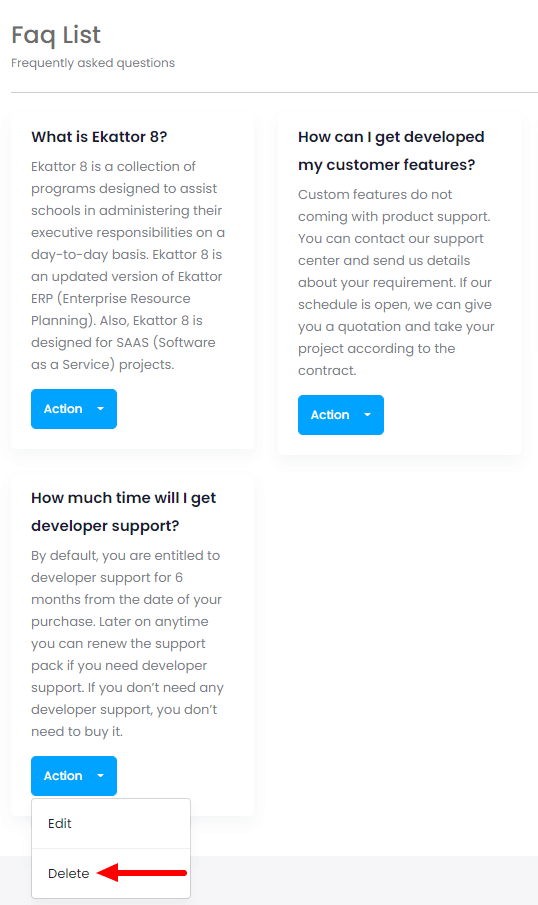
- Click on the "Yes" button for confirmation.
How can we help?
Contact us and we'll get back to you as soon as possible
