Documentation
-
Introduction
-
Basics
-
Getting Started
-
Managing users
-
Academic activities
-
Exam management
-
Accounting
-
Back office
-
Settings
-
Parent’s panel
-
Addon bundle
-
FAQ
How to pay academic fees
Students and parents can pay the fees from their panel. Within a few steps students and parents can pay their fees with Ekattor 8. To pay the fees, students and parents can follow the steps below:
- Log in to the application.
- Select the "Accounting" option from the left menu.
- Click on the "Fee manager" option from the sub-menu.
- Provide the required information to find the fee and click on the "Filter" option.
- Select an unpaid invoice.
- Click on the "Actions" button for more options.
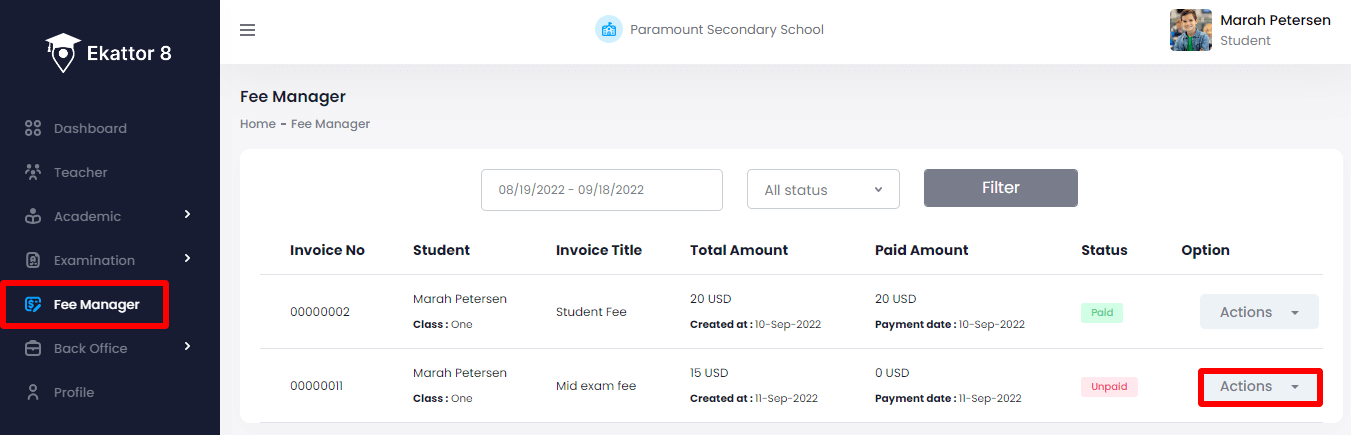
- Select the "Pay" button to pay.
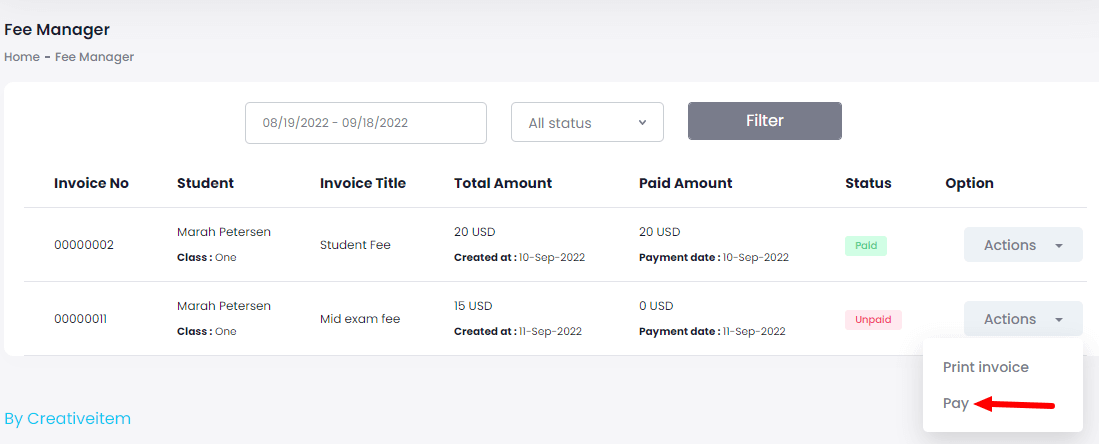
- Choose a suitable payment gateway.
- Provide the required information to complete the payment.
Students and parents can also download the individual invoices. To download an invoice, students and parents can follow below:
- Log in to the application.
- Select the "Accounting" option from the left menu.
- Click on the "Fee manager" option from the sub-menu.
- Provide the required information to find the fee and click on the "Filter" option.
- Select an invoice.
- Click on the "Actions" button for more options.
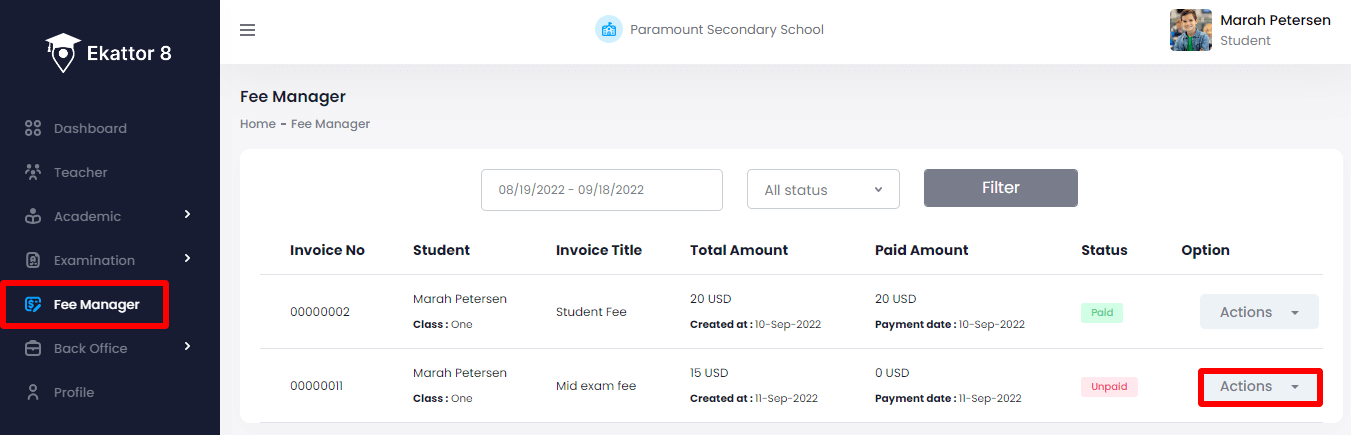
- Select the "Print invoice" button.
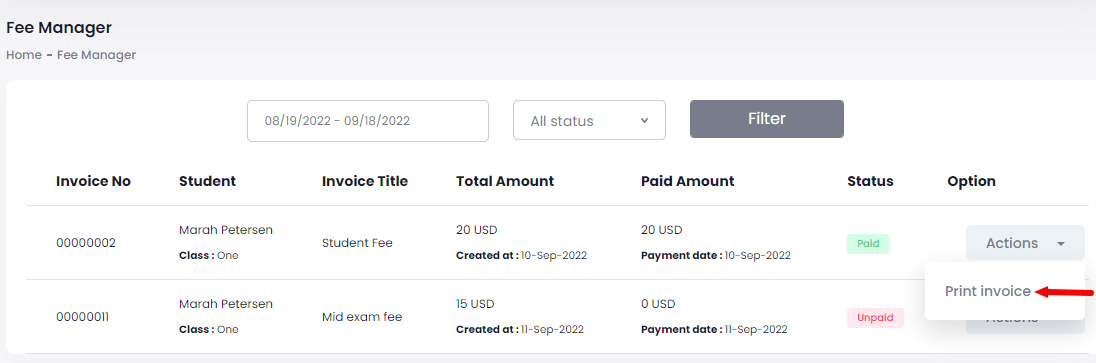
- Click on the "Print" button from the invoice.
Students and parents can also download the fees list by selecting the "Export report" button after clicking on the "Filter" button. They can download the fees list in 3 different ways. They are:
- As PDF file
- Get the hardcopy through Printout
How can we help?
Contact us and we'll get back to you as soon as possible
